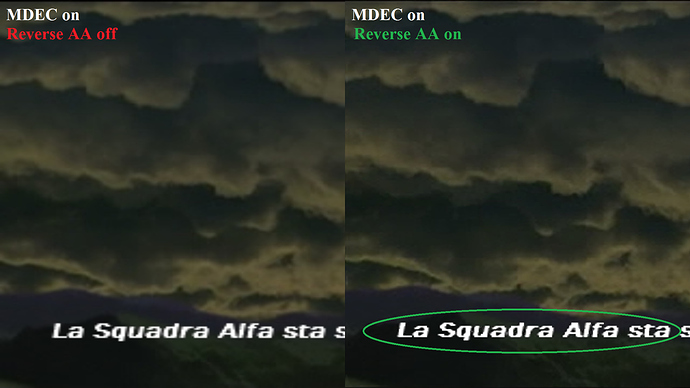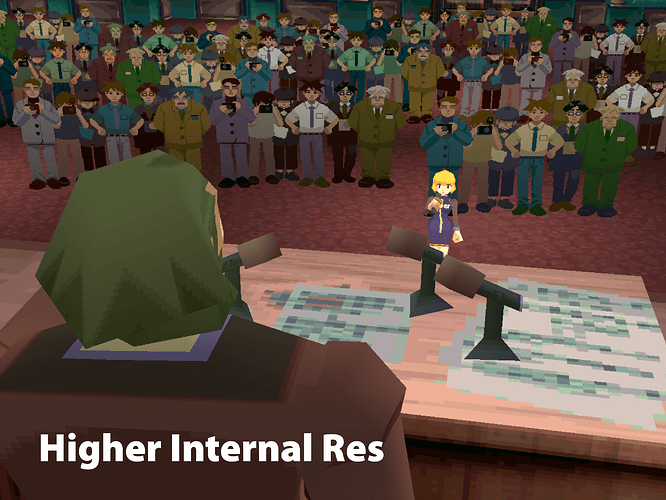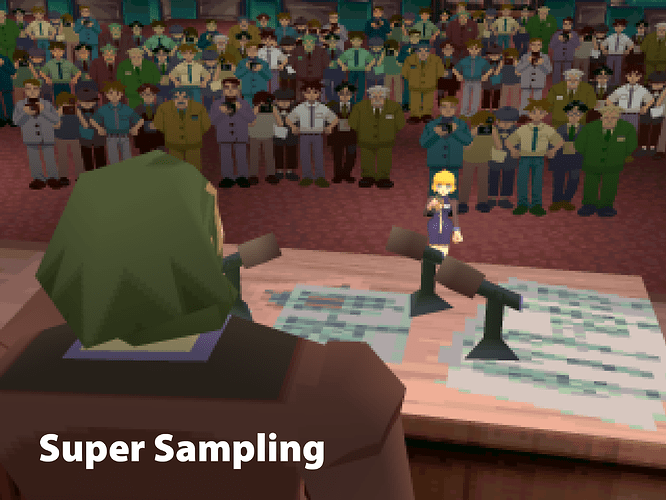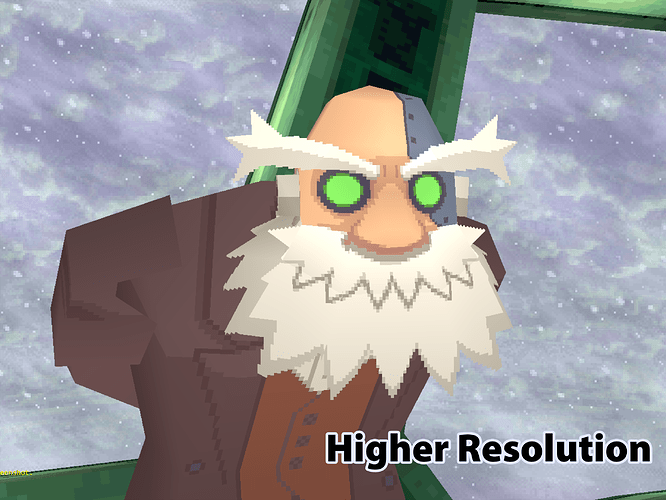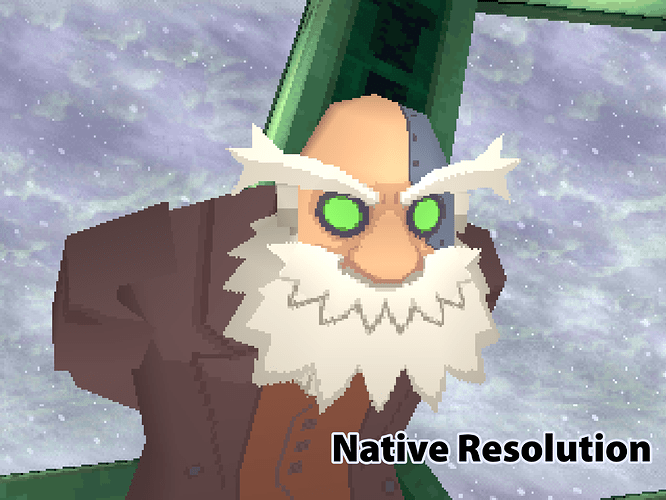MDEC: Great. I’m gonna use this with Reverse AA shader which improves fmvs sharpness, especially text.
MSAA: Perfect, it allows you to play with a lower resolution compared to your monitor native one by getting completely rid of aliasing, performance loss seems negligible aswell.
Super Sampling (Downsample from internal upscale): this is a mixed one, improves some 2d internally filtered elements, worsens others and downscales polygons. I guess it should be used only with CRT monitors or shaders.