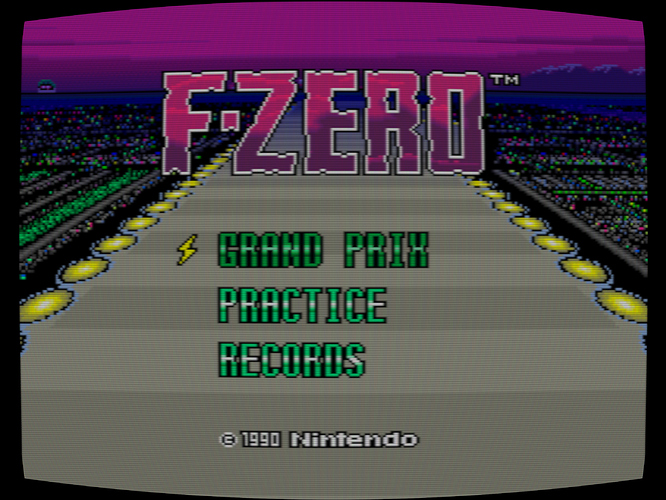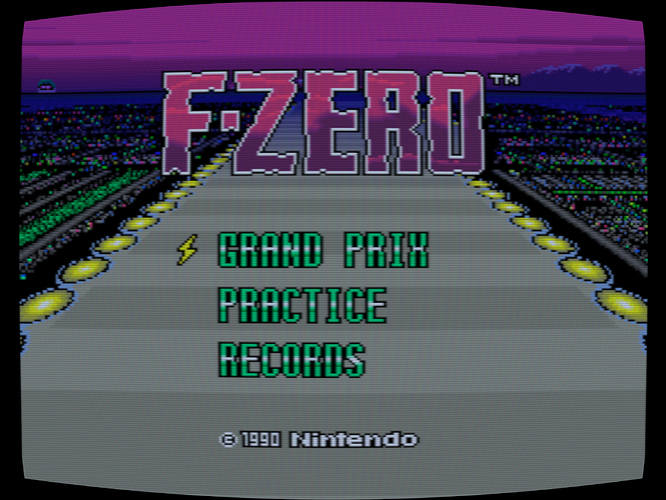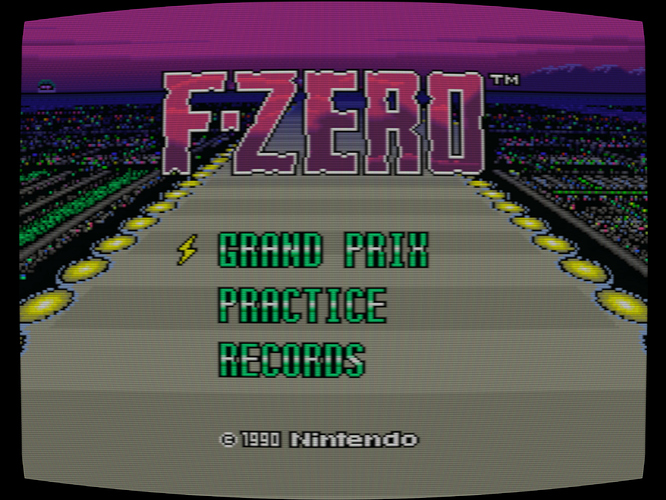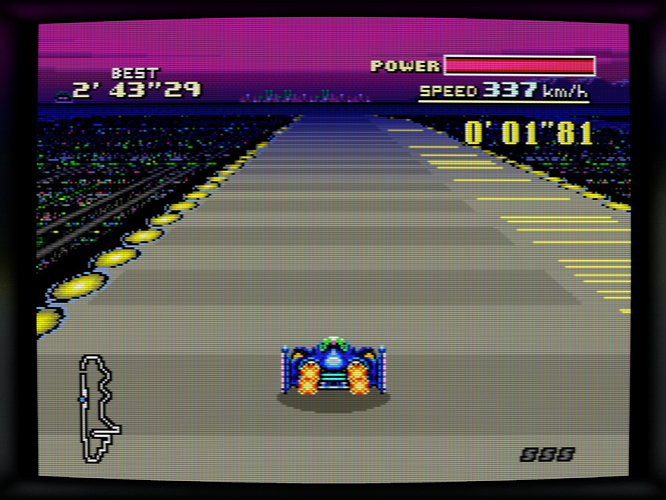I’ve been playing around with masking methods. In order to avoid the pixel grid look, we have to do this:
- Filter the sampled input before applying the mask
- Apply the mask
- Filter again on upscale (or downscale)
This essentially creates two separate upscaling stages which makes the overall picture blurrier. However, we can at least control what filters we use at each stage. For now I am using bicubic filtering for both. However, it may be better to switch the second upscaler to Lanczos3 for more sharpness. The bicubic filter has been well-received as mimicking the beam spot.
The design parameter of the mask is TVL, but TVL is not well-defined in relation to a shadow mask, so I tried to keep it simple: 1 TVL is equal to one RGB cluster horizontally. I think this is the most intuitive definition because the patterns for the three shadow mask types (shadowmask, slot mask, aperture grille) are the same horizontally.
To get a better mask, black space is inserted around each dot in a pattern according to the mask. This is the spatial equivalent of ‘black frame insertion’ and does something to our perception to increase definition and clarity. The ‘black’ does not need to be the same as black level, simply being dark enough in relation to the bright dots is good enough. A feathering technique is used to reduce the black a bit and blend the dots a bit. This essentially acts as an anti-aliasing filter.
Aperture and shadow mask look okay, but slot mask has some issues I need to work out. Scanlines are present here but reduced to a 50% weight to provide more clarity to the mask. The TVL was set to 325 to represent a low-TVL screen, doable at 4K. A high TVL screen would need more resolution, but I am working on a grayscale mask that can support high TVL at a lower resolution (even if I had an 8K screen, I don’t think my video card would be able to support development of Scanline Classic on it). The shadow mask being darker is the correct behavior, but the slot mask is a little too light. The horizontal lines are too thin.
Shadow Mask
Slot Mask
Aperture Grille