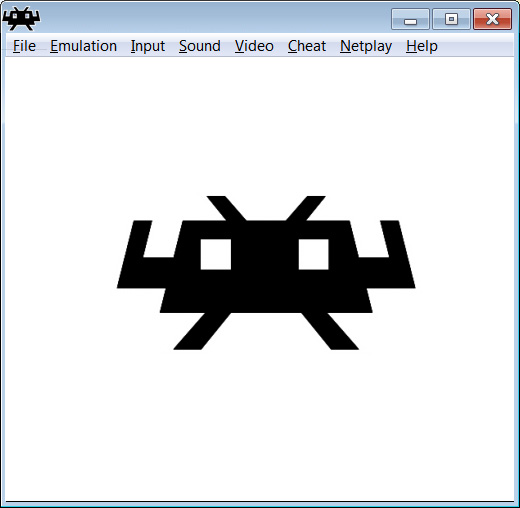I wanted to ask if it is possible to create a traditional PC UI for Windows, Linux and Mac. The libretro UI is in general pretty good for embedded systems (Raspberry, PS3, Wii etc.), however it is a little bit complicated to use it on a PC (mouse and keyboard control)
This is just a concept what I mean:
Maybe it is possible to use the current retroarch code to create a e.g. a QT based UI with the same menu structure. In this manner the maintenance and update would be not so high. The benefit would be to increase the user base.