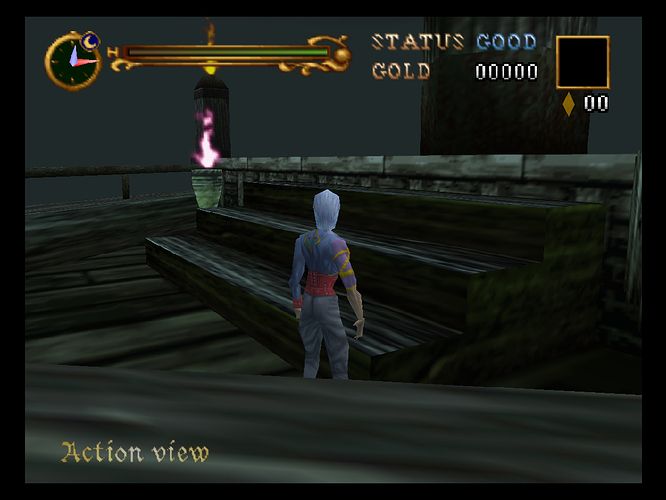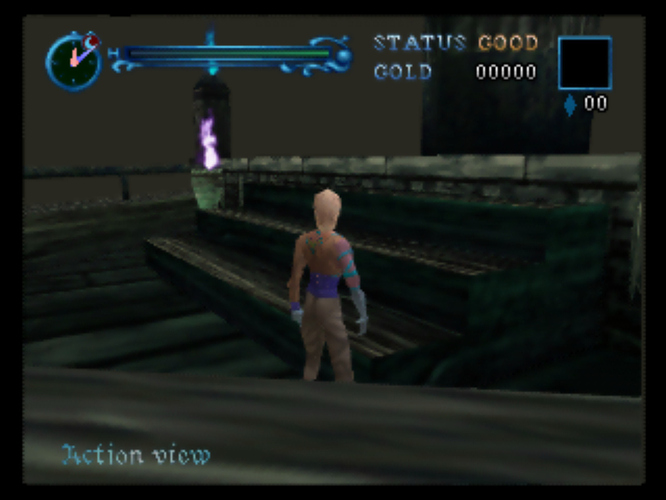While I was updating my old retorach install & cores eventually I came to Parallel N64 and OMG what happened here take a look at these screenshots the first one is the old version ( from retroarch 1.7.0) and the second is the new version (from retroarch 1.7.5).
So ya the colors in screenshots won’t come out right when using the new version but that’s the least of the problems look at how blurry it is. I tried uping the resolution like I do in the old version but it has almost no effect as oppose to old version were, well you see the difference in the screenshots.
Please don’t tell me this is a case of the developers thinking that a blurry looking screen is more “authentic” and is forcing it onto their users under the assumption that everybody is ok with it (I’ve seen stuff like that before). Please tell me there is just some new setting that I’m missing. As it stands right now the new version is just unusable.