Just tried the compiled mame_libretro for win64.
Played Wing Force, some MESS games, everything looks OK.
Thanks for you work guys! 

Just tried the compiled mame_libretro for win64.
Played Wing Force, some MESS games, everything looks OK.
Thanks for you work guys! 
CHD based games for MAME are not working on latest Nightly Builds (They do on stable release). Also, everytime I’m trying to Add Content, the list is created, but it says there are no available cores to run the roms (This also is not a problem on stable release).
Helllo Radius, A new command has been implemented or something to lock the monitor hertz (estimate hertz)? In previous versions I could 144 hertz in the menus, the latest version is limited to 60. Vsync ON
Transitions between menu / choosing games are much smoother in high hertz.
Latest nightlies not working with 64-bit Vista? I’ve tried every one from March so far and I’ve gotten this message every time:

I believe this is an error message similar to what stable 1.3.0 gives me. I’m currently running a nightly that came out shortly after 1.3.0 stable and it works pefectly, I was just curious about any new developments since then.
Certain cheevos are not popping on bsnes accuracy and snes9x next, They are smw 2 and simcity.
Hi, I just tested latest nightly, and is still not working in XP x64
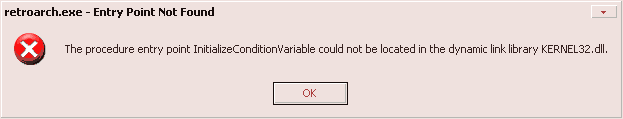
Thanks
I only can use shaders presets, when I try to mix shaders it appears still as N/A.
I’m on team portable for as many programs I can find that offer it, so I’m glad non-portable is just an extra option for those that want it. Not that I’d expect you guys to remove portable mode or anything 
Nightly builds are crashing RetroArch if CRT-Royale shader is set when I go to launch the .exe. To get it to launch, I have to delete the retroarch.cgp file first. Anyone else having this issue?
EDIT: Fixed with 2016-05-17_RetroArch Nightly. Thank you.
How do i update 1.3.0 stable to the latest 1.3.4 stable build or a nightly without messing up my current setup?
I have a folder named “RetroArch” in my :D/ which contains all of the contents and bios / ROMs e.t.c. all paths lead to there.
Do I just download the latest and simply copy and replace everything? Or will this method reset my current setup as how it is saved?
Download the one you want (either nightly or stable) and copy the executables into your existing structure. If it complains about missing libraries, grab those from the stable folder or download another copy of the ‘redist’ package, which contains all of the libs.
Hi!
Latest x64 builds (1.3.2+) and nightly dont work in XP x64, because this libraries use the function “initializeConditionVariable” that is vista+
avcodec-56.dll avformat-56.dll liblzma-5.dll libx264-142.dll libx265.dll
if i replace this dll with the ones of retroarch x64 1.3.0, retroarch 1.3.4 and nightly works great in XP x64
Got 1.3.4 working, also, why does GBA core always have a white screen when booting up a ROM? I’ve never managed to get GBA working on Windows RA. Another thing I’d like to sort out is how to free up memory blocks for the reicast core. I can’t save my progress the legit way, all memory is full and everytime I fire up a game… It asks me to input time and date. How do I sort this out?
Thanks for the help.
I’m not sure about reicast, since I haven’t really used it much, but GBA should be fine if you have a BIOS image in your ‘system/BIOS’ directory. Which core are you using?
I’ve tried all the GBA cores. Some cores make RA freeze or close the program down.
I’ll have to check when I’m next on my PC to see if i have the BIOS images in system.
I’m loading the ROMs from .zip files i guess this is fine for the GBA cores…
gpsp is the only GBA core that needs a BIOS. mGBA, VBA Next and VBA-M work fine without, though some are able to use it optionally.
For Reicast there is a core option to boot to BIOS where you can manage your memory cards. The Time/Date thing is a known problem with the core.
[QUOTE=Awakened;39649]gpsp is the only GBA core that needs a BIOS. mGBA, VBA Next and VBA-M work fine without, though some are able to use it optionally.
For Reicast there is a core option to boot to BIOS where you can manage your memory cards. The Time/Date thing is a known problem with the core.[/QUOTE]
I saw that boot option under reicast options, didn’t try it though. I think that’ll work. I’ll have to try GBA again with and without bios. See what the cause is.
Sometimes MAME crashes… On selecting some ROMs not sure what is going on with that as MAME is complex via RA. I just stick to MAME standalone.
Right so i got GBA core working (VBA-M) it was crashing for me because i was trying to run it from archive .zip rather then .gba
Now for Reicast, I tried the solution in core options by switching on “boot from bios” unfortunately now, When i try running a .cdi image of any game… RA crashes to the desktop.
I tried updating the reicast core but still getting crashes now.
How do i unsave this core configuration as i can’t get into quick menu using F1 as the ROM crashes instantly before i can reach this menu… Unless i delete the core from the folder? Anyways… That’s all for now.
[QUOTE=COMBO;39693]Right so i got GBA core working (VBA-M) it was crashing for me because i was trying to run it from archive .zip rather then .gba
Now for Reicast, I tried the solution in core options by switching on “boot from bios” unfortunately now, When i try running a .cdi image of any game… RA crashes to the desktop.
I tried updating the reicast core but still getting crashes now.
How do i unsave this core configuration as i can’t get into quick menu using F1 as the ROM crashes instantly before i can reach this menu… Unless i delete the core from the folder? Anyways… That’s all for now.[/QUOTE] Never had crashing issues with VBA-M, VBA Next or mGBA using zipped ROMs. Not sure what’s causing that for you.
You can open retroarch-core-options.cfg in your RetroArch folder in a text editor and change reicast_boot_to_bios = “enabled” to disabled to revert the config change. Another thing that might help with the memory card problem is deleting the vmu_ files from System/dc (the dc folder should be where you store your Dreamcast games if you don’t have a System folder set in directory settings). The Reicast core is very early in development, so it has lots of issues.