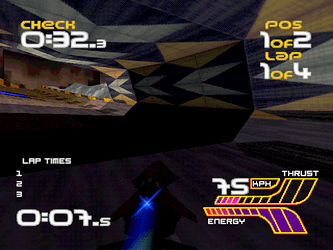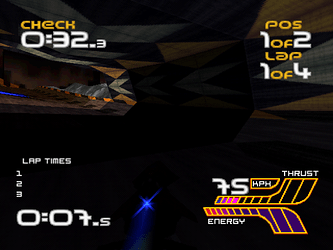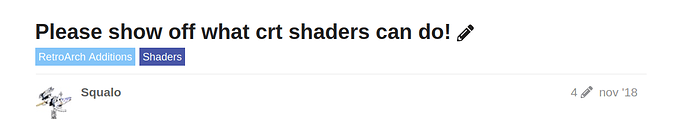The brightness compensation/black level methods that crt_yah uses have reminded me of an old idea I had long ago.
I’m sure many of you know how a compressor/limiter works in the world of audio. Well, the idea is to apply the same principles to moving images. Thresholds would be set for shadows, midtones and bright parts of the signal (it could also be used for colour hues in a more advanced version) and the shader would automatically raise or lower the pixel luminance values according to a specified ratio. Attack/release times would need to be finely tuned to make the shifts in brightness smooth and pleasing to the eye but, if implemented correctly, I think it could work very well, and increase dynamic range quite dramatically. It would also be pretty cool when combined with CRT shaders as long as the process takes places “behind the scanlines”.
Of course the idea is not new. Nature figured it out aeons ago and we have been using it in videogames for many years now in the form of HDRR/tonemapping, but as far as I know there’s nothing of the sort that can be applied to vintage games.


 and kinda set contrast to middle or lower
and kinda set contrast to middle or lower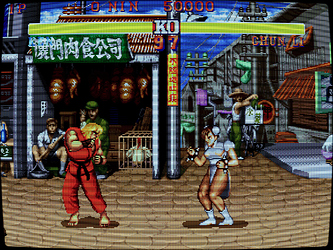


 I’m not a genius as some people around here are, but I’m pretty sure it would be an fairly cheap process.
I’m not a genius as some people around here are, but I’m pretty sure it would be an fairly cheap process.