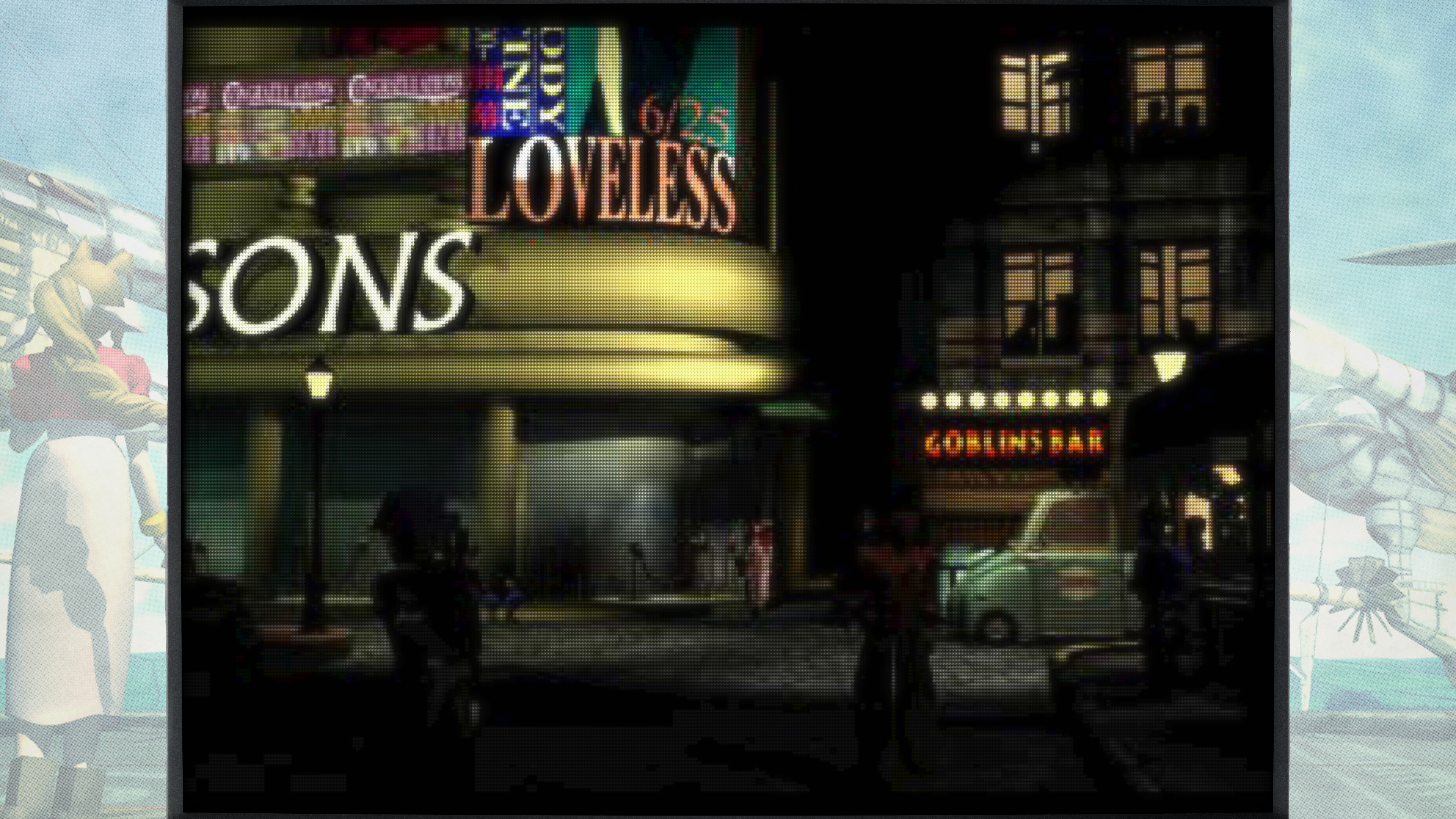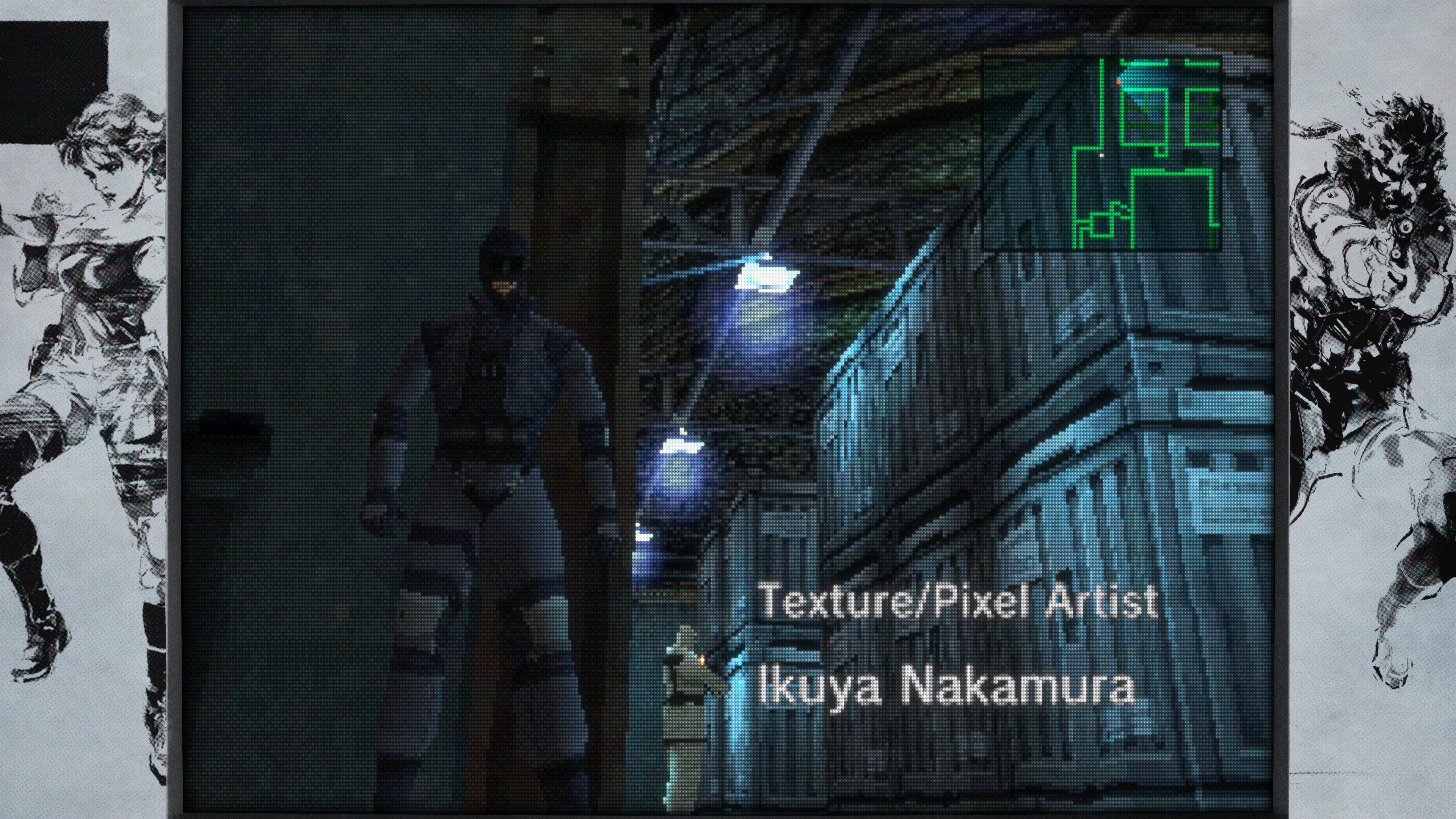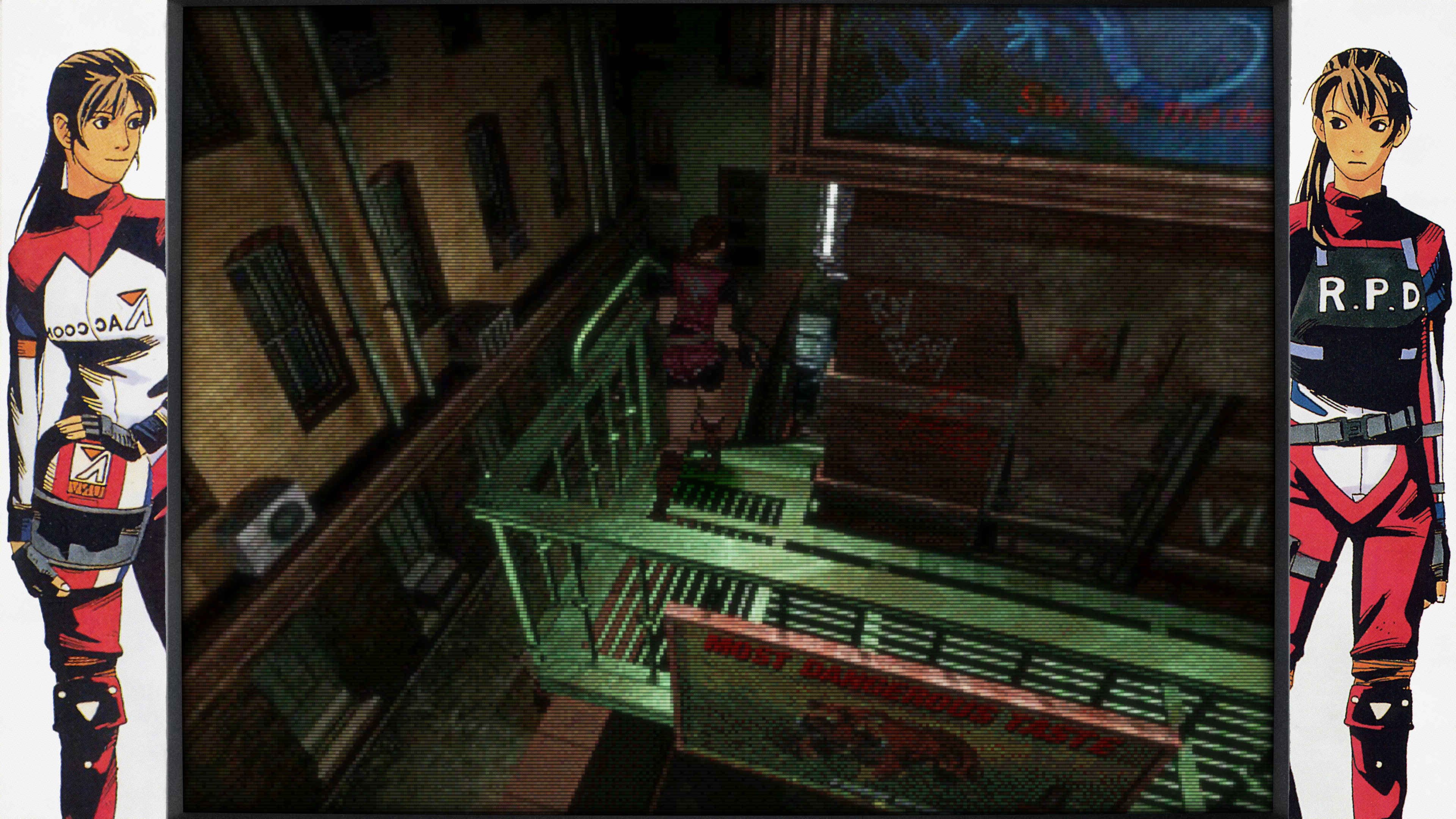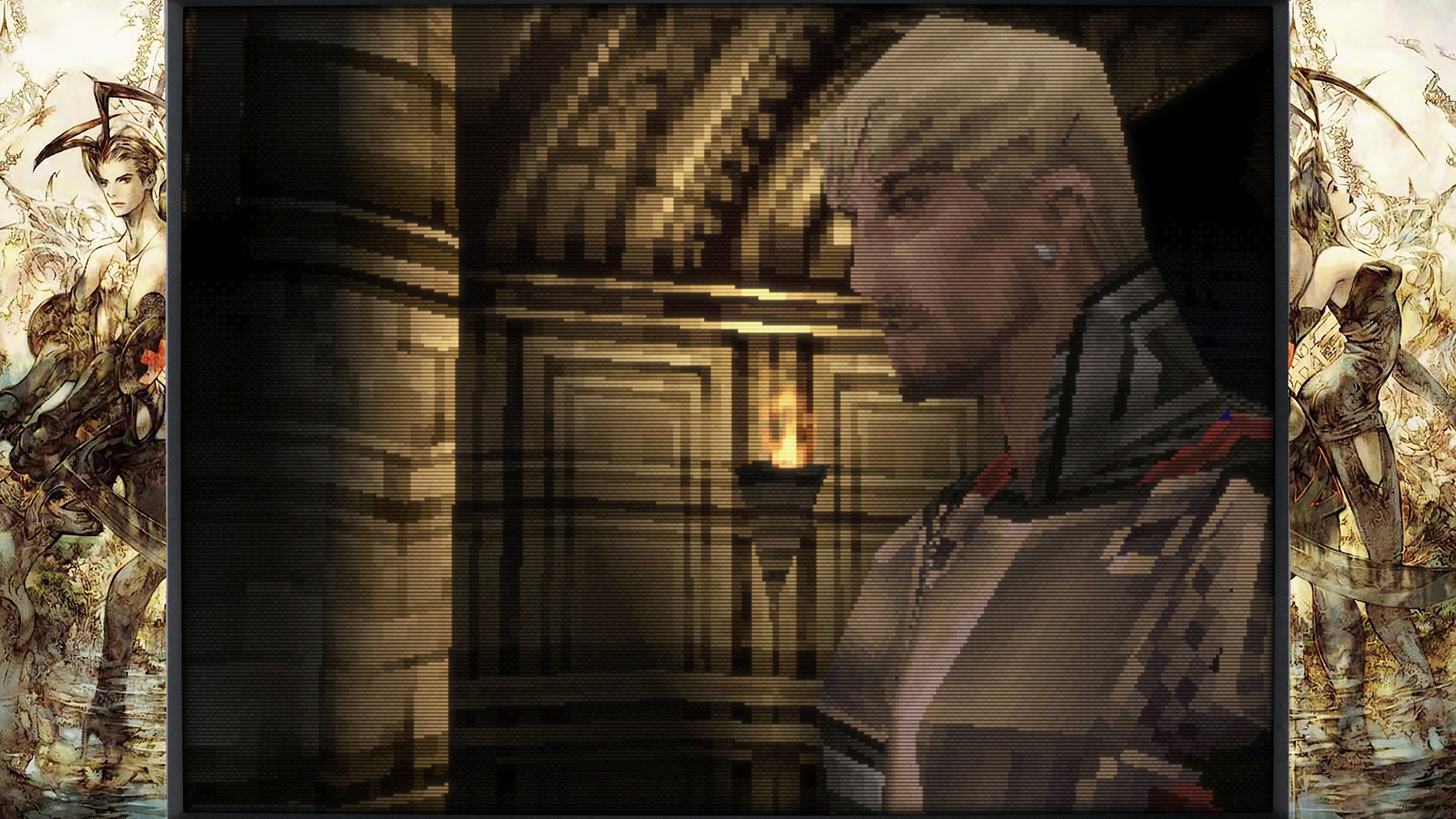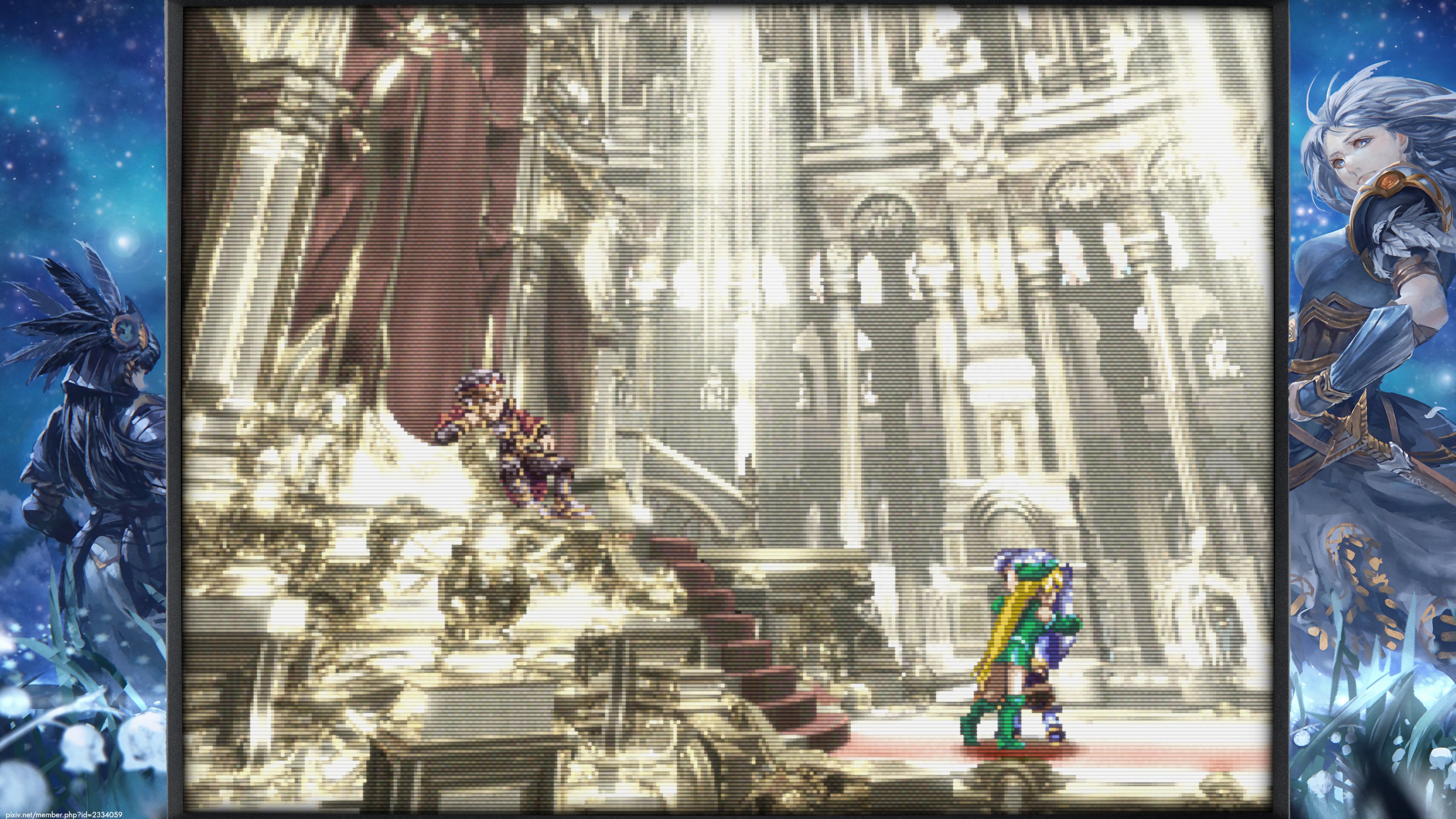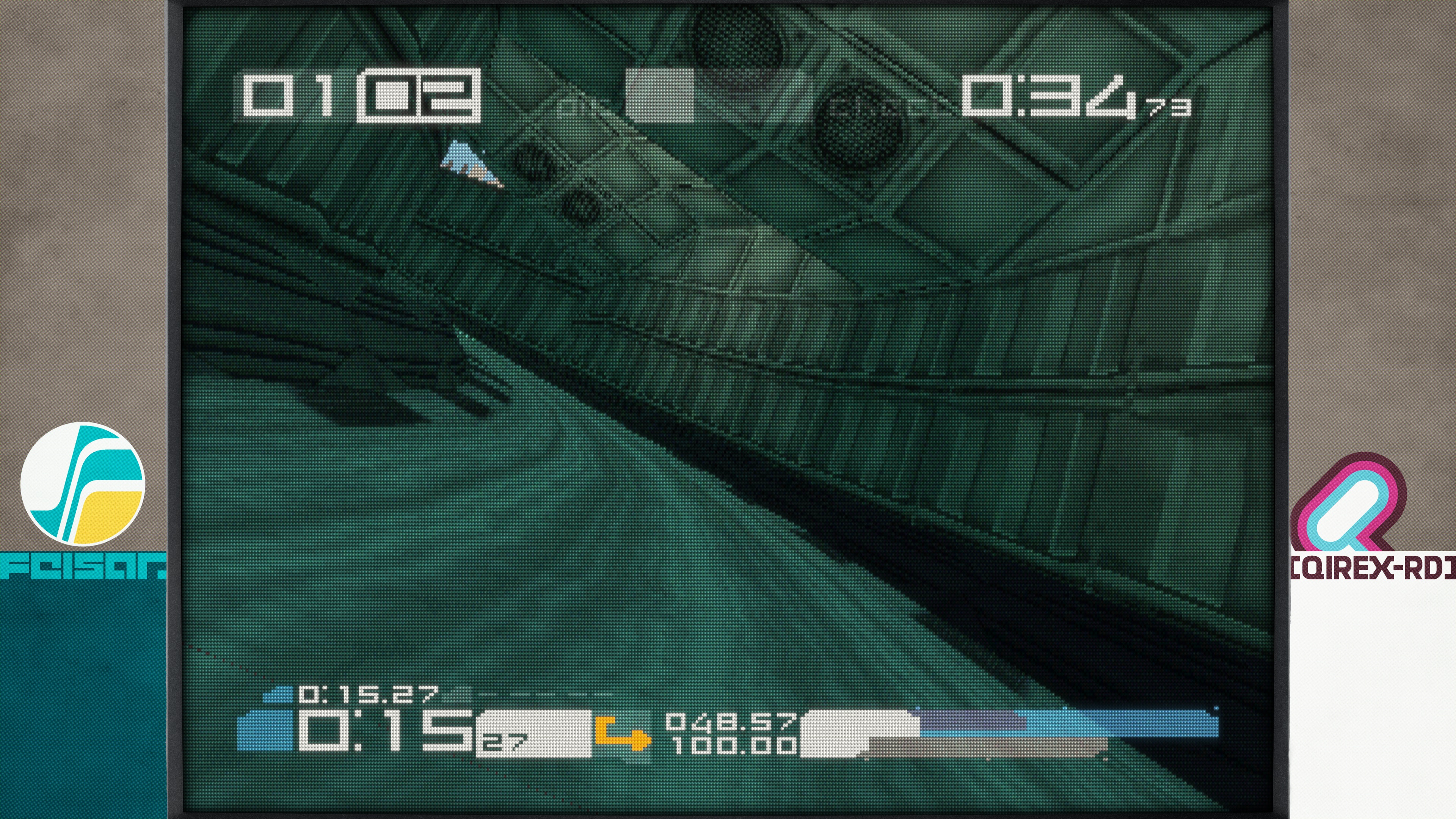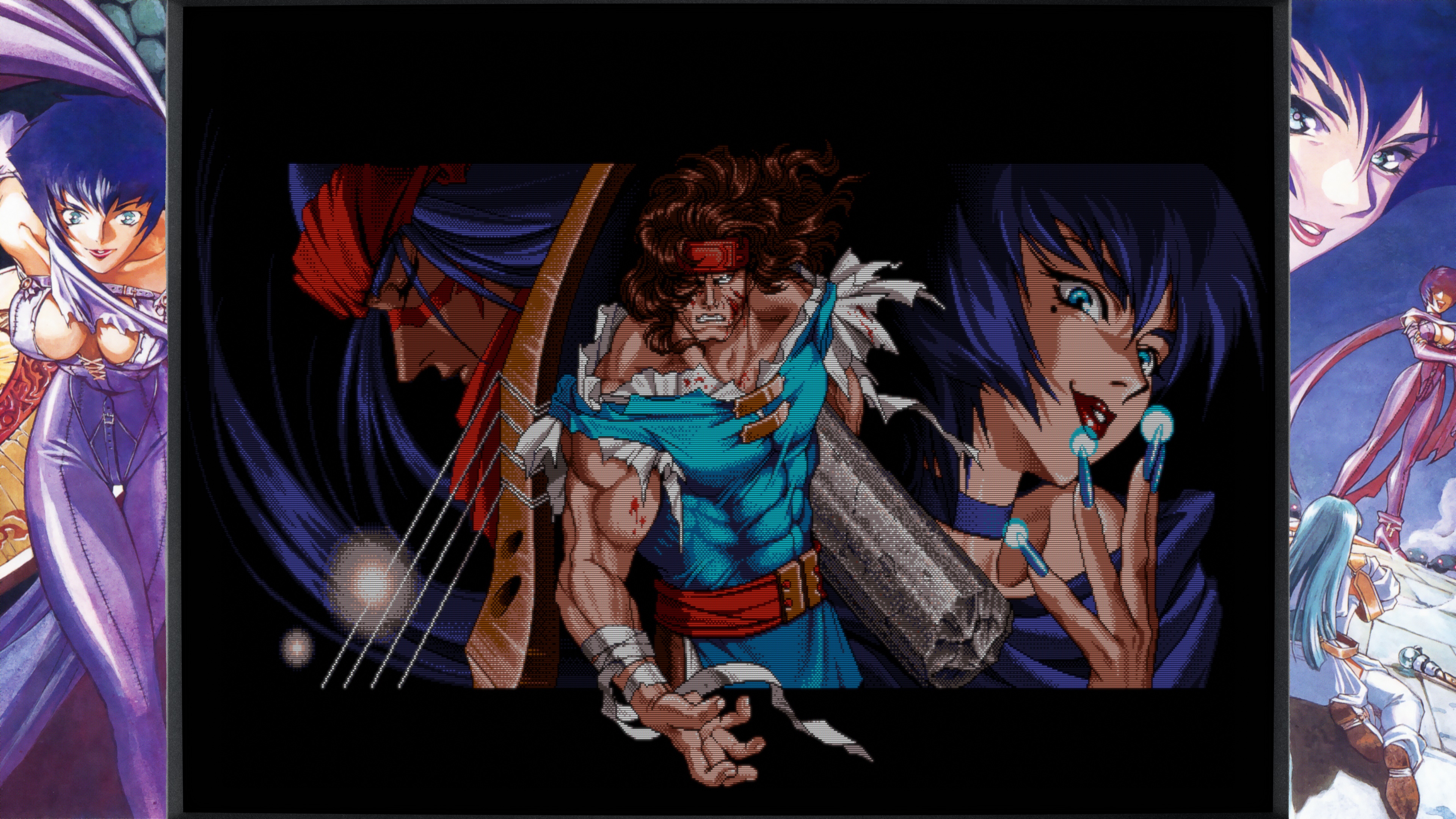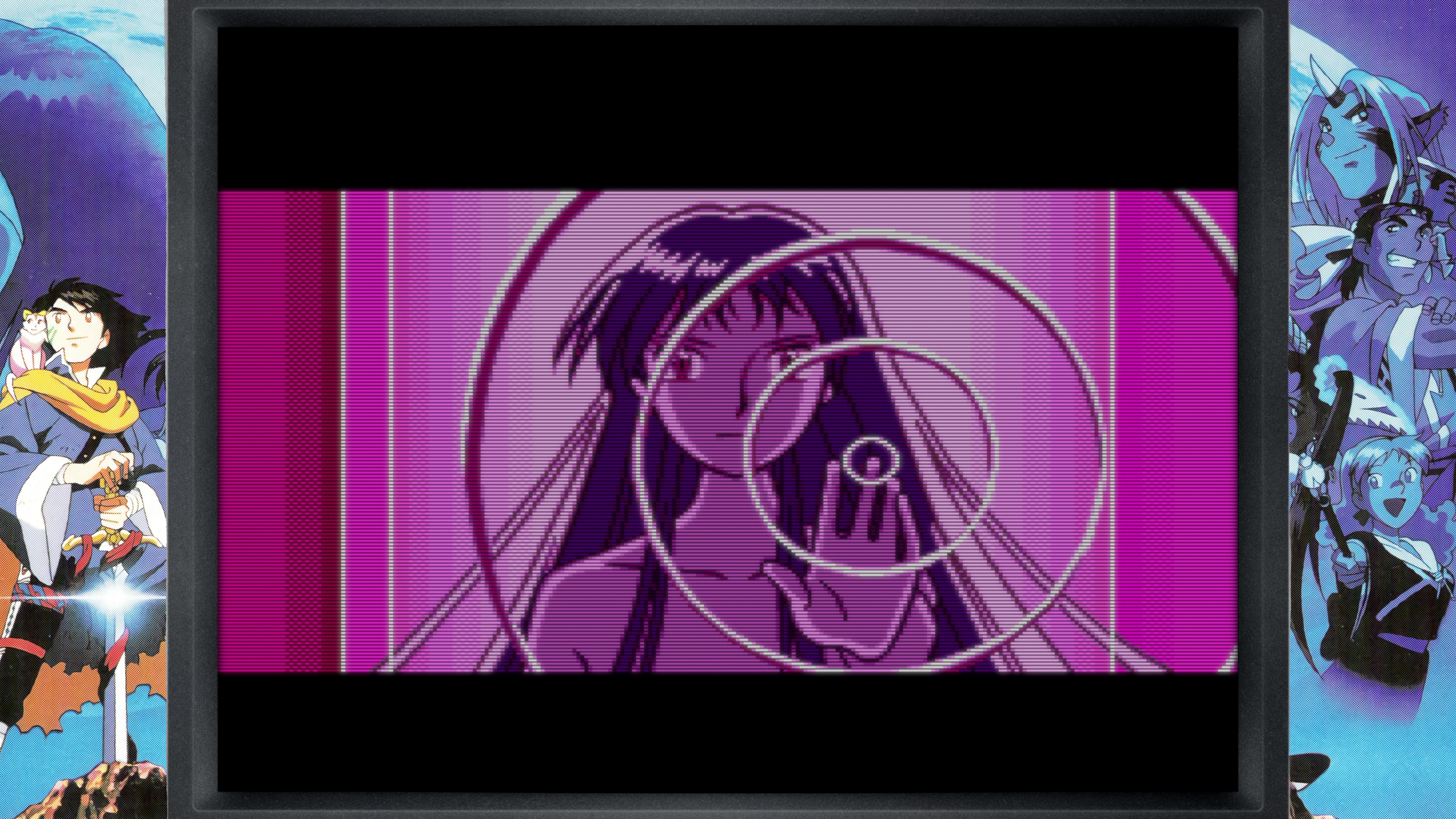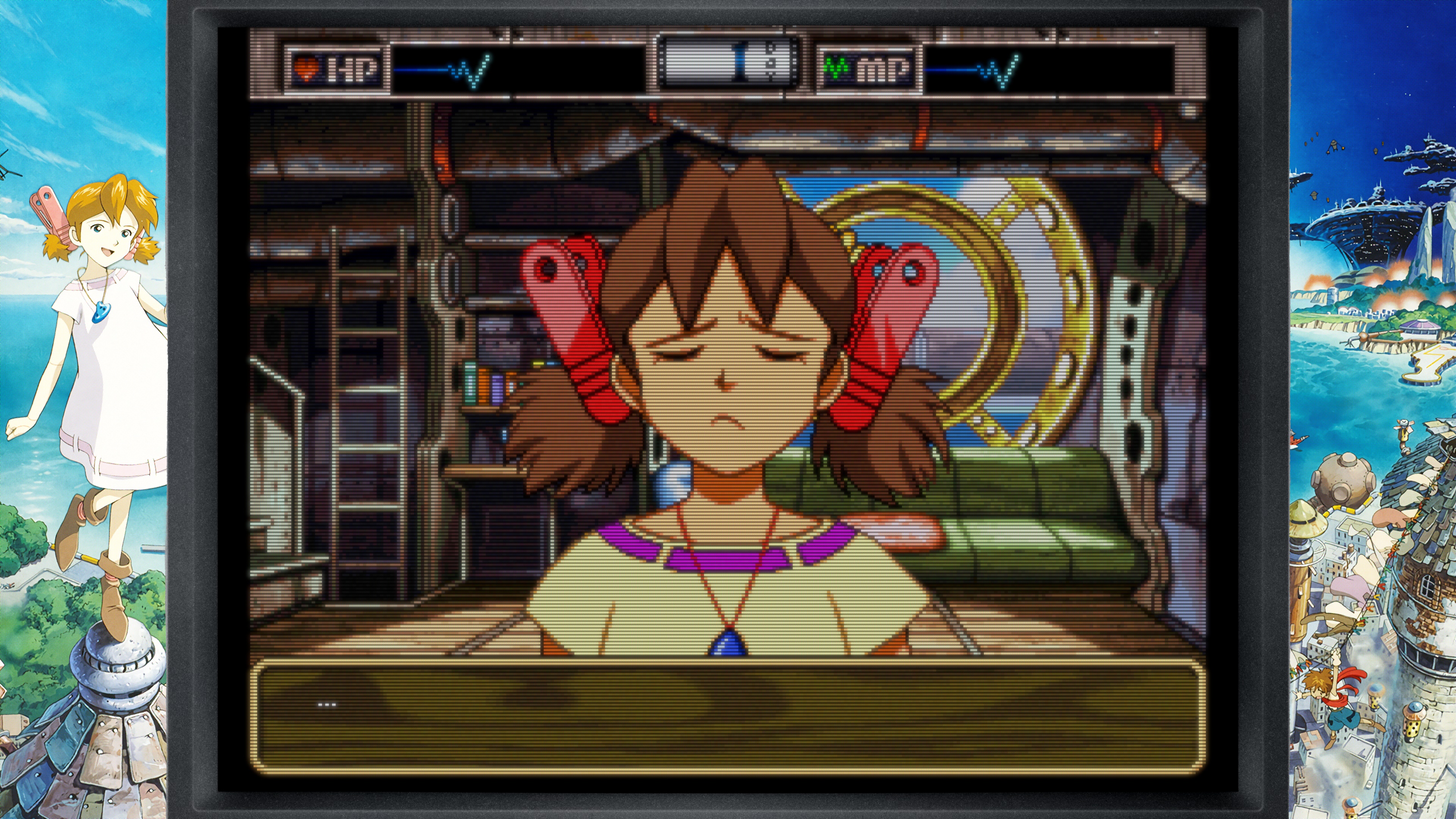For the past quite a while, I’ve been working on a bezel art collection for Retroarch. I was really impressed with the realistic bezel art available for arcade games on MAME, and I really wanted to have something like that for console games. So I decided to make my own, since there wasn’t anything quite like that at the time.
So what we have here is a collection of I counted about 270 overlays for around 124 games I think, with both integer and non-integer variants in 2160p and 1080p. I designed them so they can be used with or without curvature. Without, the bezel only cuts off about one in-game pixel around the corners, so it doesn’t get in the way too much if you don’t like curving the screen.
For those on RetroPies, there are no scanlines on the overlays, only a little vignetting in the glass area. And apologies in advance for my naming system. I didn’t know how to name all of these in a unified style, but I did my best.
For the games I used anything other than official art for, I have a url at the bottom left. There are a couple of Persona 2 pictures that I don’t have a source for. They were from a fan book in Japan, and I couldn’t figure out a name to put on them. So if anyone knows any names, then feel free to tell me.
Please let me know what you think. I’d like to do more with this, but I don’t really know what else to do. There are a lot of obvious games missing from this collection that I just couldn’t find good enough art for. So some of the games I wanted to do, like Sonic, Shining, Tomb Raider and Donkey Kong just didn’t end up happening. So recommendations or suggestions are welcome. That’s not to say that I’ll get around to them but I’d still like to know.
I’ll also include in this post a .PSD and an .XCF file if you want to mess around with them. I made the .PSD in Gimp, so I don’t know if it will look right in Photoshop, but I tried my best.
And here’s a link to the font I used
Anyway, thanks for reading all this. Here’s some screenshots and a video. I’m sorry the video looks so bad.