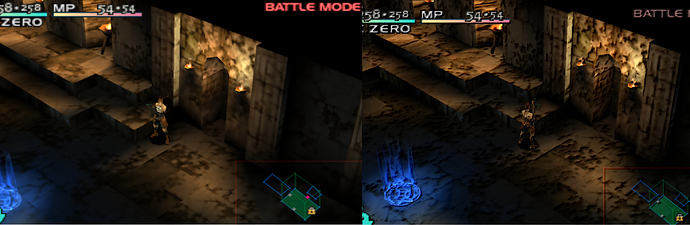Sure, here’s a slang version:
#version 450
layout(push_constant) uniform Push
{
vec4 SourceSize;
vec4 OriginalSize;
vec4 OutputSize;
uint FrameCount;
float EmbossPower, EmbossOffset, EmbossAngle;
} params;
#pragma parameter EmbossPower "Emboss Power" 1.0 0.01 2.0 0.05
#pragma parameter EmbossOffset "Emboss Offset" 0.5 0.1 5.0 0.1
#pragma parameter EmbossAngle "Emboss Angle" 1.0 1.0 4.0 1.0
int Angle = int(params.EmbossAngle);
layout(std140, set = 0, binding = 0) uniform UBO
{
mat4 MVP;
} global;
#pragma stage vertex
layout(location = 0) in vec4 Position;
layout(location = 1) in vec2 TexCoord;
layout(location = 0) out vec2 vTexCoord;
void main()
{
gl_Position = global.MVP * Position;
vTexCoord = TexCoord * 1.0001;
}
#pragma stage fragment
layout(location = 0) in vec2 vTexCoord;
layout(location = 0) out vec4 FragColor;
layout(set = 0, binding = 2) uniform sampler2D Source;
void main()
{
vec3 color = texture(Source, vTexCoord).rgb;
float luminance = dot(color, vec3(0.2125, 0.7154, 0.0721));
vec2 PixelSize = params.SourceSize.zw;
vec2 angle;
if(Angle == 1) angle = vec2(-1.,1.);
else if(Angle == 2) angle = vec2(1.,1.);
else if(Angle == 3) angle = vec2(1.,-1.);
else angle = vec2(-1.,-1.);
vec3 col1 = texture(Source, vTexCoord - PixelSize * params.EmbossOffset * angle).rgb;
vec3 col2 = color.rgb;
vec3 col3 = texture(Source, vTexCoord + PixelSize * params.EmbossOffset * angle).rgb;
vec3 colEmboss = col1 * 2.0 - col2 - col3;
float colDot = max(0., dot(colEmboss, vec3(0.333))) * params.EmbossPower;
vec3 colFinal = col2 - colDot;
color.xyz = mix(colFinal, col2, luminance * luminance).xyz;
FragColor = vec4(color, 1.0);
}