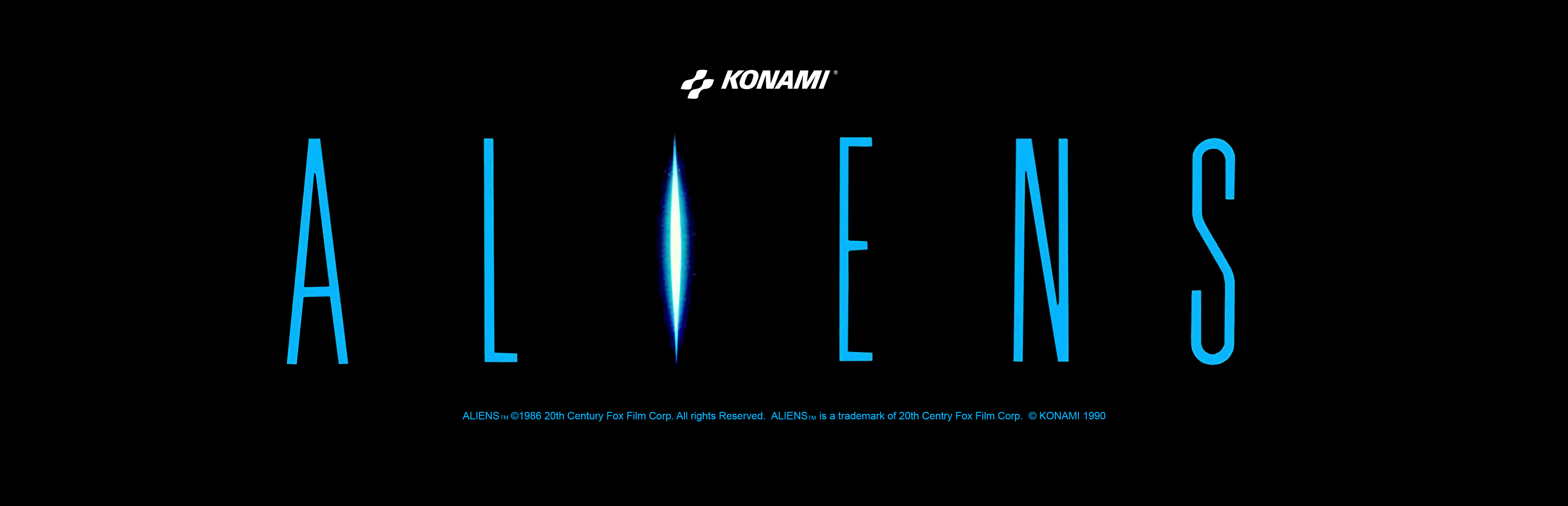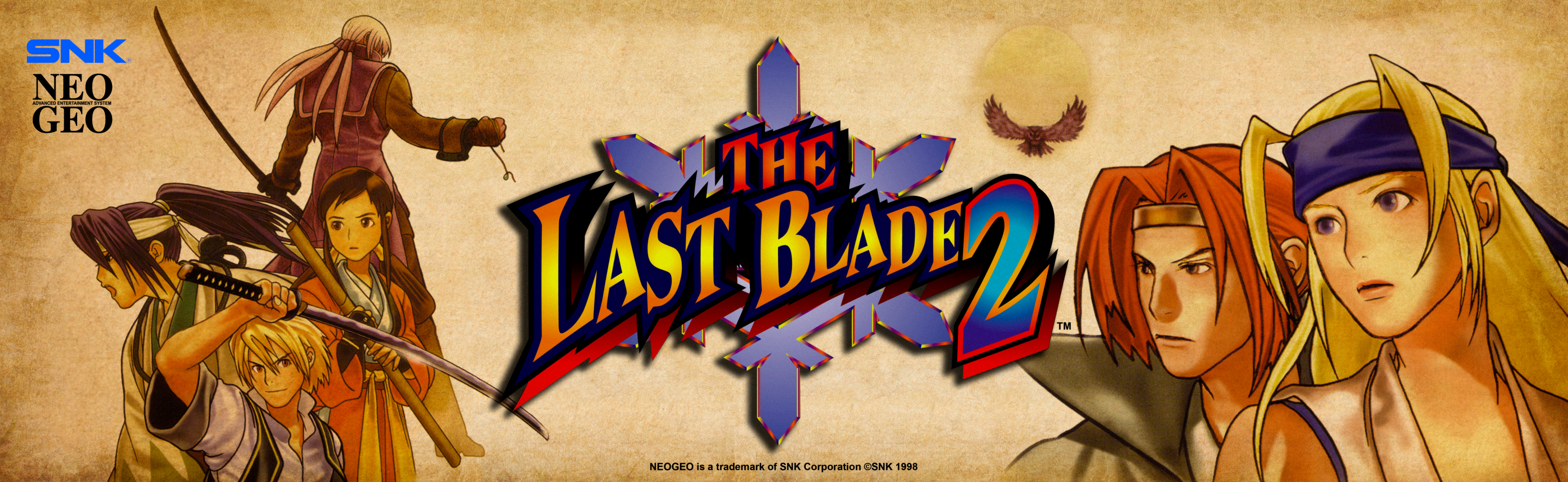Aliens 4K Vertical Overlay
For whatever reason all the marquee scans available seem to be missing the Konami logo and copyright info that was on the photos of the original marquee. I did my best to clean the best image available and then added the Konami logo and copyright text so it more closely matches the original marquee. I’ve made it available here if anyone wants to use it: