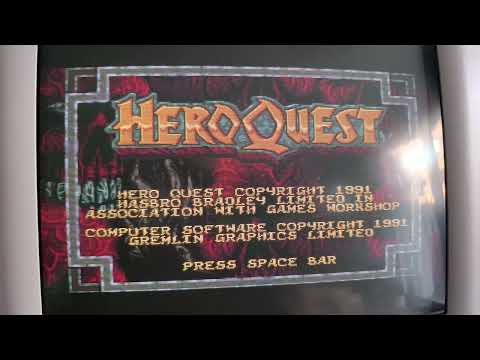Thanks to @Cyber, I’m trying to calibrate my CRT Screen, he could see by a photo I’ve of my screen on the game Super Mario All stars that colours was a bit off on my CRT, something I’m a bit lost also in that respect and I didn’t notice since I start messing about, there’s settings I haven’t touched before like raising colour, on this Philips CRT TV is different than the Sanyo one in that respect, colours raise in a different way and is a bit confusing because on the Sanyo, raising colours is stronger than the Philips one and also on Sanyo is more obvious that I’m raising colours than the Philips. On the philips brightness and contrast raise normal like on the Sanyo one, but not the colour, the colour on the Philips seems that only raises colour to the masks but in a slighly way and if I raise it too much it’s starts looking blurry instead of saturated, instead, on the Sanyo looks strongly saturated and not blurry when I raise colours… Here is an example for the Philips:
This was my previous settings on the Philips:
And this my “current” settings with raised colour, not sure if it’s correct though, but I’m working on it.
Edit: I also noticed that there’s an option called “tint” and I don’t know what is that for, also only comes out on windows desktop and cores like MAME, but doesn’t show when I play on Amiga or Snes cores per example… Does anyone know?