As CRT’s are getting older and no new ones are being made, we are left facing a future of these fantastic displays dying out. As people on this forum well know, one avenue to help alleviate this issue is to reproduce them in the digital form. In order to do that we really need close up standardised shots of the CRTs that are still working.
This is a call out to everybody who owns a CRT to post photo’s of their displays here so that we can attempt to reproduce them for the future.
Instructions
Android: Go to ‘Pro’ or ‘Manual’ mode on your camera app and set these settings: ISO 100, White Balance 5000, Shutter speed 1/60, Magnification Max Zoom (Macro). Maximum photo resolution.
iOS: Sadly the default camera app isn’t good for CRT photographing so if possible use a third party camera and set the Android settings above. If you can’t borrow a phone or get a third party camera app dont let that put you off taking pictures with your iPhone and posting them, just tag them as such.
Camera: Match the Android settings.
Ideally do this in a darkened room without any tilt in the camera with respect to the screen.
For all camera’s take a picture of a scene that is easily re-producable i.e opening scenes that are colourful so that developers can get to them quickly. Link from Legend of Zelda on SNES or Randi from Secret of Mana are good but it doesn’t matter what as long as its colourful and detailed.
Open the photo on your phone and then zoom in and take a screenshot and then post the screenshot here. When you post below, tag underneath the photo as much detail on the settings used.
Dont forget TV make and model!!!
Examples
Sony PVM 2730QM - MiSTer over RGB component - Normal Settings
Randi - Secret of Mana SNES
OnePlus 8 Pro Camera: Pro Mode, ISO 100, WB 5000K, Aperture Speed 1/60, about 10cm from the screen, 48MPixel JPEG.
Link - Legend of Zelda SNES
OnePlus 8 Pro Camera: Pro Mode, ISO 100, WB 5000K, Aperture Speed 1/60, about 10cm from the screen, 48MPixel JPEG.
Please spread the word where ever you can so that hopefully we can get as wide a range of displays as possible.
Many thanks in advance!

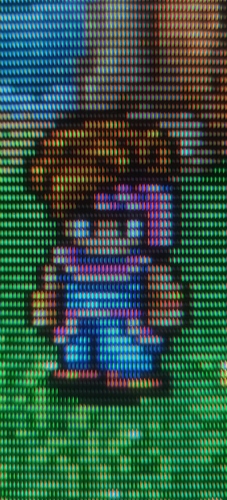
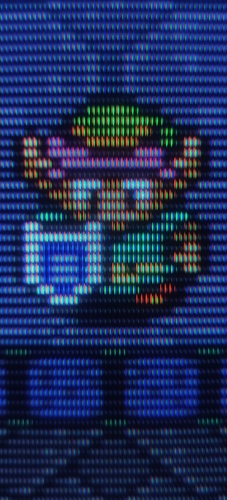
 ).
).