I was wondering if there is any possible way to fix this issue with CRT-Royale:
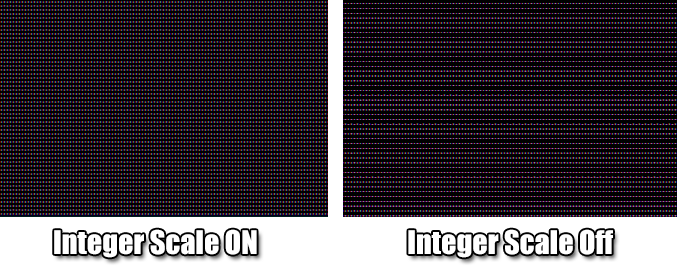
It gets really annoying with certain colors. Perhaps there is something that can be tweaked, something I missed? It’s my favourite shader, I would love to enjoy it properly.
Thank you in advance. =)


