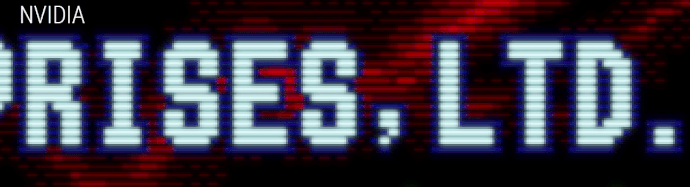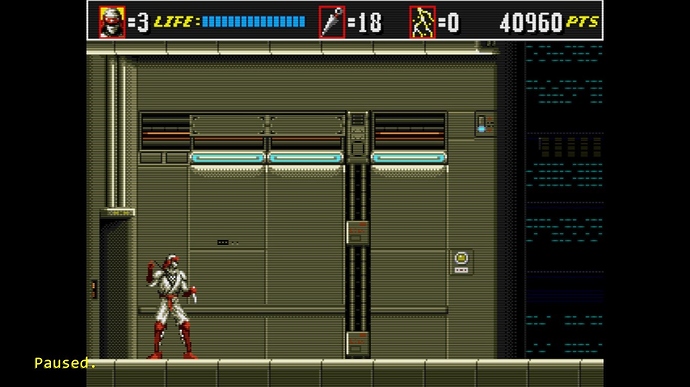@Flamex Do you mean it still shows 2 pixel thick scanlines on AMD?
Could you try replacing this line:
if (mod(scale, 2.0)) offset = 0.0;With this:
if (fract(scale / 2.0)) offset = 0.0;Or failing that, just deleting that line altogether to see if thin scanlines will display on AMD.
Sorry to ask, but I don’t have an AMD card to test this out on.