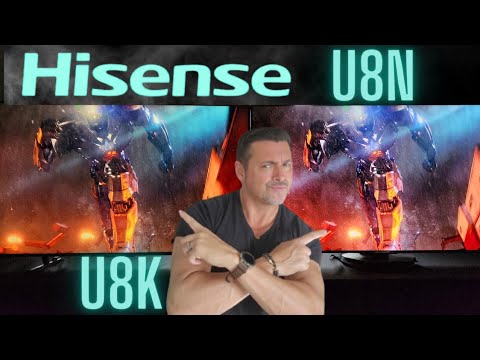hey hows it going I decided to use my phone to zoom into the TV, I wanted to ask if each mask looks ok and If not what can I do to fix them.
Hi @Cyber,
We spoke on the Retro Crisis channel. As I said, I couldn’t get the CyberLab Mega Bezel Death To Pixels Shader Preset Pack to work on Linux. Have you already run these filters on Linux?
Greetings @kayzzen01,
I haven’t but I’d be surprised if others haven’t.
Are you getting an error when trying to load them? If so what is the error message?
Have you installed everything into the prescribed folders?
If possible, please post a log using pastebin.
Are you able to load any Mega Bezel Reflection Shader base presets or variations that are included with Mega Bezel Reflection Shader?
The Aperture Grille and Slot Mask look about right to me but with such zoomed in pics it’s hard for me to tell if there is something wrong with the rendering which might require a bit more context.
Which Shader and presets are those taken from?
Also these things can be made however you like, if you don’t like things like the deconvergence you can just turn them off.
The shadow mask looks strange but it’s not surprising depending on which shader or preset you might be using.
Is there something that looks like it needs fixing to you, both when zoomed in as well as out?
It was CyberLab Megatron 4K HDR Game PSX S-Video Smooth, I just changed the peak brightness & paper white and switched between each mask.
Okay great, sometimes, besides switching the mask, you can also try different combinations of “Display’s Resolution” and “Resolution” settings in Sony Megatron Color Video Monitor.
Up to now, I haven’t really found a Shadow Mask pattern that I like when using it, maybe I need to take some close-ups of the one that I use in CRT-Guest-Advanced via Mega Bezel Reflection Shader and see if I can get @MajorPainTheCactus or someone else to add that exact pattern and layout to Sony Megatron Color Video Monitor.
So thanks for the inspiration because I really love Shadow (Dot) Masks as well.
Thanks, i’ll keep it on Aperture Grille but I did mess about with TVL. Not exactly sure what it is but I like 300 TVL but I like the brightness 1000 TVL gives lol. I just kept the display resolution to 4K to match my TV.
Well 300TVL would give a more textured look and it should be easier to notice the individual phosphor colours. It would also help in reducing the appearance of jaggies while appearing sharper all else being equal.
1000TVL would appear brighter because there’s less dark space between the phosphor triads.
You can just lower the Gamma or increase the Paperwhite brightness if you want to make things brighter.
You can also lower the Saturation if the colours are still too dark.
This resolution parameter functions as a sort of divider for the TVL settings so it’s not really necessary to set it at the number which matches your display.
That’s really just a hint or suggestion to make it easier for less experienced users to get the TVLs that they’re looking for.
In my experience and testing the 8K setting on a 4K Display gives better alignment between the scanlines and the horizontal slots when using Slot Masks.
With Aperture Grille 4K is fine.
Fair enough, The only thing is if I mess with the paperwhite brightness doesn’t that mess with the intended look of a CRT and I would get crushed blacks or clipped highlights. I don’t have a CRT so how do I know if I have the game devs intended look.
I also tried SpecialK with Perceptual Boost for fun.
None of what you mention here can be measured or achieved with any degree of certainty or accuracy using CyberLab Megatron Death To Pixels 4K HDR Shader Preset Pack or CyberLab Megatron NX Death To Pixels 4K HDR Shader Preset Pack.
This isn’t accurate, reference quality stuff you’re starting with to begin with.
I mostly use my memory, feelings and opinion in order to dial in my settings. So my approach is more of a reverse engineering of the content to give it a particular look that I might have in mind at the time.
So just trying to make things look as good as I can get them for my personal tastes.
I think the Sony Megatron Color Video Monitor shader has some outstanding issues and bugs in its current tonemapping implementation which negatively affects black levels and gradients.
Then who really knows what is developer intent?
What constitutes the intended look of a CRT? There is quite a lot of subjectivity and variance where this is concerned.
Different CRTs of different sizes, ages, models, eras with different calibration settings can make the same content look very different.
I don’t use any CRT for reference either as a matter of fact, I recently dumped a 17" VGA CRT Monitor that I had just taking up space, doing nothing.
Life is short, just enjoy the games.
I don’t know/remember what TV you have but have you tried my new Near Field presets?
I’m using 450 cd/m² for Paperwhite brightness on those.
If you have a similar display, you should be able to push it past 350.
Your right, I think I need to stop trying to make things “perfect” according to someone else and just stick with does it look right to me.
I have a LG G2, where can I find these Near Field presets I must be blind.
Thanks again.
You’ll find them here:
Thanks where do I put them, I have them in C:\RetroArch-Win64\shaders but I get a failed to apply shader with every shader thats named “CyberLab Megatron NX 4K HDR…”
Basically all the “NX” named ones.
I mean no offense but I’m getting the feeling that you haven’t read the installation instructions in their entirety nor looked at any of the installation videos.
Have you read the entire set of installation instructions in the first post?
…Including the very specific instructions for downloading and installing the correct version of CRT-Guest-Advanced and extracting it to a specific folder where it won’t be overwritten by an Online Update?
I read them I just didn’t do a very good job, I’ll go back and read it more carefully, My apologies.
No need to apologize. Just take your time. You can post an update if you get through or are still having issues.
Thanks, I got it working, I was confused about where to put crt-guest-advanced but everything works great now.
Hi @Cyber,
I have good news, I managed to run the shaders. I didn’t find this information anywhere, so I believe it will be useful to other people.
My environment:
Operating System: Arch Linux
Desktop Environment: KDE
Graphic Platform: Wayland
Vulkan Driver: AMDVLK; RADV (both installed)
I was trying to run it via RetroArch Video Driver gl, but to run its shaders we need Vulkan. So I modified it to Vulkan, but it was giving me an error. RetroArch wouldn’t start, so I ran RetroArch via X.org and it opened, but the shaders wouldn’t compile/work. Some incompatibility with Wayland + Vulkan + RetroArch.
Using the Vulkan AMDVLK driver, this error occurs.
Command:
AMD_VULKAN_ICD=AMDVLK retroarch --verbose
Output:
[ERROR] [Vulkan]: Failed to create swapchain.
[ERROR] [Wayland/Vulkan]: Failed to update swapchain.
(It’s works)
I was even able to run it with the Vulkan RADV driver with Wayland with the command below:
KDE + Wayland + Vulkan(RADV) + RetroArch + CyberLab
Command:
AMD_VULKAN_ICD=RADV retroarch --verbose
The strange thing is that after I managed to run it with the Vulkan RADV driver, AMDVLK started working via XWayland. It may also have been an update to the AMDVLK Vulkan driver.
WAYLAND_DISPLAY="" AMD_VULKAN_ICD=AMDVLK retroarch --verbose
So if I have to give you a tip, it’s to run Vulkan via RADV in case of problems.
I have a request of you if possible. When writing new or updating shader packs write/rewrite the names of files, folders and settings in lower case. It can make it easier for you to run on Linux. The filters from the “CyberLab Custom Blargg NTSC Video Filter Presets 03-09-23.zip” package, for example, have the Filter folder in upper case, I had to rename it before copying it to the RetroArch configuration folder.
Thank you very much for your attention! If I have any problems, I’ll come back here 
I’m glad you got things working and have shared your experience so that others may benefit.
Did you try the proprietary AMD drivers at all by the way?
Why do you have to rename the folders?
Instead, why don’t you just copy the files inside the folders into existing folders or create folders as necessary?