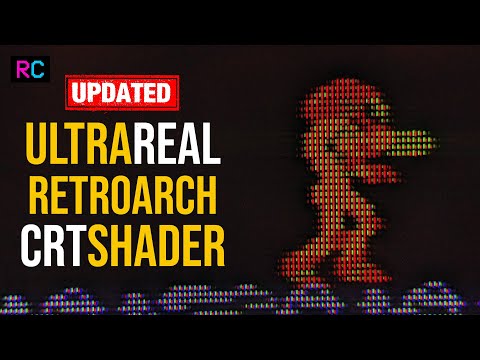It is BGR. I didn’t say it wasn’t but some of the pictures you shared seemed to have the Display’s Subpixel Layout on 1.00 (RWBG (OLED)).
You know something, check and see if your colour format is set to RGB 4:4:4 Full. Anything other than that and the colours and brightness won’t look correct when using some combinations of Mask, Display Resolution and CRT Resolution (TVL).
This is what it’s not supposed to look like:
This is what it’s supposed to look like:
Ignore the refresh rate in both of these pics. On some TVs you may not be able to get RGB 4:4:4 Full Chroma support at the highest resolution and refresh rate due to HDMI Bandwidth limitations or other limitations due to the particular chipset of the TV.
On some TVs RGB 4:4:4 Full is only available when the HDMI Input is labeled “PC” or if the TV is in PC Mode.
On some TVs you have to manually enable HDMI Deep Colour as well in order to have access to the Wider Colour Gamut.
If this is in fact your issue and it very well could be, you can try my CyberLab Megatron NX W420M presets both in SDR as well as HDR mode and those should be much more compatible.
I’m eagerly awaiting your feedback after this. I had completely forgotten about that possibility.
Additional info. This is from the RTINGS review of your TV:
The EOTF follows the PQ curve very closely, resulting in an accurate HDR image up until the TV starts tone mapping. In ‘Game’ mode, the TV defaults to a backlight setting of ‘100’, which results in an over-brightened image. Setting the backlight to ‘50’ results in a more accurate EOTF, as (shown here). Whereas most TVs default to maximum brightness in HDR, Vizio TVs default to a setting of ‘50’. If you find HDR content too dark, simply increase this setting. If at a setting of ‘100’ HDR is still too dark, also decreasing the gamma setting to ‘1.8’ results in a noticeably brighter image, as shown here.
Another exerpt from that RTINGS review:
Like many high-end Vizio TVs, the lowest input lag is reserved for HDMI port 5. The other ports still have low input lag, but it’s a bit higher than most TVs currently on the market. Unfortunately, the low latency port doesn’t support some high-bandwidth formats, including 4k @ 60Hz with 4:4:4, and it doesn’t support HDR.
This is significant as you definitely need 4K @ 60Hz with 4:4:4 for these shaders to work and look their best. You also need HDR for them to be at their brightest and best and you also would like the lowest Input lag for gaming.
Very very important information regarding your TV and compatibility with these presets:
Resolution 4k
1080p @ 60 Hz @ 4:4:4 Yes
1080p @ 120 Hz Yes (native support)
1440p @ 60 Hz No
1440p @ 120 Hz No
4k @ 60 Hz Yes
4k @ 60 Hz @ 4:4:4 Yes
4k @ 120 Hz No
8k @ 30 Hz or 24 Hz No
8k @ 60 Hz No
The Vizio P659-G1 supports most common input formats but doesn’t support 1440p. It can also display chroma 4:4:4 properly in all supported modes, as long as the ‘Computer’ picture mode is used, which is great for use as a PC monitor. The Full UHD Color has to be enabled for most high bandwidth signals.
Like many other Vizio TVs, HDMI port 5 is a low-latency port, and it doesn’t have the Full UHD Color setting, so some formats, including 4k @ 60Hz 4:4:4 aren’t supported.
HDMI 2.0 Full Bandwidth
Yes (HDMI 1,2,3,4)
I guess HDMI Port 5 is out unless you don’t want these presets to look their best.
While you’re at it, you might as well copy RTINGS calibration settings unless you can do a better job.