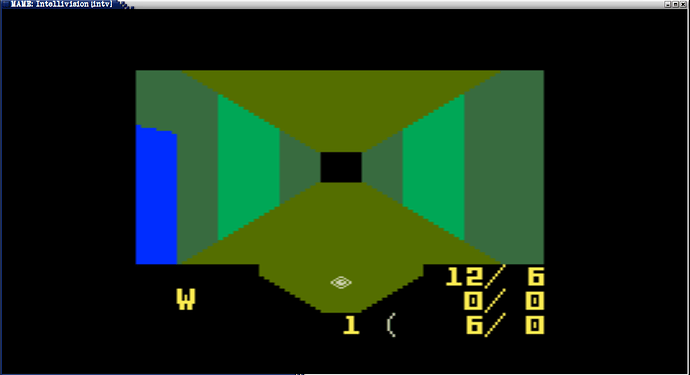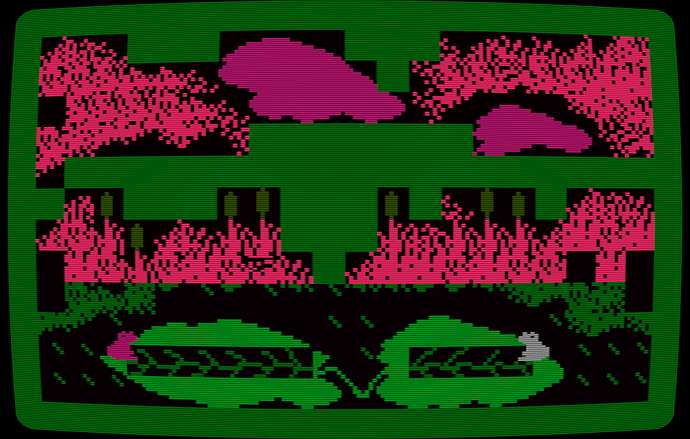I found a problem with colored squares mode that kept 4-Tris from working properly. There’s a pull request to review.
It shouldn’t have any impact on the mysterious Frog Bog problem @GemaH is experiencing, unfortunately. It also still works correctly for me after the patch.
@te_lanus Looking at the log, it detected 4-Tris as being an intellicart rom. The version I have is not, and uses the .int extension. Your rom also uses the .int extension. Intellicart roms typically use the .rom extension. If your rom isn’t an intellicart rom, that makes me think that the rom isn’t actually being loaded. The buffer in to which the rom is initially loaded isn’t initialized, so it start out filled with whatever was in memory. I’m guessing that, by wild coincidence, the left-overs happened to have the magic number that indicates an intellicart rom.
It looks like some additional logging was added to cart.c, so it’s worth checking out. It should tell us everything we’d need to know.