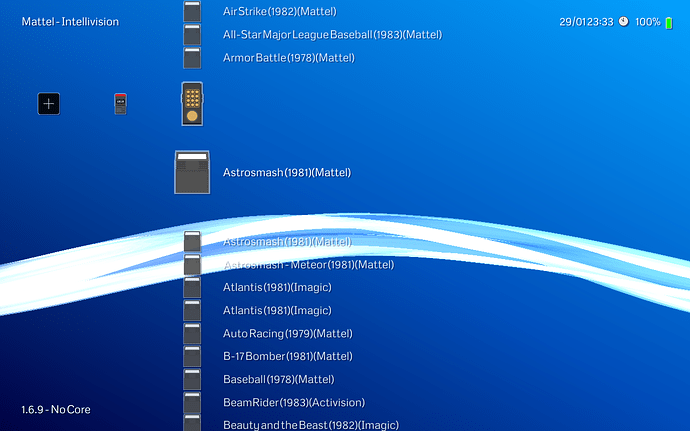Frog Bog graphics bug is fixed now, thanks!
There are a few more issues i found. In Frogger, the graphics also seem to not be correct, when the various lanes move you can see them flicker/disappear or change shape. This shouldn’t happen normally.
Also, i have trouble starting some games. Frogger (for instance) doesn’t move no matter what buttons i press. In Dracula i can choose players and difficulty but i can’t start the game. In Donkey Kong, i can select players and difficulty but when the game starts, i can’t move. This lack of control seems to be a theme with many games where you choose number of players and difficulty.