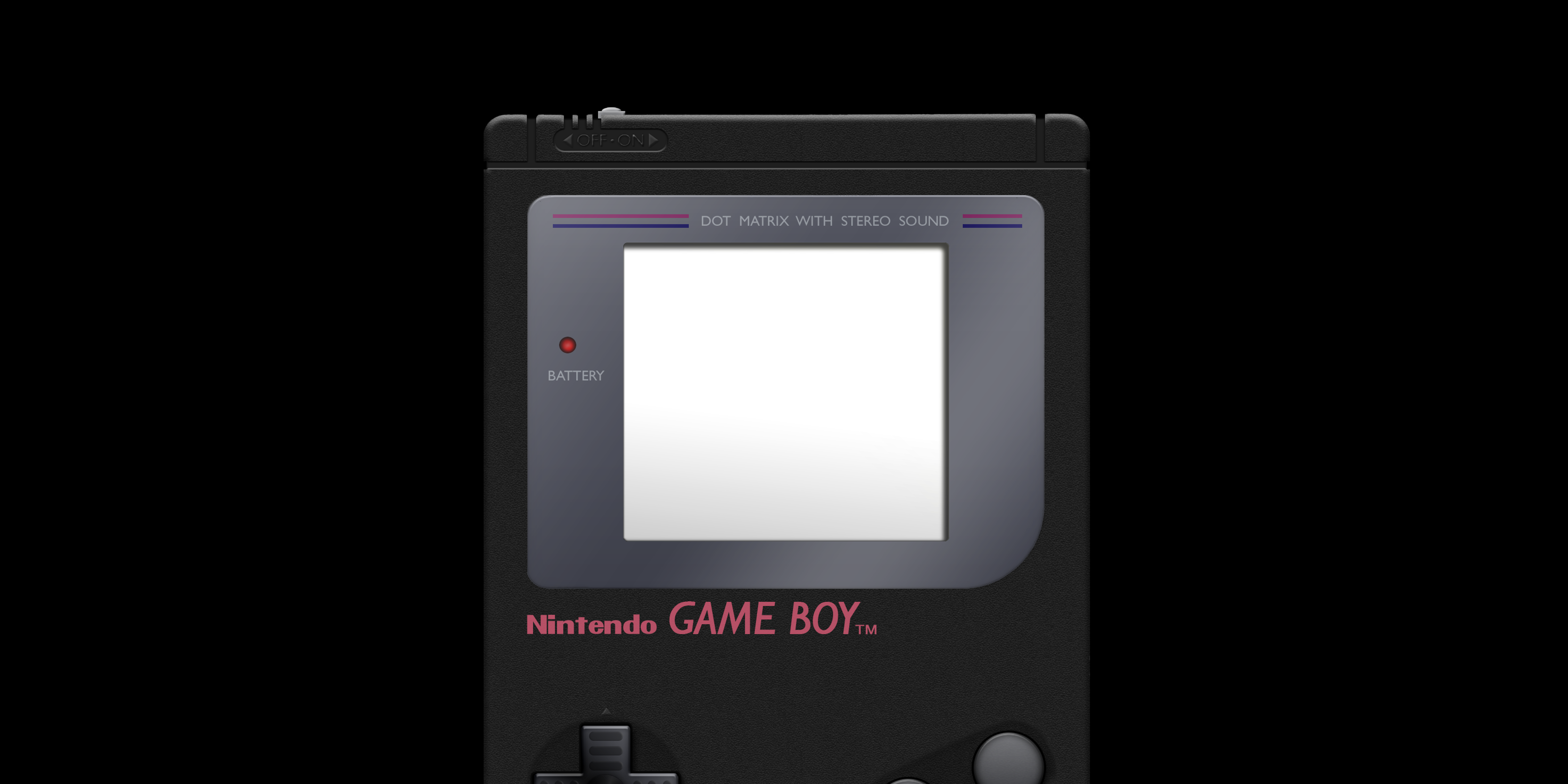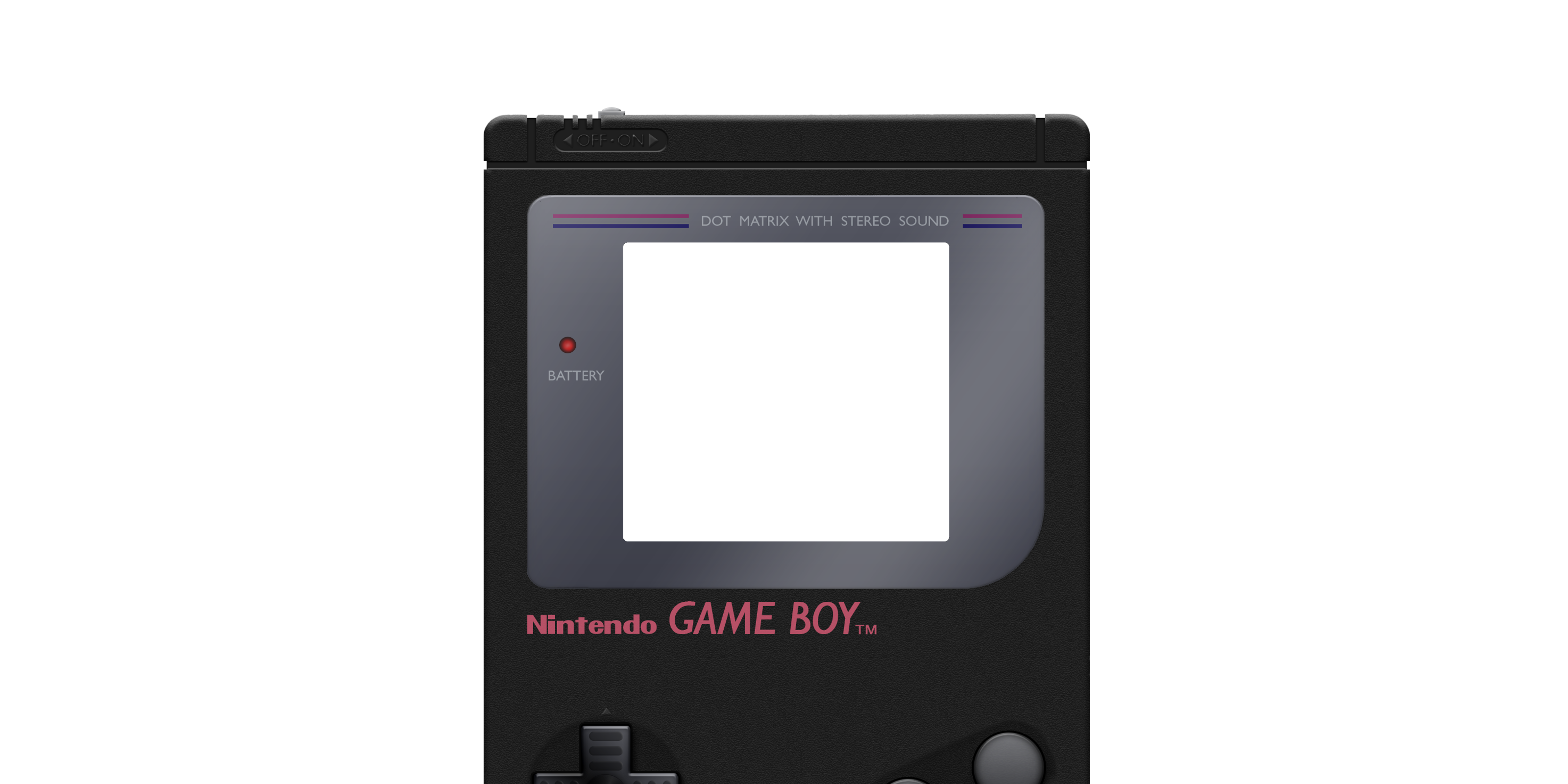[QUOTE=bleakassassin;23447]Wonderful shaders! I’ve found these to be the most accurate means of simulating the displays for these handhelds. Two problems, though:
- The GBA and GBC shaders don’t work with my AMD graphics card. The ones in the standard repository do. This is likely due to the discrepancies between the two lcd_cgwg.cg files not being friendly to AMD cards, as I’ve discovered with several other shaders.
- Solid black Game Boy Colors were never sold at retail, it’s something one can get only through a custom paint job. Having it be grape/purple - or any of the five standard launch colors - would be more accurate to actually playing on a GBC.[/QUOTE]
1)Ah, that’s annoying. Yes, that’s probably because of the new LCD shader. The problem should be the same with The Neo-Geo Pocket and Game Gear then, did you try those? Someone with an Intel GPU sent me a pic with messed up colors while with some other people it just doesn’t launch.
2)I know but I wanted one that would be a little softer on the eyes to make a border.  You’ve got the purple on Github.
You’ve got the purple on Github.