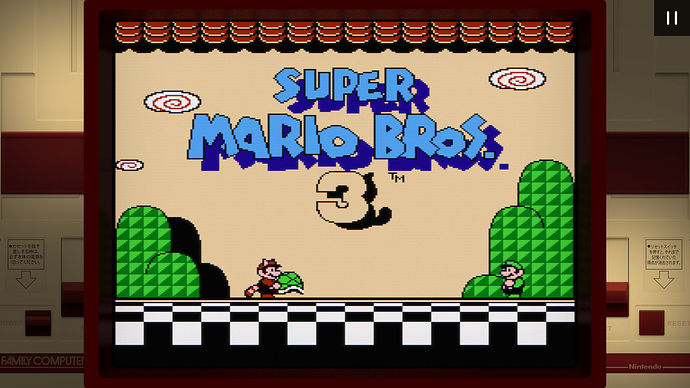Guest shaders may take some time to update the official libretro repo (some times it takes months). If you don’t update manually from his link, you’ll be stuck with that conflict until it’s updated.
You can get the latest from guest here:
New update, 12/03/2025
Added new NTSC preset (with few variations) based on guest’s advance ntsc, also included in the uborder main folder and systems specific.
I named it “Zero” for lack of imagination 
This is my first post. Shaders in the uborder folder will look like this. This screen is displayed in the center, with black bars on the top, bottom, left and right. The bezels are also incorrect. How should I set it? 1920x1080 window full screen. That’s all I did.
integer scale “on” integer scale scaling “underscale” aspect ratio “full”
Shaders that are not uborder will be displayed full screen, including overlays, like the image you posted.
Hi, welcome to the forum!
To use presets from uborder (and megabezel) folder you will need to set
Integer Scale -> Off
Aspect Ratio -> Full
it should look like this:
If you want to use “normal” presets (not from the “bezel” folder):
Integer Scale -> On
Aspect Ratio -> 4:3Thank you for your reply. After I posted, I read the documentation and the settings were written there. However, the shader folder name was written as “Integer Scale”, which confused me.
yeah, you are right I see how that might be confusing!
that refers to the fact that within the uborder shader the game is displayed in integer scaling.
I’ll probably remove it in the next release…
Hi m8 I’m currently using your presets on my 1080 monitor… I gotta say … really great work! My only problem is I can never settle on just one preset! 
Thanks a lot! very happy to hear that! 
I do change presets often as well ahah 
Nice work. I did have issues with the shaders not displaying black as black though, there was a slight glow even in areas that were supposed to not have any. It made my OLED screen look like an LCD as blacks weren’t black. Is there a way to tweak them to get rid of the glow?
unfortunately I do not own an oled screen so is difficult for me to fix it with no reference 
What you can try is to reduce " Rise Black Level" to some negative values, that should help…
There are many parameters to play around with but as a mentioned i’m in the blind with no reference 
M8 if you ever decide to make any 4k presets pls let me know!! Yr biggest fan … Boz!
I will surely let you know! I will eventually get a 4k monitor in the furture… 
For some reason, the System CRT folder for like the Super Famicom isn’t working. Any reasons why?
It might be related to this:
The issue should be fixed now, on what version are you on? try latest nightly if you can.
in any case it’s been a while, but I will upload a more recent update of my pack with some small corrections soon(ish)!
I’m on 1.20.0 currently.
Idk, it is still not working for me.
New update, 11/01/2026
Small changes and adjustments.
New “hari-mini” pack added with a small selection of “newer” presets.
hari-mini is entirely based on uborder by hyllian, for 1080p displays.
requirements:
- update slang folder (Online Updater -> Update Slang Shaders)
- install Duimon’s Potato folders in its own directory (Retroarch\shaders\Mega_Bezel_Packs\Duimon-Mega-Bezel-Potato) link: https://github.com/Duimon/Duimon-Mega-Bezel-Potato
- set aspect ratio to Full and integer scaling Off.
rgb-a
ntsc-b rgb-aUpdated hari-mini to v0.2:
- adjusted gamma in rgb-b and ntsc-b presets.
- added some handheld presets: GBC, GBA and GameGear