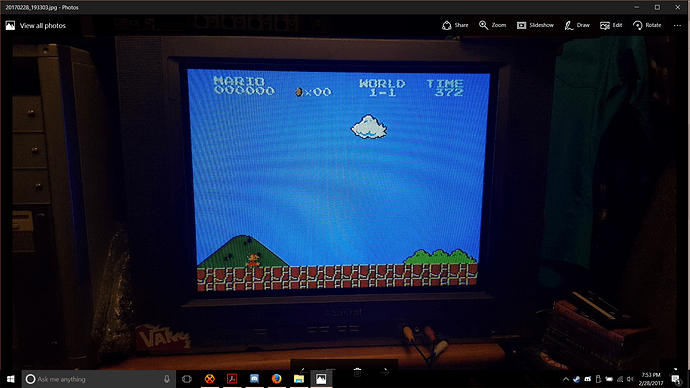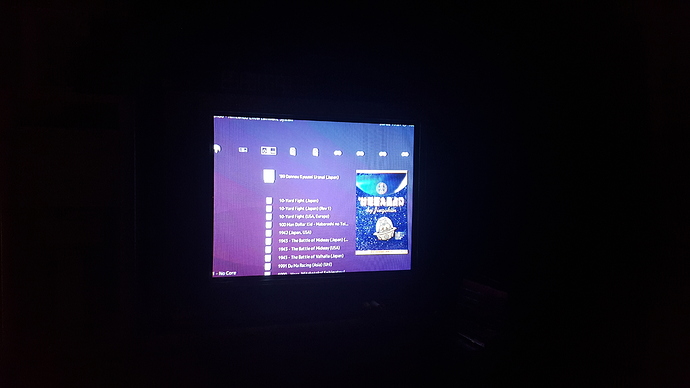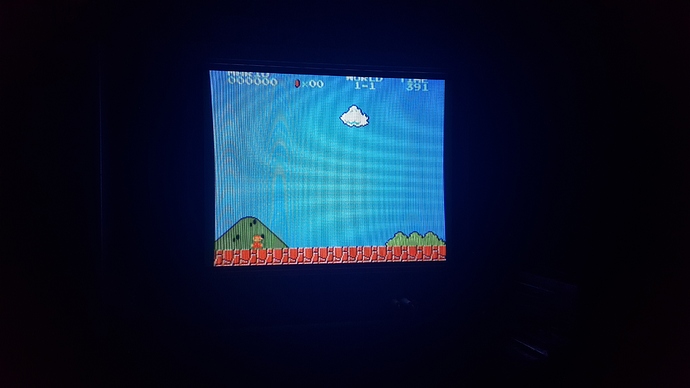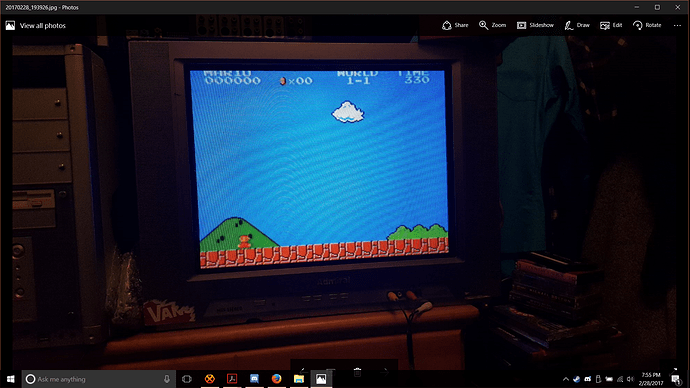I plan on getting a CRT soon and I’m curious to know if anyone uses lakka, or if it’s even possible to use lakka on an older TV. Obviously it won’t have HDMI ports, so I’d have to buy an HDMI to composite cable converter of some sort. I’m just wondering if lakka would still be able to detect your resolution and all if I were to do that and if so, would roms run in their native resolution instead of being scaled up? I’ve never done anything like this before, but I believe it would add to the whole authentic aspect of it.
As I am now, I run Lakka in 720p so there’s a fair amount of noticeable artifacts when attempting to use a CRT shader. I could run at 1080p, but attempting to run lakka at x5 integral scale means a good chunk of screen is cut off from the top and bottom (it’s a 720p tv originally), and setting the scale to x4 is far too small for my tastes.