Ok, yeah, I thought the curvature was what you were wanting to get rid of. You can get rid of the wavy distortion by removing all of the instances of the ‘x’ variable from the sampling lines. Here’s the whole shader with them removed:
#version 450
// CRT Emulation
// by Mattias
// https://www.shadertoy.com/view/lsB3DV
layout(push_constant) uniform Push
{
vec4 SourceSize;
vec4 OriginalSize;
vec4 OutputSize;
uint FrameCount;
} params;
layout(std140, set = 0, binding = 0) uniform UBO
{
mat4 MVP;
} global;
#pragma stage vertex
layout(location = 0) in vec4 Position;
layout(location = 1) in vec2 TexCoord;
layout(location = 0) out vec2 vTexCoord;
void main()
{
gl_Position = global.MVP * Position;
vTexCoord = TexCoord;
}
#pragma stage fragment
layout(location = 0) in vec2 vTexCoord;
layout(location = 0) out vec4 FragColor;
layout(set = 0, binding = 2) uniform sampler2D Source;
#define iChannel0 Source
#define iTime (float(params.FrameCount) / 60.0)
#define iResolution params.OutputSize.xy
#define fragCoord (vTexCoord.xy * params.OutputSize.xy)
vec3 sample_( sampler2D tex, vec2 tc )
{
vec3 s = pow(texture(tex,tc).rgb, vec3(2.2));
return s;
}
vec3 blur(sampler2D tex, vec2 tc, float offs)
{
vec4 xoffs = offs * vec4(-2.0, -1.0, 1.0, 2.0) / iResolution.x;
vec4 yoffs = offs * vec4(-2.0, -1.0, 1.0, 2.0) / iResolution.y;
vec3 color = vec3(0.0, 0.0, 0.0);
color += sample_(tex,tc + vec2(xoffs.x, yoffs.x)) * 0.00366;
color += sample_(tex,tc + vec2(xoffs.y, yoffs.x)) * 0.01465;
color += sample_(tex,tc + vec2( 0.0, yoffs.x)) * 0.02564;
color += sample_(tex,tc + vec2(xoffs.z, yoffs.x)) * 0.01465;
color += sample_(tex,tc + vec2(xoffs.w, yoffs.x)) * 0.00366;
color += sample_(tex,tc + vec2(xoffs.x, yoffs.y)) * 0.01465;
color += sample_(tex,tc + vec2(xoffs.y, yoffs.y)) * 0.05861;
color += sample_(tex,tc + vec2( 0.0, yoffs.y)) * 0.09524;
color += sample_(tex,tc + vec2(xoffs.z, yoffs.y)) * 0.05861;
color += sample_(tex,tc + vec2(xoffs.w, yoffs.y)) * 0.01465;
color += sample_(tex,tc + vec2(xoffs.x, 0.0)) * 0.02564;
color += sample_(tex,tc + vec2(xoffs.y, 0.0)) * 0.09524;
color += sample_(tex,tc + vec2( 0.0, 0.0)) * 0.15018;
color += sample_(tex,tc + vec2(xoffs.z, 0.0)) * 0.09524;
color += sample_(tex,tc + vec2(xoffs.w, 0.0)) * 0.02564;
color += sample_(tex,tc + vec2(xoffs.x, yoffs.z)) * 0.01465;
color += sample_(tex,tc + vec2(xoffs.y, yoffs.z)) * 0.05861;
color += sample_(tex,tc + vec2( 0.0, yoffs.z)) * 0.09524;
color += sample_(tex,tc + vec2(xoffs.z, yoffs.z)) * 0.05861;
color += sample_(tex,tc + vec2(xoffs.w, yoffs.z)) * 0.01465;
color += sample_(tex,tc + vec2(xoffs.x, yoffs.w)) * 0.00366;
color += sample_(tex,tc + vec2(xoffs.y, yoffs.w)) * 0.01465;
color += sample_(tex,tc + vec2( 0.0, yoffs.w)) * 0.02564;
color += sample_(tex,tc + vec2(xoffs.z, yoffs.w)) * 0.01465;
color += sample_(tex,tc + vec2(xoffs.w, yoffs.w)) * 0.00366;
return color;
}
//Canonical noise function; replaced to prevent precision errors
//float rand(vec2 co){
// return fract(sin(dot(co.xy ,vec2(12.9898,78.233))) * 43758.5453);
//}
float rand(vec2 co)
{
float a = 12.9898;
float b = 78.233;
float c = 43758.5453;
float dt= dot(co.xy ,vec2(a,b));
float sn= mod(dt,3.14);
return fract(sin(sn) * c);
}
vec2 curve(vec2 uv)
{
uv = (uv - 0.5) * 2.0;
uv *= 1.1;
uv.x *= 1.0 + pow((abs(uv.y) / 5.0), 2.0);
uv.y *= 1.0 + pow((abs(uv.x) / 4.0), 2.0);
uv = (uv / 2.0) + 0.5;
uv = uv *0.92 + 0.04;
return uv;
}
void main()
{
vec2 q = fragCoord.xy / iResolution.xy;
vec2 uv = q;
// uv = mix( curve( uv ), uv, 0.5 );
vec3 oricol = texture( iChannel0, vec2(q.x,q.y) ).xyz;
vec3 col;
float x = sin(0.1*iTime+uv.y*21.0)*sin(0.23*iTime+uv.y*29.0)*sin(0.3+0.11*iTime+uv.y*31.0)*0.0017;
float o =2.0*mod(fragCoord.y,2.0)/iResolution.x;
x+=o;
col.r = 1.0*blur(iChannel0,vec2(uv.x+0.0009,uv.y+0.0009),1.2).x+0.005;
col.g = 1.0*blur(iChannel0,vec2(uv.x+0.000,uv.y-0.0015),1.2).y+0.005;
col.b = 1.0*blur(iChannel0,vec2(uv.x-0.0015,uv.y+0.000),1.2).z+0.005;
col.r += 0.2*blur(iChannel0,vec2(uv.x+0.0009,uv.y+0.0009),2.25).x-0.005;
col.g += 0.2*blur(iChannel0,vec2(uv.x+0.000,uv.y-0.0015),1.75).y-0.005;
col.b += 0.2*blur(iChannel0,vec2(uv.x-0.0015,uv.y+0.000),1.25).z-0.005;
float ghs = 0.05;
col.r += ghs*(1.0-0.299)*blur(iChannel0,0.75*vec2(0.01, -0.027)+vec2(uv.x+0.001,uv.y+0.001),7.0).x;
col.g += ghs*(1.0-0.587)*blur(iChannel0,0.75*vec2(-0.022, -0.02)+vec2(uv.x+0.000,uv.y-0.002),5.0).y;
col.b += ghs*(1.0-0.114)*blur(iChannel0,0.75*vec2(-0.02, -0.0)+vec2(uv.x-0.002,uv.y+0.000),3.0).z;
col = clamp(col*0.4+0.6*col*col*1.0,0.0,1.0);
float vig = (0.0 + 1.0*16.0*uv.x*uv.y*(1.0-uv.x)*(1.0-uv.y));
vig = pow(vig,0.3);
col *= vec3(vig);
col *= vec3(0.95,1.05,0.95);
col = mix( col, col * col, 0.3) * 3.8;
float scans = clamp( 0.35+0.15*sin(3.5*iTime+uv.y*iResolution.y*1.5), 0.0, 1.0);
float s = pow(scans,0.9);
col = col*vec3( s) ;
col *= 1.0+0.0015*sin(300.0*iTime);
col*=1.0-0.15*vec3(clamp((mod(fragCoord.x+o, 2.0)-1.0)*2.0,0.0,1.0));
col *= vec3( 1.0 ) - 0.25*vec3( rand( uv+0.0001*iTime), rand( uv+0.0001*iTime + 0.3 ), rand( uv+0.0001*iTime+ 0.5 ) );
col = pow(col, vec3(0.45));
if (uv.x < 0.0 || uv.x > 1.0)
col *= 0.0;
if (uv.y < 0.0 || uv.y > 1.0)
col *= 0.0;
float comp = smoothstep( 0.1, 0.9, sin(iTime) );
FragColor = vec4(col,1.0);
}

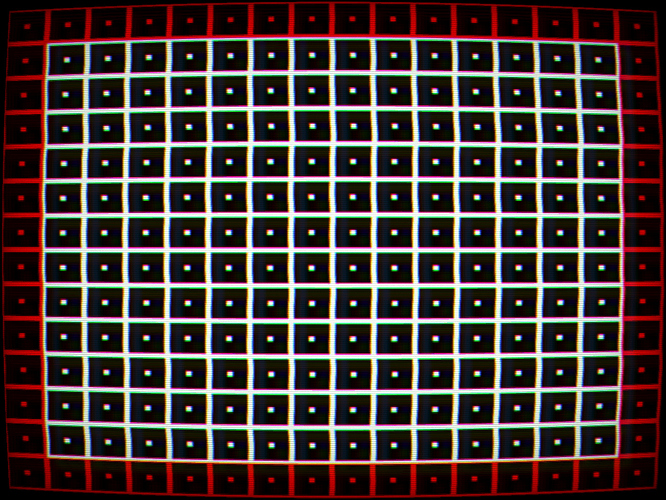
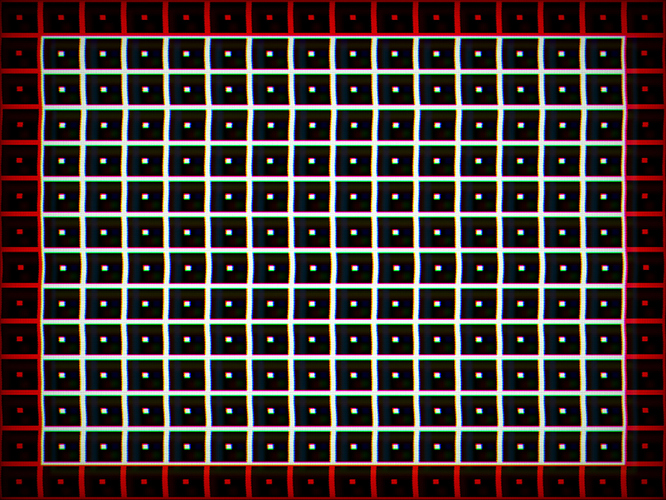
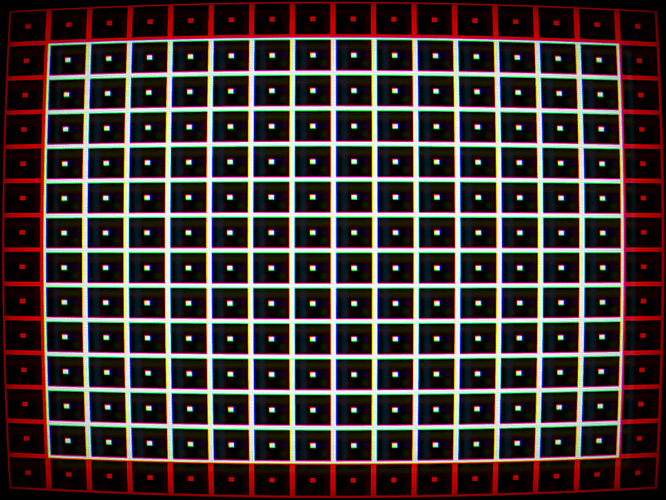
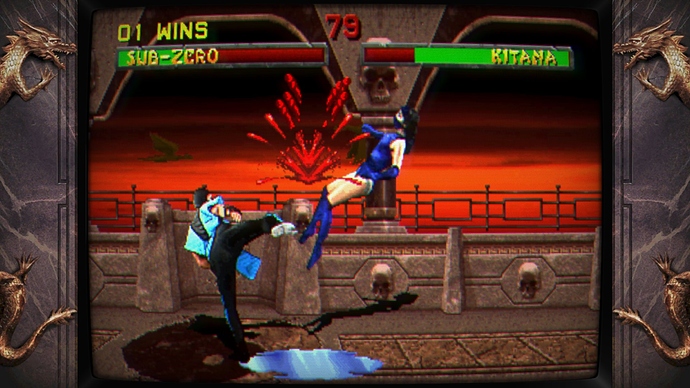

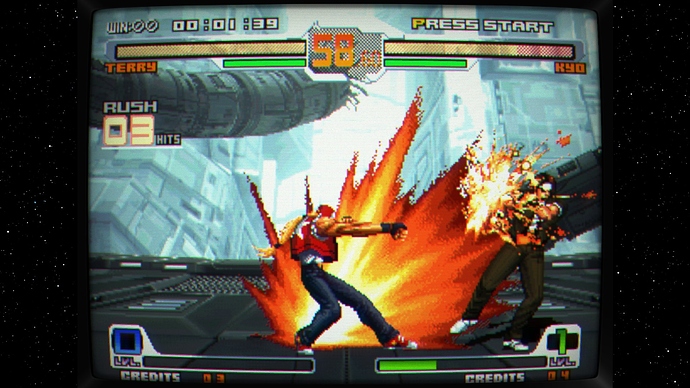


 all be it bit late
all be it bit late 