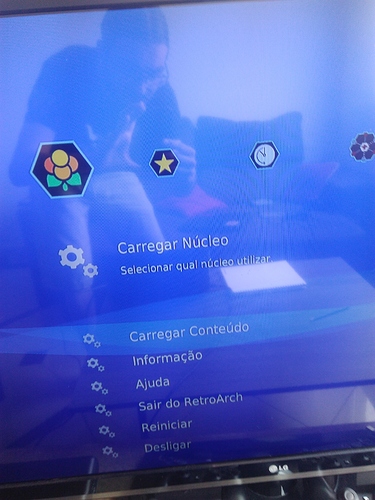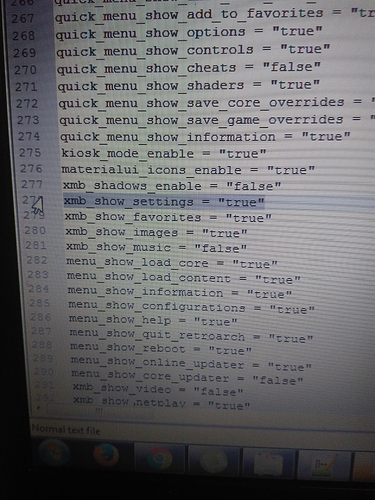So, i’ve gotten my Lakka/RetroArch install in a state in which, I cannot access or even figure out how to bring back the menu item for setttings including network settings, and overall button mapping.
I found the setting to disable in the settings menu itself. Luckly I enabled WiFi and had it connect to my local AP and can SSH, but looking directly at the .config/retroarch/retroarch.cfg file, i cannot find anything that has restored the settings menu.
What item is it? is it even in this .cfg file?
I may simply end up re-installing but it would be good to know anyways for the future.
using Lakka-Generic.x86_64-2.1-rc4.img on a PC laptop.