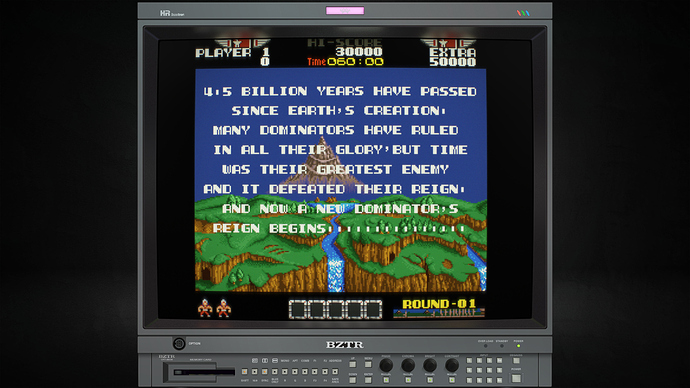@shirleeey I forgot to use the correct “Reply” method. Just wanted to make sure you saw the previous post. 
That did it! Many thanks for your work on these graphics and for this fix as well!
You are welcome. It occurs to me that, as precise as the layout for these PVM presets is, I should probably just set those two parameters as default. 
I made the change in all my PVM presets. It will be in the next update. 
Just letting you’all know that I’ve been updating and improving my shader presets and they are evolving into quite a refined state! My CyberLab Mega Bezel Death To Pixels (Composite - Sharp)(Blending and Transparency) preset can now do proper transparency effects in Sega Genesis and other games without resorting to blur inducing techniques!
In addition to that, I’ve found some ways in which I can more accurately represent my shader presets in screenshots.
If you haven’t checked these out in a while, now might be a great time to see how far things have progressed!
@HyperspaceMadness, @Duimon, @Tromzy, @Neofuuma, @guest.r
Here are a few examples of what I’m talking about:
These are from my CyberLab Mega Bezel Death To Pixels (Blending and Transparency) preset:
https://mega.nz/file/VFxGyS5D#uDUhl82472NKjAyn48GxWrZmRO2F-d7igKotvNpgq6c
https://mega.nz/file/NN5gzQZa#3O9SOVLKkS_AjM5aqTzrXHMmOrvSr4QXwanN13DxdT0
https://mega.nz/file/Jcx2VaaQ#6Wu7dUThENtv40WrLrMKwYr-kS5jGm_OZMCRDianEZ0
https://mega.nz/file/YRxWHQrb#NdbakAr3MyF-Jse5XoAkRX-0oz07Qgp38Wm-t0jtozc
https://mega.nz/file/NMB1VK4D#ygSDMhcL-XhxtlXp6PbhWV0YwsQ9HWYev61t9fUvHfQ
https://mega.nz/file/YJhwzIzC#YTbtjtX7IBkkxW6qjMel3tFsgXs-8UalwMbYfNcdkR4
https://mega.nz/file/MIwgjKoY#22yhddX2CXcBv5i5kxng-Z9Hq10NW1b_yyi_ZzxBDJg
https://mega.nz/file/EcQVxYgZ#6R2rcx0jBRSx9MVZx8MXsk03J68-nbn5Z6P5rx_ypRQ
https://mega.nz/file/JVw2DQAY#wvSsXqIb4f4OfEvPGcMAjiumpeZgsdDcnyY0ZfdPPVU
https://mega.nz/file/Bc5l1I7S#-4O8pLP8gzI-UxUvlA6aYaF_bS0MKyLkMy3BH0Q-CfQ
These are from my CyberLab Mega Bezel Death To Pixels (Arcade - Sharp) preset:
https://mega.nz/file/cNxGjZ5Z#ReNEBthV9Qgg8w3uNcQP56uQvXmPgFH6t2EcmCMAB_g
https://mega.nz/file/UcwkGZ5Y#rzemgmEKaMpooUnyT6YsbxWgoJIlPwc6qgb11fqJA-U
https://mega.nz/file/NYpwQRTa#FhSUGjlr6wNaNUOuOlXAVGimM9Mb_UdLk0MPGMUZ-Bc
I’ll try to post some more screenshots when I get a chance.
As always you can get these presets here:
Hey our package has been downloaded 5000 times! 
To celebrate here’s a sneak peak from the HSM kitchen:
Some screenshots of Guest’s NTSC integrated:
I’m not sure what Lisa said, but I bet it was good 
Same with regular Guest Advanced
NTSC with some groovy color correct
Sonic with NTSC & some negative cropping
Metroid NTSC with some negative cropping
Congratulations and keep up the great work! Who knows where this might end up in the future?!! As ironically as this may sound, the work we’re doing and the fun we’re having with these things might actually contribute to the final demise of the CRT collecting scene as our simulations and emulation become good enough that it just isn’t worth it any more to try getting your hands on and maintaining a CRT for retro gaming purposes. If anything we’re already at the point where these shaders are a worthy alternative for all but the most die hard and discerning of collectors and enthusiasts.
Trust me when I say, this technology has great potential, especially when it breaks out into the mainstream. Someone might benefit tremendously if ever it’s commercialized.
Thanks again to all who have contributed to making this dream a reality.
I agree that a high quality CRT shader is a valid method of preserving CRT technology.
I once had a very disappointing argument, (On another forum.) with a guy who insisted that since CRTs were analog there was nothing to emulate, so shaders were a waste of time.
Tell that to WaveLabs and their multi-million dollar analog DAW plugin enterprise. 
On a directly related note. We have had at least one die hard CRT enthusiast (A member of a reddit CRT group.) take part in this thread and even contribute some shots of one of his CRTs. (My TM20 graphic is the end result.)
At least, it’s a method to preserve the reproduction of some visual tricks exploited by our beloved games, and I think @Cyber is doing a neat work with those pseudo-transparencies! I remember I struggled quite a lot with these, before deciding to go lazy with MDAPT algo solution. Keep going with the good work, I hope I can learn something from your research!
BTW, as I plan to rebuild a couple of PVM/BVMs for my Mega Bezel Commodore Pack, it would be cool to reproduce not only the chassis, but even to be more faithful with the scanlines/grill presentation… those are very different from the Commodore displays I used to do until now!
Anyone has direct experience with these professional monitors? Like doing some very detailed photos so we can try simulating them with our shader tools? @HyperspaceMadness, @guest.r, everybody, cast thy bless on me 
Here’s a set of shots from a SONY BVM-14F1U.
And here is a thread about CRT scanlines that is loaded with shots.
Looking at some of those shots, it just blows my mind how accurate Guest ADV is at recreating some of them. 
I think it will be quite an adventure. I’m no expert but here is my first attempt at using Guest parameters to try and recreate the more pronounced scanlines and mask in a BVM.
Edit: I realized I was using the wrong screen vignette and it was covering most of the reflection. 
New shot posted.
I knew this new quest was going to make you go crazy with accuracy ahahah!!! According to you, should we try to reproduce something generic like “NTSC TV EXPERIENCE” and “PVM/BVM EXPERIENCE” or should we do model-specific presets for some ‘historically relevant’ representation?
There has been a little chatter with @Kurozumi about his preset. I, for one, would love to turn him loose on the Mega Bezel and see what he could come up with.
I do think that any real tweaks (i.e. ‘historically relevant’ tweaks.) to Guest are only truly seen on a 4K or larger display. The darker scanlines and mask would show on 1080 though.
There’s a various models of Sony’s PVM/BVM series. They all have very sharp image and thick scalines, but depending on there TV Lines, the image is slightly different.
For example, 600 TV Line models(Like PVM-14M2 or PVM-14L2) are close to crt-aperture shader. sharpness and scanlines are stronger than GDV’s default preset, but not as much as crt-royale-kurozumi. I think that crt-royale-kurozumi imitates higher TV line model(like PVM-14M4 or BVM series, they have 800~950 TV Lines)
I think 600 TV Line models seem like this.(I tweaked it with my own PVM-14L2)
Very nice, and the curvature shows off the versatility of the Mega Bezel.
Are you using the 3D curvature or faking it with 2D?
Either way, if you are intending to keep this preset, a little Reflection Corner Rotation Offset would make it perfect. 
Thanks for the info!
Thanks, this is much appreciated. I’m just doing this to be able to enjoy my games partly the way I remember them and also partly in ways that look nice and appealing to me now. I’m still learning and experimenting with these tools, trying to understand them and improve on any areas that look and feel like they need improving whenever I notice them.
The main difference in my most recent preset update is a change of the MDAPT setting from 2: Relaxed to 3: Stripes because I noticed the waterfall in Lords of Thunder had some transparency processing being done but somehow it was only being done partially so that stood out to me. I then experimented with the settings and found 3 to work the best. I also tested SGENPT-MIX but that was a bit too strong for the entire image so I’m going to stick with this combination for now. I’m glad that I can share these with others, particularly those who don’t even know where to start when it comes to shader settings and which shader preset to use to have something that easily transforms their games into something magical!
You keep up the great work yourself! I have my eye on that Commodore 1702 preset you have there!
The other challenge with these masks and fine details is that while they look excellent in screenshots many times they’re completely lost during motion due to blurring unless you have a >= 4K screen that’s also >= 120Hz and also has BFI. I’m starting to notice this compromise more and more on my plain 60Hz 4K displays as I’m slowly transitioning from being a “consumer” of pixels to a customizer of pixels. Let’s hope that I can stop noticing things and just enjoy being immersed in ignorant pixel bliss for as long as possible!
I’m using 3D cyl. And didn’t know that ‘facking with 2D’ is possible. That way makes any differences?
And I found something unusual things with curvature mode. This screenshot’s wave shape things.
It appears when I increase ‘Scanline Shape Bright Pixel Beam Max’ to over 1.30.
Is that is intended feature?
Faking it is done by using the 2d curvature and only curving one axis which looks similar to the 3d cylindrical mode. The benefit is that you can get better performance than the 3d mode which is a big performance eater.
This is what’s called a moire artifact. It’s a side effect of having curvature applied on a high frequency graphic pattern like the scanline alternating dark/light pattern. The stronger the dark/light pattern the worse the artifacts will be which is why it is appearing more as you increase ‘Scanline Shape Bright Pixel Beam Max’. You will also tend to get less Moire artifacts the higher resolution you run, I’m actually surprised to see this much Moire at the resolution you are running.