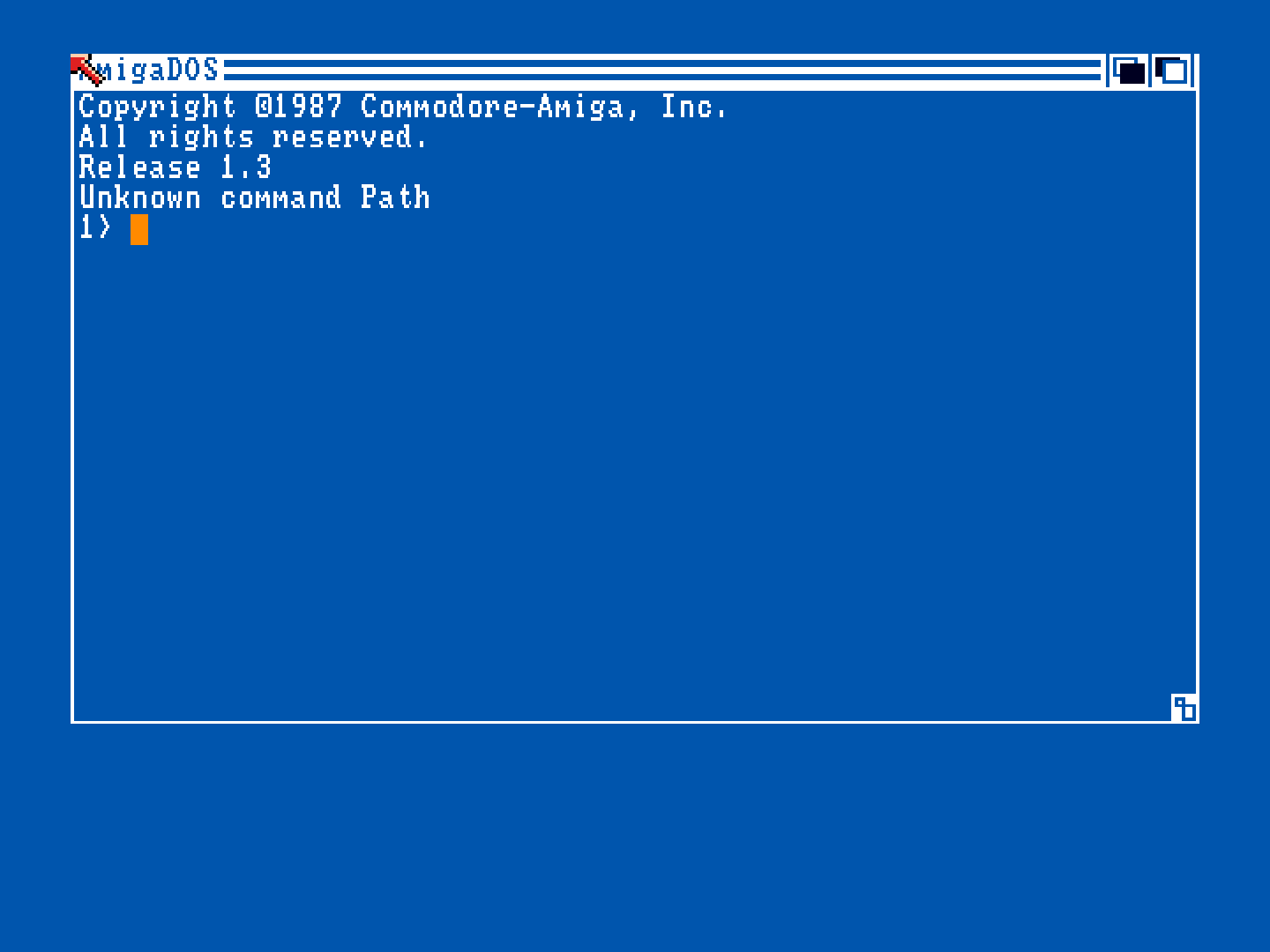I don’t think is possible to load a hdf directly (im not expert). My understanding is that other emulators have some kind of database that is used when a hdf or lha file is loaded. The game is identified in the database and a temporal file containing the kickstar roms and whdload is created, then the game is loaded. PUAE has no database, so there is extra work to make games run.
No, lha games are not supported in PUAE, but a hdf can be build from them.
If you are sure the whload file contains the correct kickstar roms, then verfiy that the slave file in your hdf game has the name that whload is looking for, if not rename it.
I recommend you to read the guide in the link posted, it describes all the steps to create hdf files and running them.