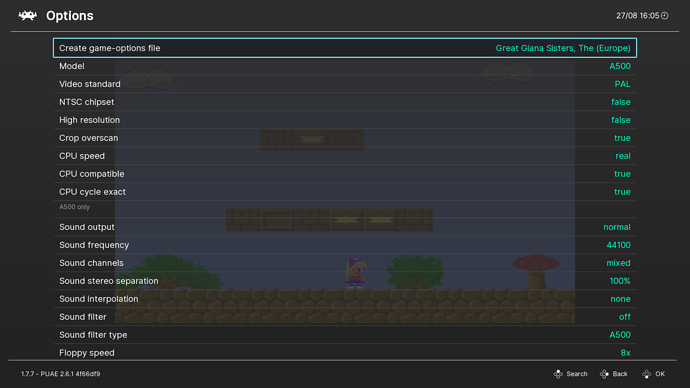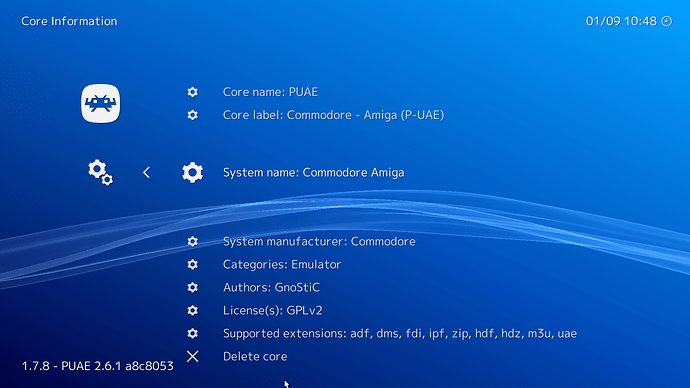I got WinUAE running great on Win10x64, I’d love to switch to Retroarch PUAE core in the future, but even with all the tips from this post I can only get the blue screen from my previous post.
Loading hdf files requieres some extra work.
A few things you could check:
-
If you are missing the Kickstart roms inside whload.hdf.
-
The name of slave file inside the the game hdf, is what WHDLoad.hdf is expecting to load.
-
You have a uae config file for mounting the game hdf and WHDLoad.hdf. Not really sure if absolutely necessary, but Is the only way I get It to load.
As I said at first it requieres work but is doable, for more information check this guide:
Also want to mention the recent changes in the puae core in the repo, is nice that the core is receiving some needed love.
If HDF files requires extra work, can you tell me how to load a game directly? In WinUAE I have WHDload files in LHA format and the emulator works great with that, when everything setup. The WHDLoad.hdf file as I understand needs two kick.roms which I added following the tutorial earlier in this thread, they have the same MD5 checksum as well. So, instead of HDF files, which one is better since I believe LHA files won’t work?
I don’t think is possible to load a hdf directly (im not expert). My understanding is that other emulators have some kind of database that is used when a hdf or lha file is loaded. The game is identified in the database and a temporal file containing the kickstar roms and whdload is created, then the game is loaded. PUAE has no database, so there is extra work to make games run.
No, lha games are not supported in PUAE, but a hdf can be build from them.
If you are sure the whload file contains the correct kickstar roms, then verfiy that the slave file in your hdf game has the name that whload is looking for, if not rename it.
I recommend you to read the guide in the link posted, it describes all the steps to create hdf files and running them.
I was playing with this yesterday on my phone. Seems the core is only working Android 64bit version.
Anyway loading hdf directly works on this platform. It did seem to need a restart and I added (A1200) and (AGA) to the file name as suggested in the blog yesterday.
Great to see improvements here. I dont understand it well enough for a tutorial. It would be great to see one in the future
Thanks guys, I’ll wait more for this one though, I’m sure it will one day be as simple as any other core, basically needing only to load the rom and that’s it, all the hassle with it just don’t worth the effort now, I’ll stick with WinUAE which is working good with WHDload.
Hi everyone. Is there a way to stretch pal games to 4:3 fullscreen. WiinUAE has the strerching feature and because most games are developed in ntsc format i would like to know how to get rid of the black borders in puae.
Well, I have made a couple of tests using two IPFs from the Mame Software List: 4th & Inches (sps1230) works fine with A500 Space Quest 1 (sps1484) does not, BUT I haven’t been able to launch it from WinUAE also, so either that particular IPF does not work, or needs other configuration.
ADF from King Quest 1 works fine too.
Great work.
IPF is working without any issue. Tested here Turrican, North & South. The only issue I have is with Giana Sisters. It freezes after the level introduction (Stage 1-1).
Yes, it is. That’s the reason I commented that I haven’t been able to launch the Space Quest one in WinUAE. The PUAE core mirrors that behaviour. 
Ok so i have the correct kick roms in the system folder (with correct MD5 hashes). But it still won’t launch any game.
The games are in IPF or APF files? Have you tried to launch the same game in WinUAE?
I have ADF and WHload games
All work fine in WinUAE.
“Won’t launch” what means? A blue screen? Nothing at all? Retroarch crashes?
Just nothing. Like it won’t start at all.
I saw the tutorial about WHDload games so they are out of the question i guess. But maybe i could test some ADF files with the core until WHlDload support gets fixed later on.
Load PUAE core, then go to Main Menu->Information->Core Information. Does it says that the roms are present?
Strange, here the same screen shows whether the user has the correct roms installed or not (but I use RA 1.7.7). Anyway, do the roms have the correct names, i.e. kick34005.A500, kick40063.A600 and kick40068.A1200? And have you updated the Core Info files?
Yes, i have the four kick rom files in the system folder. I followed the tutorial to make sure they have the correct filenames and MD5 hash.
I’m using the latest nightly, latest version of the core and the core info is updated.