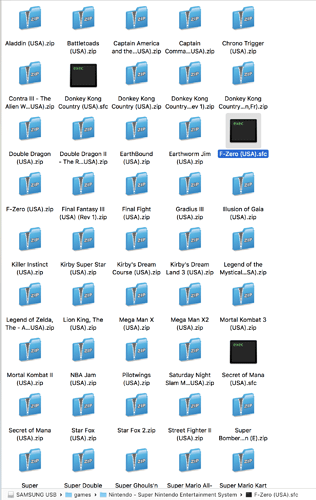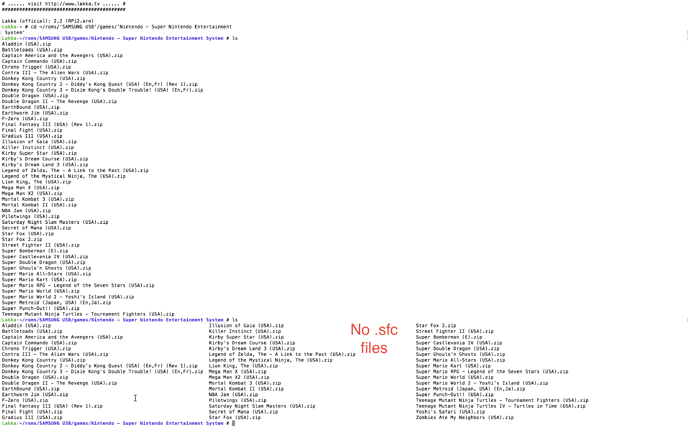Hello all. Bit of background. I actually run Retroarch on Mac and Windows and all my roms, except psx, are zipped. I believe compression support exists and all my roms run in their compressed formats it seems. I’ve just started running Lakka on a Pi 3B+and I would like to replicate this behavior. All of my roms are on a USB which auto mounts to /storage/roms/USB. Is there a script that isn’t part of a standard lakka install or is there just a menu toggle that I’ve overlooked or am I missing something else entirely? Thanks in advance for any info.
Hi! I’m not sure what your issue is, exactly. Regarding zipped ROMs, there is no difference between Lakka and Retoarch on the other OS’s.
Sorry if i didn’t explain well. Basically I was running through roms making sure they worked(this lakka setup is part of a gift). I loaded content via Playlist->Rom->Run->Load Archive on lakka then shutdown the system and plugged my USB into my mac and noticed I had a bunch of .sfc/.nes/etc files. I just tried to reproduce the situation leaving my USB plugged in and viewing directories via Terminal and it didnt happen soooo now I think I created this topic for nothing.
Sidenote: Another odd situation that may be related but is no longer happening is that .SRM files were being created in odd places (game folder, default save folder) although I’ve changed my config to save all my game saves to the USB.
!