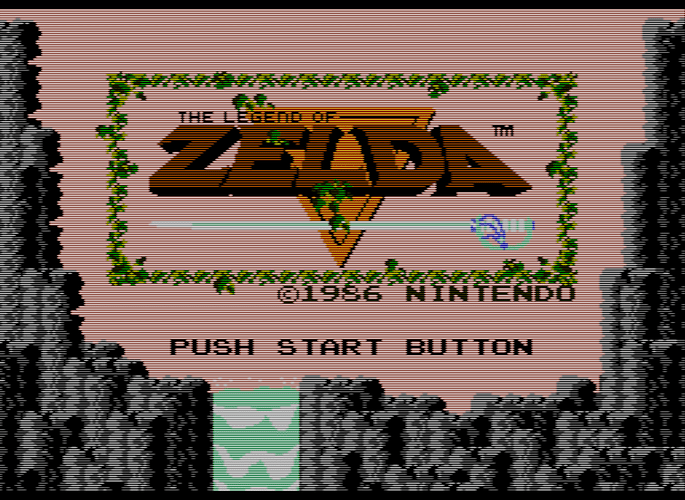I was wondering if any of the currently available mask effects can do a magenta-green checkerboard pattern, with each square being one pixel. This would result in a “delta” pattern with the LCD’s subpixels, like you see on shadowmask CRTs (assuming a standard LCD subpixel arrangement). It also adds the black space between phosphors that you see on a shadowmask CRT while still having a decently high TVL count (~540 lines on a 1080p display if using the full height, or 448 or 480 lines if using 896 or 960 as the vertical resolution).
The following image is what it would look like with the LCD’s subpixels if the effect was adjusted to 100% strength:
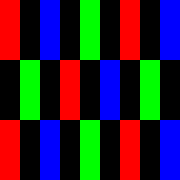
This is what the mask effect would look like at the same scale:
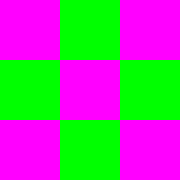


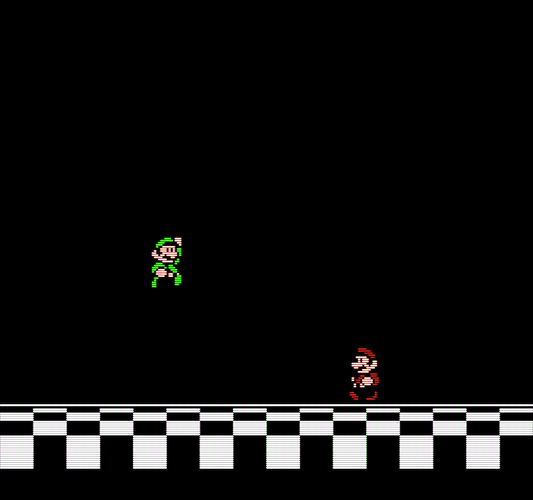
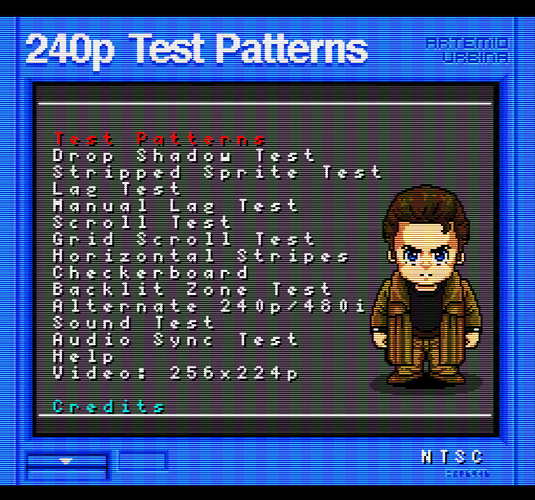

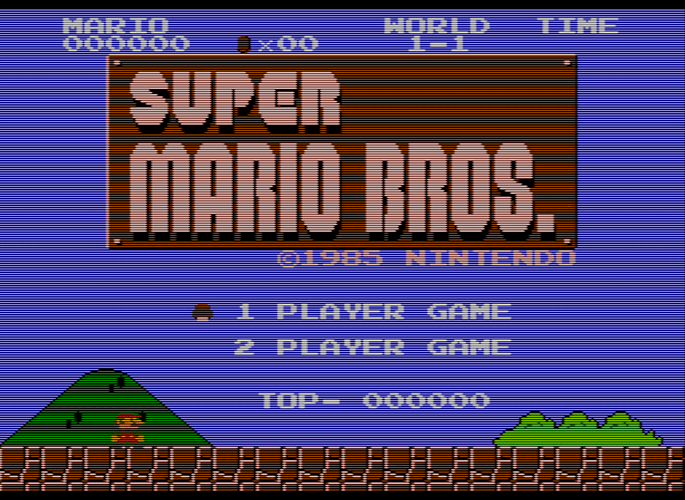
 Your preset looks good too with my screen resolution. Brightness 1.0 is the way to go with a calibrated screen
Your preset looks good too with my screen resolution. Brightness 1.0 is the way to go with a calibrated screen 

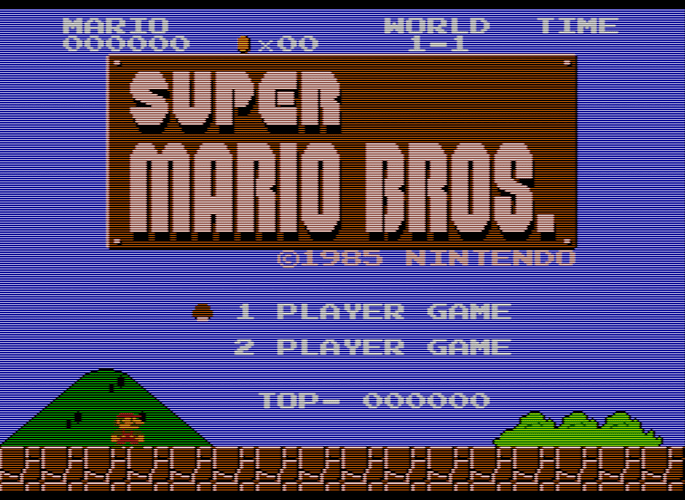
 For different effects ,you can grab PNG from shaders_slang\crt\shaders\geom-deluxe\masks and copy to your shaders_glsl/reshade/shaders/blendoverlay/ directory ,and change in your preset
aperture_1_2_bgr.png by another one. Also you can download your magenta-green from your 1st message and try too. Normally it should work,maybe with other values from LUTHeight and LTWidth
For different effects ,you can grab PNG from shaders_slang\crt\shaders\geom-deluxe\masks and copy to your shaders_glsl/reshade/shaders/blendoverlay/ directory ,and change in your preset
aperture_1_2_bgr.png by another one. Also you can download your magenta-green from your 1st message and try too. Normally it should work,maybe with other values from LUTHeight and LTWidth