I’m currently trying to play my own dump of SEGA Touring Car Championship (PAL Version), but Retroarch crashes as soon as i click on the image (cue) file. Of course i have the bios files in my system folder.
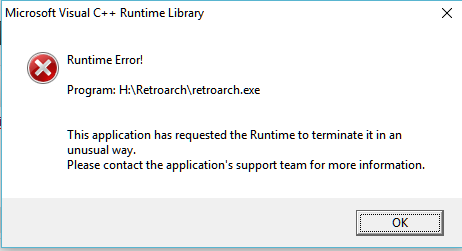
Game boots fine with Yabause and SSF.

I’m currently trying to play my own dump of SEGA Touring Car Championship (PAL Version), but Retroarch crashes as soon as i click on the image (cue) file. Of course i have the bios files in my system folder.
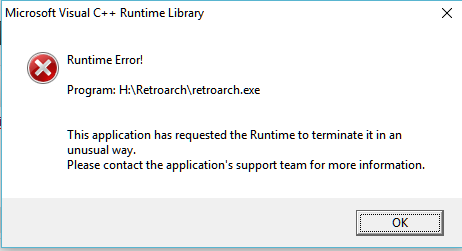
Game boots fine with Yabause and SSF.
There is no PAL support yet.
It currently is x86_64-only, very CPU-intensive, lacking save state support, and not supporting PAL-region games.
oh, ok.  thanks for the clarification.
thanks for the clarification.
You could try using the Saturn Region Patcher on the game and see if it works. I have used this with varying degrees of success from working perfectly to working but with an issue or 2.
I have had no/zero luck with converting saves or using hex editors to edit saves.
I’m really fond of the Sega Saturn emulation with Mednafen but it all boils down to this specific save in Dracula X that I have spent so much time on which I can’t for the life of me bring over to Mednafen.
I’ll have to stick with SSF for a while longer it seems.
naah…im quiet picky with that. i really want to play my own untouched isos.
Ok, so make a backup copy.
Some weird behaviour with resolutions in Mednafen core. If you take a screenshot with this core, and the Yabouse core with GPU Screenshot ‘off’, you get two different resolutions.
Mednafen: 330x240 Yabouse: 320x224
This seems regardless of whether the ‘crop overscan’ parameter is used in Retroarch. What is weird is that the screenshots are 100% identical. This seems to mean to me that somehow Mednafen is scaling the Saturn output slightly? Because I’ve looked and 330x240 is not an official Saturn resolution.
I’m having a problem with US games.
From the log:
RetroArch [libretro ERROR] :: Error opening file: C:\Hyperspin\Emulators\Multi\RetroArch\system\mpr-17933.bin No such file or directory RetroArch [libretro ERROR] :: BIOS file “C:\Hyperspin\Emulators\Multi\RetroArch\system\mpr-17933.bin” is of an incorrect size.
It’s the same BIOS I’ve been using for the yabause core and for SSF, renamed to mpr-17933.bin The JP BIOS I renamed sega_101 and it works just fine.
[QUOTE=jnsl;45357]Some weird behaviour with resolutions in Mednafen core. If you take a screenshot with this core, and the Yabouse core with GPU Screenshot ‘off’, you get two different resolutions.
Mednafen: 330x240 Yabouse: 320x224
This seems regardless of whether the ‘crop overscan’ parameter is used in Retroarch. What is weird is that the screenshots are 100% identical. This seems to mean to me that somehow Mednafen is scaling the Saturn output slightly? Because I’ve looked and 330x240 is not an official Saturn resolution.[/QUOTE] Mednafen pads the vertical output to 240 with black scanlines. Some games do actually use those scanlines though, like Mega Man 8 and Die Hard Arcade. To crop the black scanlines for games that don’t use them, you need to use the initial and last scanline core options to cut off the first and last 8 scanlines. But, those options don’t work correctly yet. I’ve already made an issue about that on git: https://github.com/libretro/beetle-saturn-libretro/issues/7
[QUOTE=SkyHighGam3r;45361]I’m having a problem with US games.
From the log:
RetroArch [libretro ERROR] :: Error opening file: C:\Hyperspin\Emulators\Multi\RetroArch\system\mpr-17933.bin No such file or directory RetroArch [libretro ERROR] :: BIOS file “C:\Hyperspin\Emulators\Multi\RetroArch\system\mpr-17933.bin” is of an incorrect size.
It’s the same BIOS I’ve been using for the yabause core and for SSF, renamed to mpr-17933.bin The JP BIOS I renamed sega_101 and it works just fine.[/QUOTE] The exact BIOS you need matches the MAME/MESS Saturn BIOS.
Ok, so crop overscan doesn’t work with this core. Got it.
But that still does not explain why the horizontal resolution is 330px not 320px.
[QUOTE=Awakened;45363]Mednafen pads the vertical output to 240 with black scanlines. Some games do actually use those scanlines though, like Mega Man 8 and Die Hard Arcade. To crop the black scanlines for games that don’t use them, you need to use the initial and last scanline core options to cut off the first and last 8 scanlines. But, those options don’t work correctly yet. I’ve already made an issue about that on git: https://github.com/libretro/beetle-saturn-libretro/issues/7
The exact BIOS you need matches the MAME/MESS Saturn BIOS.[/QUOTE]
I feel stupid asking this but… what? lol I don’t quite follow.
How do I know what BIOS that is?
EDIT: Nevermind, it’s the OLD Model 1 Bios with the blue planet logo. I got it working.
[QUOTE=SigmaVirus;45029]I’m finally using Mednafen for Sega Saturn emulation and it works AWESOME!!!
It literally blows SSF out of the water in all aspects.
I only have 2 games to begin with (Dracula X and Magic School Lunar) but they work right out the box and I haven’t even found a single hiccup (and the developers is modest enough to call this unstable, yeah right hahahahahaha)
I wish all “unstable” emulator releases were as stable as this, heck it’s even more stable then SSF have ever been.
However, I wish to dump SSF for good. Any chance of using my old saves from SSF in Mednafen? My Dracula X saves were over 120+ hours in and very much complete and I really hate losing all that work.[/QUOTE] I wanted to do the same with some Shining Force 3 files my brother has. He completed the 3 games and I wanted to consolidate all saves on RetroArch now.
I manage to get it to work with a tool called Sega Saturn RAM backup parser ( https://github.com/hitomi2500/ss-save-parser/releases/latest ). It seems that SSF backup saves get doubled by the SH2 (1megabyte file instead of the native 512KB). After importing the SSF file, I exported the backup dump in raw format with the 512KB expected by mednafen.
Eventhough the save was for a translated image, it loaded fine on a original dump of the Scenario 3.
Unfortunately my own HDD died 4 months ago, or else I could load my completed Panzer Saga save. 
[QUOTE=TrueMotion;45369]I wanted to do the same with some Shining Force 3 files my brother has. He completed the 3 games and I wanted to consolidate all saves on RetroArch now.
I manage to get it to work with a tool called Sega Saturn RAM backup parser ( https://github.com/hitomi2500/ss-save-parser/releases/latest ). It seems that SSF backup saves get doubled by the SH2 (1megabyte file instead of the native 512KB). After importing the SSF file, I exported the backup dump in raw format with the 512KB expected by mednafen.
Eventhough the save was for a translated image, it loaded fine on a original dump of the Scenario 3.
Unfortunately my own HDD died 4 months ago, or else I could load my completed Panzer Saga save. :([/QUOTE]
So you’re saying that I can use that tool to convert my save and make it work for Mednafen?
That’s what I said. I took the ExternalBackupRAM.bin and InternalBackupRAM.bin from SSF and used the tool to convert to [gamefilename].bcr (external save memory) and [gamefilename].bkr (internal save memory)
… Converting the save manually thru a HEX tool would take too much time. Basically, what is needed is to remove every other blank byte (00) from the file, resulting in the raw 512KB save. This could be implemented on the core, but I guess not many people need it.
[QUOTE=TrueMotion;45381]That’s what I said. I took the ExternalBackupRAM.bin and InternalBackupRAM.bin from SSF and used the tool to convert to [gamefilename].bcr (external save memory) and [gamefilename].bkr (internal save memory)
… Converting the save manually thru a HEX tool would take too much time. Basically, what is needed is to remove every other blank byte (00) from the file, resulting in the raw 512KB save. This could be implemented on the core, but I guess not many people need it.[/QUOTE]
Thanks for taking your time explaining this to me.
But could you provide a more detailed description how exactly you used this tool? Because I just tried it and got a file that’s in the same size as my InternalBackupRAM.bin, 64kb and nowhere near 512kb as you mentioned.
Well, saves in SSF can be stored in two files:
[ul] [li]InternalBackupRAM.bin (64KB - the internal memory)[/li][li]ExternalBackupRAM.bin (1024KB - the backup save cartridge)[/li][/ul] You need to check where the desired save is stored first. With the Backup Parser, you just load one of the files (in SH2 mode, the one used by SSF) and then save it in RAW mode (used by Mednafen). The resulting file is half the size (32KB and 512KB, respectively).
Then, rename the resulting file according to the name of the CUE file with the correct extension: [ul] [li]BKR (internal, 32KB)[/li][li]BCR (external, 512KB)[/li][/ul]
[QUOTE=TrueMotion;45391]Well, saves in SSF can be stored in two files:
[ul] [li]InternalBackupRAM.bin (64KB - the internal memory) [/li][li]ExternalBackupRAM.bin (1024KB - the backup save cartridge) [/li][/ul] You need to check where the desired save is stored first. With the Backup Parser, you just load one of the files (in SH2 mode, the one used by SSF) and then save it in RAW mode (used by Mednafen). The resulting file is half the size (32KB and 512KB, respectively).
Then, rename the resulting file according to the name of the CUE file with the correct extension: [ul] [li]BKR (internal, 32KB) [/li][li]BCR (external, 512KB) [/li][/ul] [/QUOTE]
Thanks, got it working! Have now switched emu for good (R.I.P. SSF 2006-2016) and are now only using the Libretro core instead of the standalone version of Mednafen I first used.
You sir deserve a life saver medal.
I’d like to thank you for this tip, mdapt works really great with a NTSC S-Video shader I use and the transparency is looking phenomenal in Dracula X.
Awesome!
I’m eagerly awaiting the 3D pad and auto BIOS time stuff being hooked up. I was comparing the Steam PC release of NiGHTS to the original running in stand alone Mednafen. PC has a large analog deadzone and doesn’t seem to have any range when you move around in 3D as one of the kids. In Mednafen there’s no noticeable deadzone and there’s definitely range from walking to running. Control of NiGHTS feels a bit smoother and snappier in the original too. And the PC release is missing stuff from Christmas NiGHTS like Sonic into Dreams and the karaoke mode. I can’t say I prefer the upgraded graphics either, so the originals emulated through Mednafen are superior IMO.