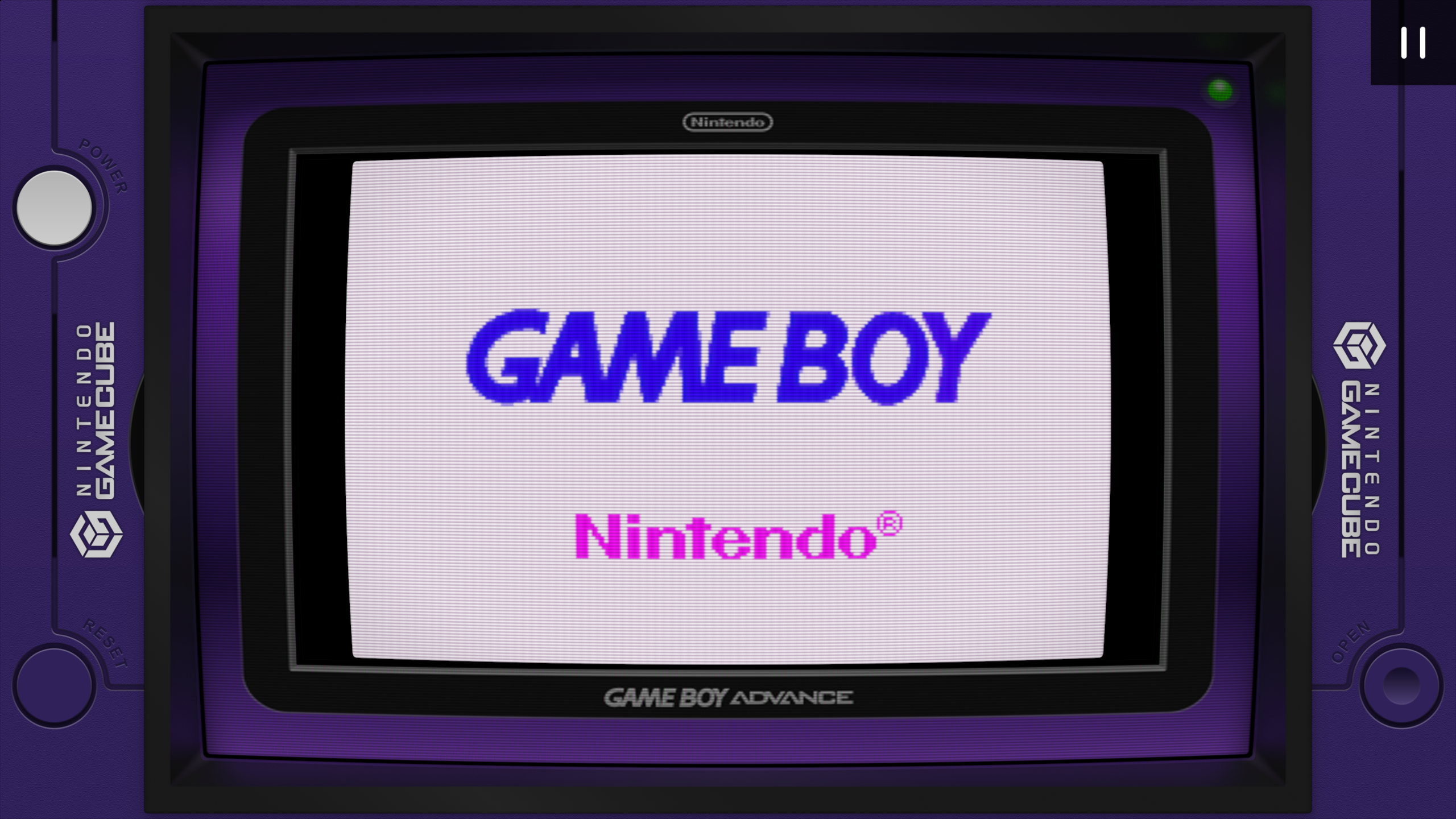Yeah, I see what you mean. Guess I just don’t notice it while playing, been paying more attention to actual dithering, and only giving cursory glances to the rest of the picture. Can mdapt + ps1 do anything about the line dithering in games like Lion King? Even in Sonic the Hedgehog, the waterfalls still have the dithering lines in my modified Duimon Genesis shaders. Maybe it’s a case of my tweaks working fine in cases like SMW’s water, bit being wrong or incomplete for the type of line dithering so many Genesis games use.
Hmm, weird,
Here’s with no dedithering
here’s MDAPT on Sonic’s Waterfalls
and here’s with MDAPT and PS1 Box filter
Hmm, yeah. Which base shader is the mdapt + ps1 using? That’s exactly the effect I’m going for. For my tweaks, I’ve been using the base Smooth ADV GDV shader, plus relevant code from Smooth Antialias, injected into Duimon’s ADV shaders. Maybe that’s my problem?
This is just MBZ__1__ADV.slangp
To blend the Jailbar dithering you need to turn MDAPT up to 3:
I’ll have to think about if it should be set to this for the SMOOTH-ADV preset by default or not, the reason it is not is because it gives false positives
Oh, okay! That’s my problem then, thanks a bunch!

Mega Bezel is updated to V1.0.004_2022-08-08_Rev-1
Changes:
- Fixed Potato Black Edge Corner
- Added Fake Scanlines option to colored Gel
- Changed Gel to use Vignette for shading
- Added control for tube aspect, should work much better now
- 0 - Add even thickness on all sides
- 1 - Tube aspect ratio will match the game screen aspect
- 2 - Explicit Aspect
- A new explicit parameter has been added to set it explicitly
- If Vert BG or Device image is the placeholder (16px tall or less) then fall back to horizontal BG or Device Image
- Image processing was not done on images which haven’t been supplied
- All images are actually always supplied, but by default they are supplied with 16x16px transparent images
- If an image is smaller than 16px tall then it will not be processed
- Set some sharpening on by default in DREZ presets which should make them slightly less blurry
Scanlines on the Gel Image
Go to the first post here for links to the package and install instructions. Please make sure to read the install & setup instructions
 You’ve been busy.
You’ve been busy.
Cool. I can remove them from my gel layers. 
Does this effect any inherited tube scaling?
Yes the tube scaling will take into account the extra thickness now, and with the aspect properly managed it will scale better with the graphics following it, no weird offsets appearing on the sides of the tube.
Hmmm, I’ll have to do some testing, here’s hoping the default isn’t too far off the current scaling.
Edit: Yeah shoot.  All my monitor presets with Empty Tube space will need some adjusting. (There aren’t a ton of them and it looks like it will just be Non -integer Scale %.)
All my monitor presets with Empty Tube space will need some adjusting. (There aren’t a ton of them and it looks like it will just be Non -integer Scale %.)
We are talking about the Tube Diffuse aspect correct?
The parameter doesn’t seem to have an effect unless I have some empty tube thickness applied.
In the presets I am still using the Black Edge it doesn’t do anything.
This fix works great BTW. I’ll be updating some more potatoes.
Yes, if you aren’t using that feature in the preset it will be unaffected.
The base value is to match the game screen, so it should stay the same as before if there is no empty tube
It should have no effect on the black edge. The calculation gets the game screen size, adds the empty tube, then adjusts the aspect ratio including the empty tube, then after this the black edge is added in equal thickness around the game screen and empty tube
Is there a CRT base preset that will prevent scanlines from showing up on GBA or GB/C games? Using Duimon’s Game Boy Player preset, it’s great other than it erroneously puts scanlines on, I’m assuming because of those games’ resolutions.
If you’re using Duimon’s graphics than you can either change [A/B Splitscreen Compare] or [Interlacing from Guest.r]. I would recommend [A/B Splitscreen Compare] for the Handheld presets and [Interlacing From Guest.r] for the presets designed after the Game Boy Player.
[Interlacing From Guest.r]
Interlacing and Fake Scanlines Trigger Res: 100.00
or
[A/B Splitscreen Compare]
Show: 1.00
Splitscreen Position: 100.00
Yeah his presets use the LCD-GRID shader.
I assume you are talking about the “GBA-[STD]-[Guest]-[Bezel].slangp” (Or the ADV or Lite version.)
The GB, GBC, and GBA “Bezel” presets are meant to simulate the Super Game Boy player, which used the SNES to play GB and GBC, and GameCube to play GBA, on a TV. (Which has scanlines.  )
)
The [Guest] in the preset name refers to the Guest CRT shader… so not erroneous at all.
Yeah, I’ll get pics. His GBA handheld shaders use LCD-GRID, while the Game Boy Player presets use a GameCube border and a CRT shader.
What exactly is your goal?
If you use the LCD-GRID shader you will still have scanlines on the player part of the screen. There is no way to put the LCD shader on those portions of the screen.
Like I said, the Player presets are supposed to have scanlines. Here may be a better example.
The games were played on a TV.
I am a bit confused.
The Super Game Boy on SNES had scanlines, yes, because the SNES output at 240p. However, the Game Boy Player on GameCube output at 480i, thus no scanlines.
Ah, so the way to achieve that would be to increase the core res sampling multiplier opposite dir, this will increase the vertical lines, and there is a threshold after which the scanlines will fully disappear