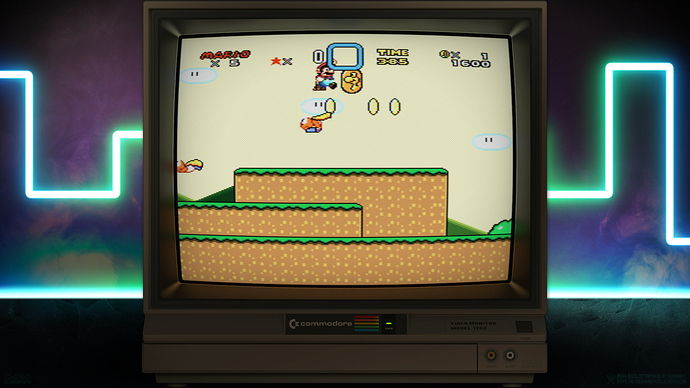Another pic, but with better brightness…
I’m using the latest RetroArch just like you. What’s different is I’m still on version 8.2.3 on my Shield, you said you got the newest Android update version 9. From what I’ve been reading on the reddit forum 9 is still buggy, almost every other post I see someone having a problem with their Shield after updating. Not sure how optimized RetroArch is on Android 9 so that could be one reason it doesn’t load up. Does all other shaders load up for you besides the Mega Bezels?
Hey, after the quest for MEGAREFERENCE I’m back at doing graphics!
Here’s some samples from the RETROWALLS series, these will come bundled with the incoming PVMs collection. For the time being, I’ll also put these in the Commodore Pack RC4.1 
Have a nice sunday everyone!
Ah I see, that must be the reason then, thanks. I just checked and I have version 9.1.0 on my Shield pro (Android 11). I guess I must have to wait until then fix bugs in RA. To answer your question, a lot of the other shaders are working, except a few ones (CRT Royale for example)
This is the second time I’ve seen someone say they couldn’t get Royale working on Shield with the Android 9 update. It’s definitely possible the update is causing the issue.

Mega Bezel is updated to V1.4.3_2022-10-09
Changes:
- Fixed D3D11 bugs, Shaders now load, Compilation is still much slower than Vulkan or GlCore
- Added SCREEN-ONLY presets for those users which don’t use the Refletion, Bezel or Graphics
- Adjusted SUPER-XBR settings to be more like the latest SUPER-XBR
- Added Tube Opacity
- Updated Text to faster compiling and rendering
- The names of the Max-Int presets has now changed because they point to these SCREEN-ONLY base presets which are faster
- Split apart libraries to improve compile times and optimize execution
Go to the first post here for links to the package and install instructions. Please make sure to read the install & setup instructions
New Max-Int SCREEN-ONLY presets, run much faster
ADV
ADV-SUPER-XBR
SMOOTH-ADV
Transparent Tube
Here are even more overlays i made , i am at 59 now^^ i going to ask Orionsangel if i can upload them so others can use them …( cuz i made a template out of his work for these^^)
Hello everyone, I’d like to know what kind of hardware do you use for making the bezel works smoothly? I have got an old i5 Core at 3.5Ghz / 8Go RAM / running under Win10 and a Nvidia Geforce GT740
for my emu needs everything works fine, but as soon as I try to enable the mega Bezel Presets, everything is slow as hell (tested on Snes and genesis core). I’ve followed the guide, set the video driver to vukan and so on, but everything is laggy… So I guess that my setup cannot allow me to use it?
Tested the new version (SCREEN-ONLY) on my Shield pro, none of the bezel work, all crash (CRT Royale also crash btw), but all the other shaders are working! Since @sonkun can at least run the potato version, despite having a bit less powerful Shield than me, and the fact that potato crashes on mine, I tend to think the problem is due to firmware 9.1.0 on Shield pro or problem in RA, rather than capability of the Shield pro. Not expecting things to be solved soon, but just wanted to share this here. Log here
hmmm i running this on an 8GB gpu …you can try disable the filters from some cores itself like blarg and such things , some of these filters totally destroyed my framerate xD but otherwise even ps2 and WII/GC runs perfect with this on my side
An Nvidia GT is not going to cut it.  I would recommend at least a GTX 1070, but you will get the most satisfaction with something RTX or an AMD equivalent.
I would recommend at least a GTX 1070, but you will get the most satisfaction with something RTX or an AMD equivalent.
Ok so it seems to be what I’ve guessed : my GPU’s not powerful enough 
I have a Ryzen 3600x and a Rtx 2070. And yes, this shader is power hungry. My setup handles it very well, but my graphics card start blowing the fans harder now and again. I’m not saying it uses all power, but quite high yes…
who would’ve thought that one day we’d need some 800$ graphic cards to play to our old Snes games  .
Anyway it’s a masterpiece of rendering, it’ll worth it
.
Anyway it’s a masterpiece of rendering, it’ll worth it
Yeah, could be, if CRT Royale is also crashing, it seems likely.
What is very strange is that in your log it shows the Core resolution as 256x224, but then all the passes show a resolution of 1024x1024 which is not how it should be, until it gets to the blur passes the resolution should stay at 256x224.
Could you get me a log for when you try to load CRT Royale?
I am looking forward to trying one of the new Intel Arc GPUs, and I have seen RTX 3070s for under 500.
I managed to snag a brand new MSI RTX 3070 OC for $510 
You can get an AMD RX 6600 for as low as US$239.99 or an RTX 2060 for as low as US$237.99 now.
While you can get a used GTX 1070 (which runs everything up to PSX & N64 with the most demanding Mega Bezel Preset fine at up to 4K resolution) for between US$142 and US$150.