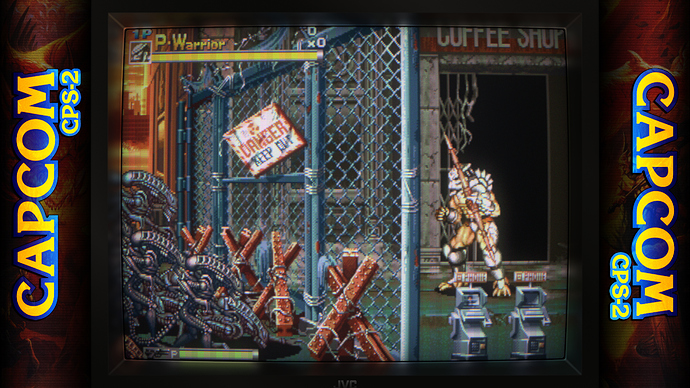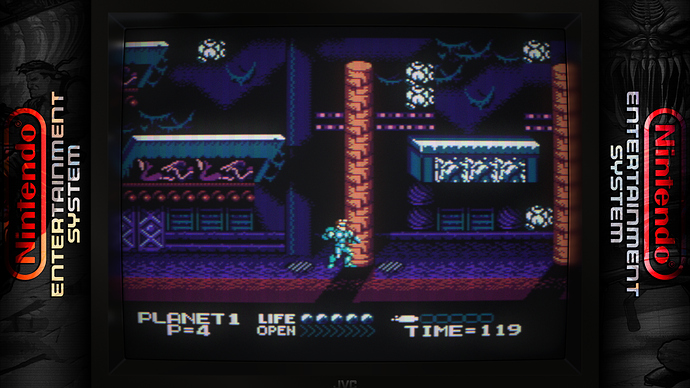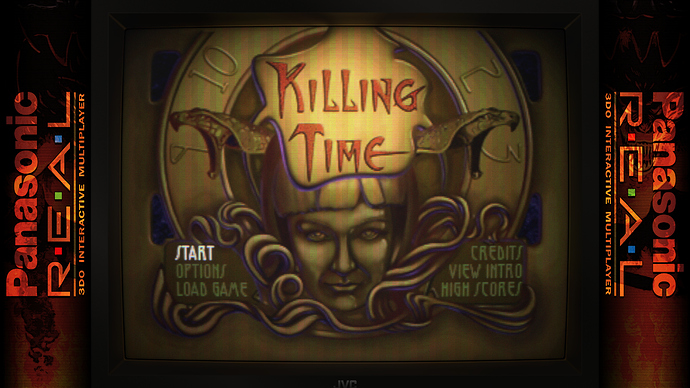Even for old movies & shows i now use retroarch …now i would love a improved videoplayer core with youtube support 
Any chance to get this shader for ReShade?
It’s not planned at the moment, it would be a really big undertaking and I’m not sure if reshade has all the required features.
A new contributor has appeared!!!
Anyone on the launchbox forum will know Zomb has been a big member of the community for a long while.
Not Mega Bezel related, but he has also put together a great curated Commodore 64 experience that he has been working on for years here:
do you think or is there any knowledge out there if this or shaders/overlays in general will work with the sinden lightgun ? after i invested a lot in 8bitdo stuff (sf30 pro , pro 2 and arcade stick) i only miss a lightgun and paddle/trackball controllers ^^
Sinden distributes overlays so that is a yes. Really all that is required is a solid white border around the screen. Changing the frame color to white and lowering the width should work OTB, but I think HSM has in mind to add a specific feature.
somehow someday he would come up with the first shader that makes the og NES zapper working on modern screens … 
Thanks for the kind words and the shoutout! Yeah I’ve been working on emulation projects for quite a few years now. As far as shaders specifically, I had a collection of presets that I released years ago that I was quite happy with but they’re in .cgp format and I was getting a bit tired of continually needing to compile my own version of Retroarch just to maintain CG support (which still works fine, but isn’t included out of the box anymore).
So with a certain amount of reluctance I decided eh, what the hell, let’s see what I can come up with here. I tend to go… a little overboard with this stuff and end up with spreadsheets that look like this:
I was pleasantly surprised to find that nearly everything that I would want, essentially everything that I previously had to cobble together from a bunch of separate shaders was here already, between Mega Bezel and @guest.r’s shader so that was a great way to start. I do hope that at some point there’s a way to incorporate some equivalent of Ambient Light as this is something I used to add in via Reshade but that doesn’t play quite as nicely with Vulkan as it does with GL.
I’d already worked on a set of platform overlays previously so I figured I might as well try to rework those a bit and incorporate them here too.
I’m pretty pleased with the results so far. Thank you guys for all you do! It’s been fun diving into this stuff again. I’m looking forward to expanding the pack more, and have a couple more bezel variants ready to go already.
Oh, and thanks for the shout for C64 Dreams as well! I appreciate it. I’m at year five into that project now with probably that many more to go. For anyone interested I would recommend checking out the video I uploaded a while back as this provides a good overview of what it is, how it works, special features, etc.
Hello. I’m using the mega bezel pack. But I want to use hq soft filter image inside the reflected frame. So there will be a reflected frame effect, but the game image must be xbrz or hx soft. I can’t make this selection because the game image changes with the filter. How can I do that. I use the hq2x filter from the Retroarch video filter section, but it doesn’t give the blur I want in the game. Is there a filter with a reflection frame that makes the game image pixel smooth?
There are xbr base presets.
I had a lots of fun with your C64 Dreams pack and some other stuff you did , kinda amazing to see you here now ^^
Hi, I just upgraded the graphics card from an RTX 2070 to an RX 6800XT. Can someone help me with the recording? It happens that in retroarch loses color with amd, looks weird. if I record with other game, I have no problem and records normal, but inside retroarch this happens… Any suggestion? here is an example…
I record this with OBS and in windows 11…
Ok I discovered the problem. If I record retroarch with vulkan, the colors look horrible and wash out, but if I play and record the mega bezel with GLCORE, then the colors look right… I don’t know if it’s a bug, but is for let you know. I’m on latest retroarch…
Why not share it as a Mega download link? Just ask viewers to download first and not use the preview feature.
oh yeah i could do that later on , in this modern times i just forgot that there are other ways to share a video as youtube , streaming etc . xD
https://www.mediafire.com/file/9lb9kk0of6vpfyg/Settings_preview.mp4/file
its 450mb but if anyone want to take a look at this here you go 
Is it possible to turn off the Intro by default in every preset? I know I can turn off individually, but it becomes a bit annoying after changing.
I understand that the creators want recognition, but a small watermark in the corner would be better imo.
I think “recognition” is just a happy side effect. It was the “Turning on the CRT” effect that was the most important part of the feature.
I’ll leave it to @HyperspaceMadness to comment on disabling it globally.