@HyperspaceMadness & @guest.r
It was very difficult if not impossible for me to recreate the look of my presets using even my same settings applied to standalone CRT-GUEST-ADVANCE but I did make some progress in narrowing down the issue.
Simply increasing the GSL Scanline Value from -1 to 1 or 2 seemed to bring back the woven slot mask pattern with every other dot being darker than the one above and below it and the slight “spikiness” returning to the white text on the blue background and also the contrast and sharpness returning.
On further analysis it seems as though the darker “dots” I’m referring to are the ones that lie near the outer (upper and lower) edge of the scanline, while the brighter “dot” in the middle is the one that lies near the center of the scanline. So it seems like a scanline dynamics or scanline type issue.
I took some screenshots so I’ll be cropping and uploading them as soon as I get a chance. I have a strong feeling that these might turn out slightly darker as well as smaller in file sizes than the ones that looked wrong.
It’s also interesting that @guest.r noticed virtually no difference between the versions he tested using my
CyberLab__Ultimate_Virtual_Slot_Mask_CRT-1P2RTA__ADV.slangp
preset because this preset features almost indistinguishable scanlines akin to a high resolution slot mask computer monitor.
In fact, @Nesguy even described that preset as “looks good, but where are the scanlines?”
My subsequent Slot Mask II presets sought to address that question.
So wherever and whenever the change in behaviour of the shader occurred, it seemed to affect the behaviour and brightness of the various scanline types.
CyberLab__Slot_Mask_II_for_CyberLab_or_Core_Blargg_Composite_or_S-Video_Filter.slangp + Blargg_NTSC_Turbo_Duo_SNES_PSX_S-Video_CyberLab_Special_Edition.filt
GLS 1

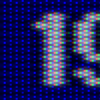
GLS 2

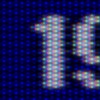
While this is definitely an improvement, the older version shader is still slightly sharper and clearer with the mask pattern being much more easily defined on the white text and the spacing inside of the letters and numerals appearing sharper, finer and tighter. To observe this zoom in and pay close attention to the number “9”.
There could have been a discrepancy in my testing because before I started my latest round of tests I noticed my RGB Video Filter was being auto loaded and not my S-Video Filter. I don’t remember switching filters between versions of HSM Mega Bezel Reflection Shader when comparing the two versions though so I will go back and verify but with the RGB Video Filter installed the sharpness is even closer to the older version.
Updated: 16-07-22
I redid all of my testing and the conclusions remain the same. In the new version of HSM Mega Bezel the GSL Scanline levels changed. They became much brighter.
I intended to upload the new screenshots later but for the time being, I’ll just try to reorganize the existing screenshots to make things clearer.
Whether my RGB or S-Video Blargg Filter preset was loaded doesn’t make a difference.
I hope that this one would be looked into @guest.r & @HyperspaceMadness and if it wasn’t intentional, reverted to the old GSL Scanline behaviour.




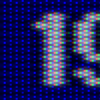

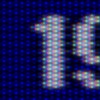
 , this gives me a good clue as to why you might be seeing a difference in the ntsc shader. I’ll look into it, I’m sure I can find out what’s going on now.
, this gives me a good clue as to why you might be seeing a difference in the ntsc shader. I’ll look into it, I’m sure I can find out what’s going on now.







 I think you would make
I think you would make 


