Yes, if you aren’t using that feature in the preset it will be unaffected.
The base value is to match the game screen, so it should stay the same as before if there is no empty tube
It should have no effect on the black edge. The calculation gets the game screen size, adds the empty tube, then adjusts the aspect ratio including the empty tube, then after this the black edge is added in equal thickness around the game screen and empty tube

 )
)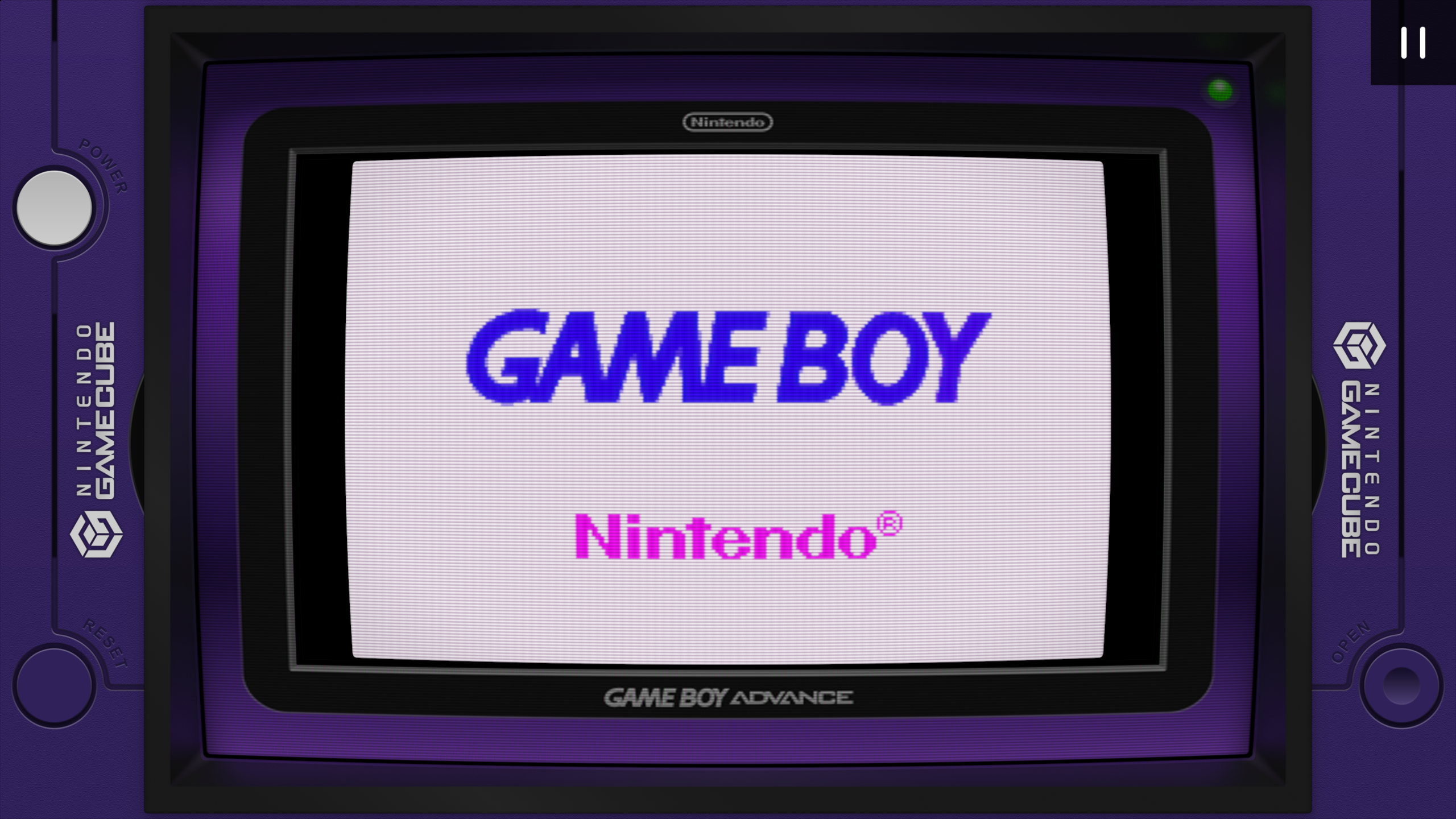

 )
)

