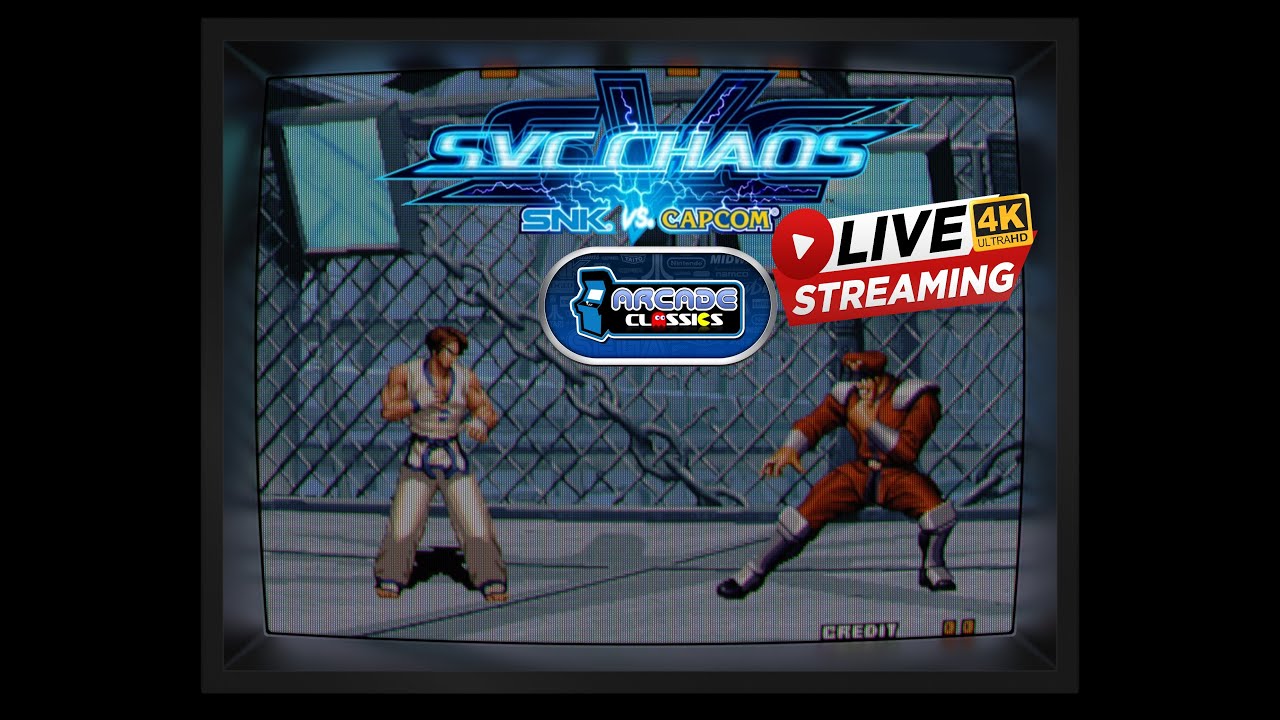yeah you can just turn it from left to right and up and down
The screen on Wacko is not rotated, it is an optical illusion. Wacko was one of my favorites, I spent many hours playing it.
In this shot the screen is parallel with the bottom of the cabinet. (Not rotated.) If you want it to look realistic you’ll need to show some marquee and control panel for reference.
so i was right i came across it once in my life but the images just confused me ^^
Yep, the screen is also square with the left side of the cabinet, if there is any doubt.
The shot isn’t actually square. (The left side of the cabinet should be perfectly vertical.) That’s what threw you.
Ok… I stand corrected. 
That will actually be much easier to make.
This is nice.
If you are in the mood to work with @Orionsangel’s overlays, a more elegant use of the Mega Bezel features might be using my [Custom-Bezel_001] preset as a base and adding a decal image layer.
I purposefully designed the bezel to match those found in his early work.
I would love to see him, you, or anyone make use of the method.
His work was my original inspiration and it breaks my heart that this work is not available as a Mega Bezel Pack.
I had the idea to translate those to Mega Bezel myself. I thought of not doing them since Orion updated them and your bezel was so close to it.
Hi, Sorry man. Thanks for the invitation, but I do not know how to programme and make bezels nor even programmes or any tipe of language. I’m just a simple man. I’m only an IT technician… 
Your presets look really good @RetroGames4K, you should consider giving them a permanent home (thread) where you can also share your images.
It would make it easier for users to find them and it would also be a great service to the community.
Happy New Year everyone!
I’m not sure if you’re being cynical or not… in any case I will soon release a few basic Mega Bezel guides that should enable even the least informed to make use of existing art.
Honestly… I have done all the hard work… it is just a matter of changing an image path.
I earnestly want to let the world know that you don’t have to be either an artist or a coder to customize your own presets.
Well I’ll give it a try… Thanks😃
Sorry, I wasn’t being cynical, It’s true, I fix computers… But I can give a try and collaborate and see how I go on. 
everyone is an artist in some form , the most just don´t now cuz they never tried the thing their are great in ^^ you can´t learn to less and never say i can´t do it …just do it 
I need help.
How do I use this shader together with the “SOQUEROEU” background package? The shaders are working, I installed them in the correct folder, but whenever I load the background I lose the shader effect, am I doing something wrong? I am new to retroarch. Thanks.
Ok it sounds like when you load the shader it is failing to load. Could you get me a log? (There are instructions in the Mega Bezel Readme)
Can you give a few snapshots of the file browser of what files you are loading and how you are loading them?
so in a few hours (when the post office opens) i can pick up my sinden lightgun …i maybe missed the parcel carrier yesterday 
anyways i was now looking into the driver and the border overlays it comes with , it has the normal sqaure borders but also an crt frame so maybe i can just use this shader .
it seems like all i have to do is turn the bezel bright white , and maybe i can keep the reflection 
cant wait to test that