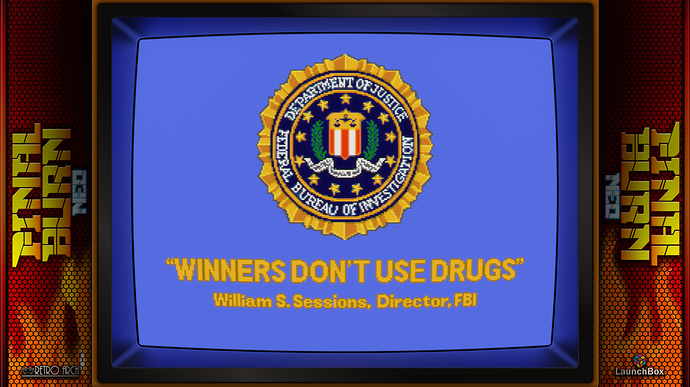Thanks for the suggestion @soqueroeu
I have already investigated in separating/moving horizontal and vertical MAME files to different folders but it became a bit tedious with each monthly MAME release (that’s if you like to keep up to date with the latest MAME releases).
Plus, when you have several 100 gigs of data and 1000’s and 1000’s of files it can be time consuming.
I was hoping for a simpler, cleaner solution in RetroArch or the Cores without having to mess about with the default MAME folder structure.
(No dig at the RetroArch, Core dev teams and you shader gurus, you are all doing a wonderful job  )
)