Need help guys 
Ok, with less opacity on the bezel and the frame it’s really more nice but… can you tell me how to erase the thin line between the bezel and the frame ?
The sources to this beautiful material are authored by our great contributor @Duimon . He has a repository here at Libretro. I just used part of it to create my own. The credits go to Duimon with all due respect and affection.
I just don’t find this one in the package :
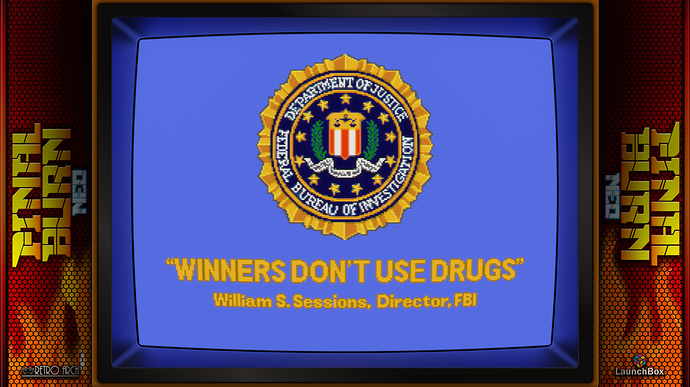
Behind the tv screen, there is a plain color background 
These lines are part of the frame. These graphics are standard overlays (transparency). Unfortunately there is no way to remove these reflections, as there are no parameters for them. What you could do is use the original HSM Shader proposal which consists of superimposing the game image on the transparency, making it slightly larger than the internal limits of the frame.
Here, my hardware doesn’t support all these features. So I just use the shader inside the frame, instead of using it over the background.
Did may dear! Have a nice day!
Can you tell me settings to have this black TV screen? And your opacity value for bezel & frame?
I’m color blind and will stop loosing time to search for nothing  will keep this TV screen color for all systems with no presets.
will keep this TV screen color for all systems with no presets.
Okay, try these values:
[Scalling] Non-Integer Scale: 113.97 (for 1080p)
[Bezel & Frame Color] Color Hue: 0.00
[Bezel & Frame Color] Color Saturation: 0.00
[Bezel & Frame Color] Color Brightness: 10.00
[Bezel & Frame Color] Blend Color With Image: 0.00
[Bezel & Frame Color] Noise: Default 30
[Bezel] Opacity: 1.00
[Bezel] Outer Corner Radius Scale: 0.80
[Bezel] Highlight: 1.40
I just remember you: We are talking about a standard overlay. In this case the frame is already part of the background, ok? You just need to adjust the bezel inside the transparency.
If you choose to use these same backgroud injected into the HSM Bezel, the results may be different.
OK I understand! But with this method, you can’t change resolution for integer scale for different games. I’m using presets of HSM Shader and change background image then I can change resolution of the TV screen for integer scale. Like Capcom games for example. Darkstalkers is 1152x896 and not 1195x896 which is default setting. I can change this through hsm shader preset but of course impossible through a standard overlay 
That’s one of the drawbacks using overlays; you can’t interchange between systems using integer scale. That’s why HSM wrote his shader, to overcome this deficiency. If you choose to do a hybrid, you are committing to non-integer.
Hi there, about colors, if you want to find colors you can use instant eyedropper http://instant-eyedropper.com/
Switch the color format to HSV and then you can sample the screen


That program was just made Open Source with version 2.0 a week ago:
Does anybody here plan on converting it to Linux or something?
Just awesome! Thank you!
That’s why I’m looking for FBA background to insert in a preset  I’ve found Mame horizontal & vertical in the misc repo but for FBA only overlays with transparency in the center, I’m looking for a background wallpaper and can’t find them
I’ve found Mame horizontal & vertical in the misc repo but for FBA only overlays with transparency in the center, I’m looking for a background wallpaper and can’t find them 
I am working on doing a FBA-Neo in the same style as the MAME. Give me until tonight.
I hope you like them! 
Like the MAME graphics, because they don’t quite fit in my mission statement, they will be in my “Misc-Overlays-Borders-Bezels” repo. There are Shader border and RA overlay versions.
Keep in mind the recent discussions about the FB-Neo core and screen rotation.
Can you use your own custom overlays with these shaders ? I want to do per-core overlays using custom shader settings for each core, along with custom overlays. I have done a test by replacing BackgroundImage_Carbon_3840x2160.png, with my own overlay, and switched off the bezel borders.
Just need to adjust the reflection blur, it’s slightly too sharp near the inner edges. I wanted a sort of silver monitor with shiny paintwork look.This is just a quick test of the 2600.
Since the foreground elements are above the bezel, can I assume you are in fact using an overlay on top of the shader, masking out the middle to allow the bezel to show through?
While this is a common practice, with the next version of the shader it will be obsolete.
The new version will have several layers that can be used for almost anything. We will also have complete control over the z-depth order of them.
So you could have your background the Background Layer and the console & controllers either the Decal Layer or the Bezel Image Layer. The only difference is that the Bezel Image Layer will have HSV color parameters.
So in this case, you could let the shader generate both the bezel and the frame and you wouldn’t have to worry about bulls-eyeing the cutout portion of your overlay.
The only real benefit to still doing it the way you did here is the freedom to set the RA video aspect to 4X3 to achieve better performance. (If you were to have performance problems.)
So I guess the answer is yes. 
BTW. If you were to create a version of this graphic that was a bit more zoomed out and showed, for example, the table and more of the controllers, you could use that image and scale it so it looked like this but allowed the user to zoom out a bit if they chose. All the image layers will have various scaling methods with the option for layers to scale both independently and along with other layers.
That sounds rather cool. Essentially, you could have 1 copy of common layers that would be used in every overlay. So, instead of megabytes of storage, you would only have that 1 copy of the common layers and then unique layers would only be used for different cores. So, no more multiple copies of the same reflection layer, only 1 needed. You could then build up multiple layers, all stored in a specific directory, along with decal layers, background layers, etc… Sounds really cool idea. Everything would then be in perfect, exact places, so (like you said) no more guess work and trying to find that correct center point. As long as multiple trasparency levels are allowed, you could layer up reflections, scratches, smudges, etc… Is this far off from a release ? Looking forward to what it can do.
Just to edit. What would be really cool would be a way to animate backgrounds, say a short loop of background arcade machines playing in attract mode - that would be awesome. Other ideas I have been playing around with is Depth of Field effects - this can really add some amazing cool effects to the focused image, it really brings the main focus into view.






