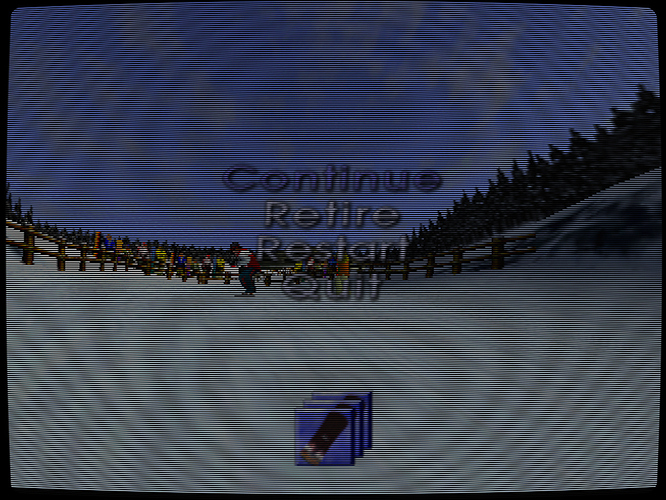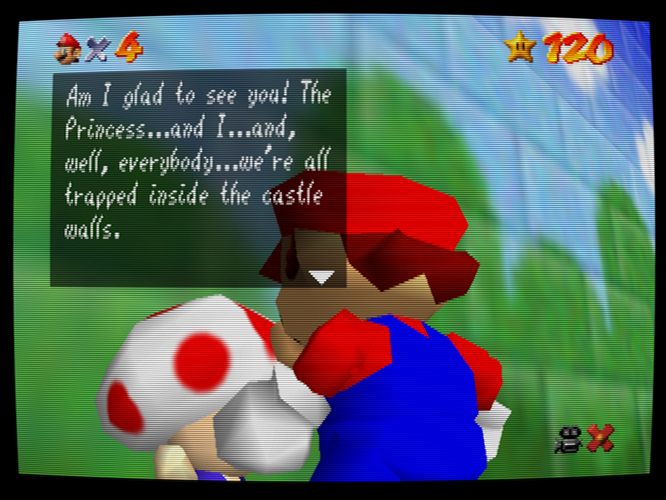Thanks. Gaussian helped, though it made everything a bit blurrier. That’s not bad though, i was already using an AA shader to blur things out a bit so it looks closer to the real N64, without having to use Angrylion. Now i just have to remove it or reduce it a bit.
That’s the end result i get now with a combination of an AA shader + crt-geom + gaussian fix (click on the image to see the proper scale and even scanlines).
It’s pretty close to angrylion (it’s a tiny bit clearer) and i don’t have to deal with the low speeds. Text still isn’t perfect but it’s much better than any other attempt i made in the past and Mario’s text is notoriously difficult to get right with a CRT shader without using Angrylion.