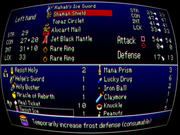Good news that it seems to work for you. Whatever I do, I’m getting the mentioned artifacts.
I copied latest guest folder, I reloaded your default guest-advanced preset, put red deconvergence to some and I’m getting the strange ghosting.
Could you do your default setting, move red deconvergence to a plus value and share the image?
And/or share the setting that I can apply to see whether it’s the same for me. Maybe an AMD/Nvidia thing?