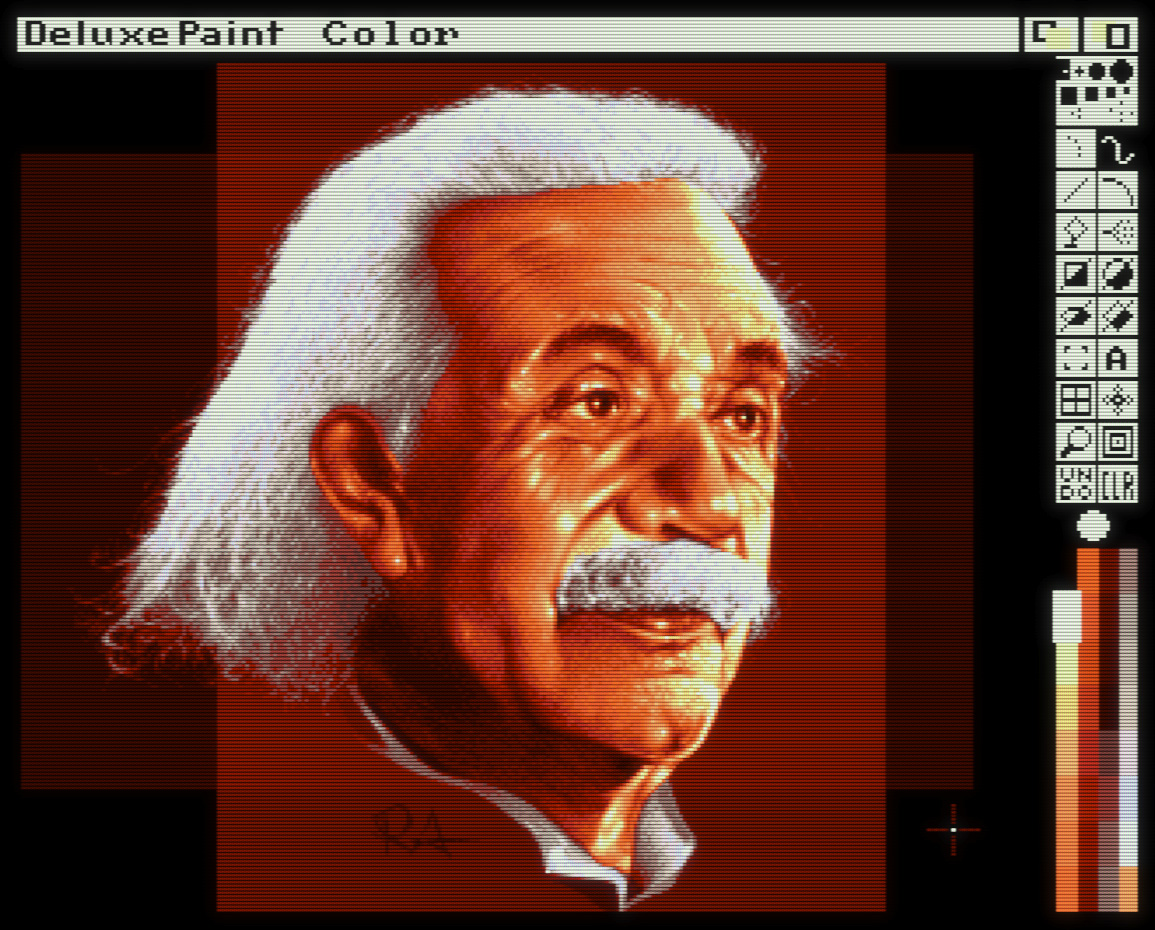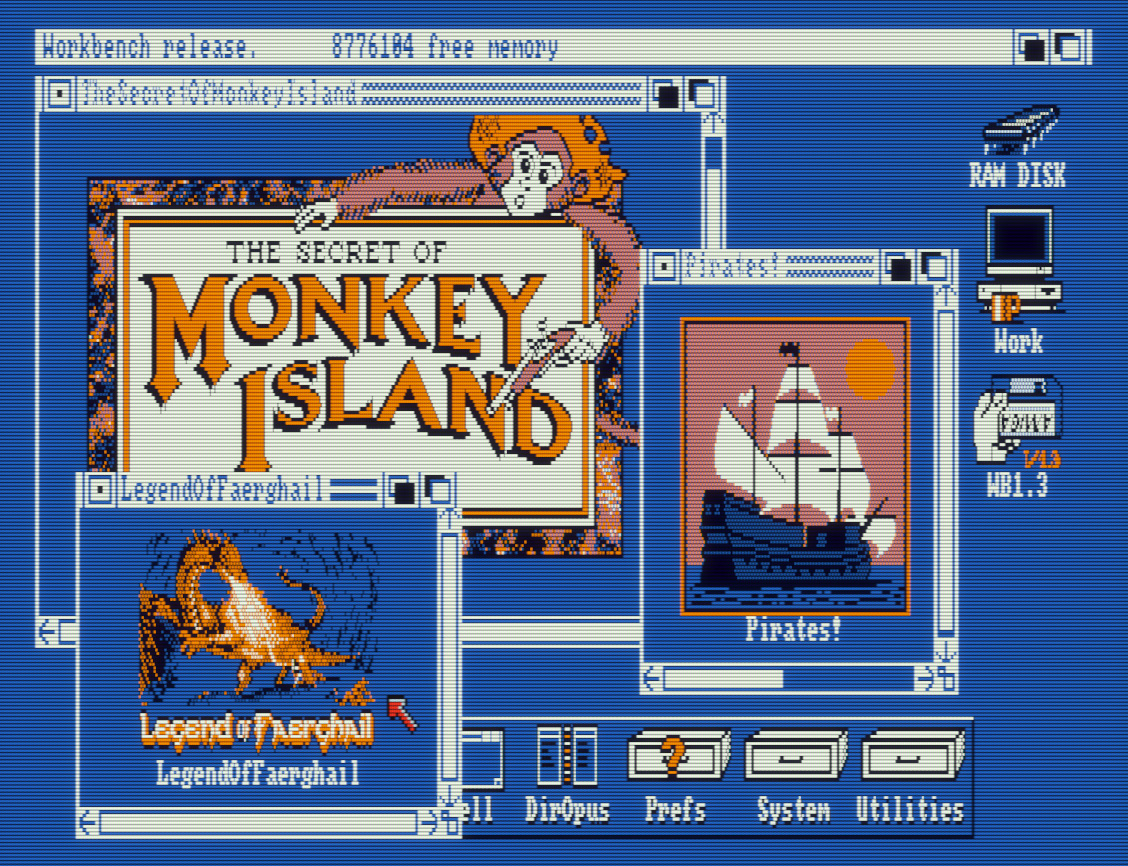Here is the preset. Is to be used with the standard adv. version:
bloom = "0.500000"
mask_bloom = "0.250000"
halation = "-0.100000"
brightboost = "1.800000"
scanline1 = "1.000000"
scanline2 = "25.000000"
beam_min = "3.499998"
beam_max = "0.950000"
scans = "1.250000"
scan_falloff = "0.500000"
h_sharp = "3.000001"
s_sharp = "1.000000"
shadowMask = "9.000000"
maskstr = "1.000000"
maskboost = "1.999999"
mask_gamma = "2.500000"
slotmask = "0.500000"
slotmask1 = "0.500000"
slotwidth = "3.000000"
double_slot = "2.000000"
smoothmask = "1.000000"
deconrry = "-1.000000"
decons = "1.000001"


















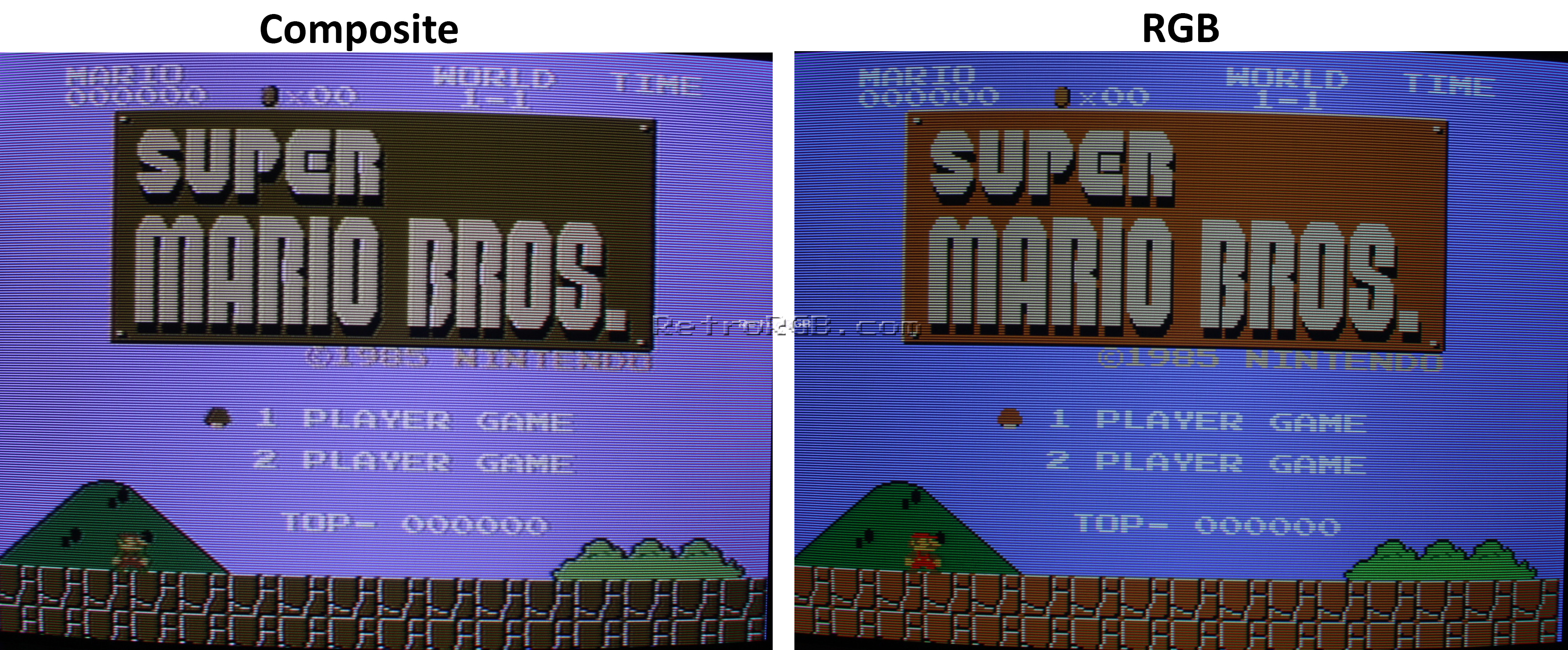

 The “NTSC Sharpness Shape” setting is also very nice if you want a PVM look.
Otherwise you can also try the mame ntsc shader pass which
The “NTSC Sharpness Shape” setting is also very nice if you want a PVM look.
Otherwise you can also try the mame ntsc shader pass which 
 I’m starting to think that capturing some desirable characteristics of CRTs is more important than chasing absolute accuracy anyway (not sure that’s even possible), so I’m quite happy with these results.
I’m starting to think that capturing some desirable characteristics of CRTs is more important than chasing absolute accuracy anyway (not sure that’s even possible), so I’m quite happy with these results.