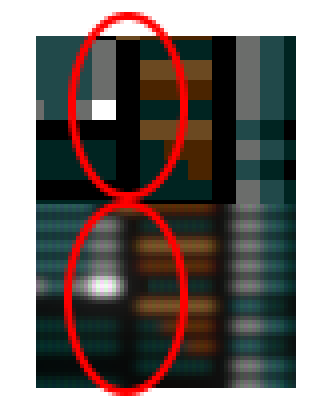Thanks. I’m only after limiting invasiveness of bright pixels horizontally (horizontal bulges).I think I already tried your suggestions.
Substractive sharpness gives artifacts in some situations, so I normally like to keep keep it at “0”. For higher values it deletes complete pixels, mainly to be seen in 8-bit games. For example if you have the order of horizontally 1) white pixel, then a 2) black pixel, then a 3) darker pixel. Then 1 flows into 2) black pixel and 3) darker pixel gets deleted partially or completely (there is no smooth flowing as I think with real CRT: it will never delete pixels completely because of brighter pixels next to it).
If I put scanlike spike removal at 2 it gets a little bit better, but not enough.
I need to put horizontal sharpness at 9.00 to remove the issue almost completely , but then the sharpness is really sharp LCD / PC like.
So even with above maximum measures the invasiveness of bright pixels can still be too much horizontally. It creates inconsistenties in vertical lines across the screen.
See below picture with example of what happens with your default preset:
- green pixels are deleted. I don’t think pixels get deleted on real CRT
- vertical black line should be straight vertically but gets wobbly with your default preset ). I don’t think straight black vertical lines get wobbly on real CRT.
Once you start noticing it, it makes the entire image more “wobbly”, because straight vertical lines are not straight anymore, and because of the related missing pixels.
I tried your suggestions, but the issue will remain unless you turn substractive sharpness to “0” and “horizontal sharpness” to “9.00”.
My suggestion would be to tone down the invasiveness of bright pixels on their horizontal neighbour pixels or make it better configurable? Hopefully there is some room for improvement on this area.
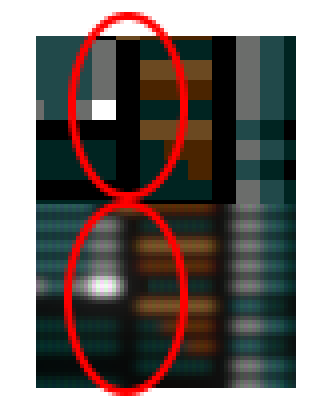



 It’s pretty nice setting to have, since you don’t need to search for a compromise with input/output gamma values regarding mask application distribution.
It’s pretty nice setting to have, since you don’t need to search for a compromise with input/output gamma values regarding mask application distribution.

 I disabled mipmapping in the ‘problematic’ pass and the glitches were gone.
I disabled mipmapping in the ‘problematic’ pass and the glitches were gone.