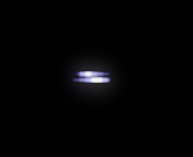Thanks for the update, looks really nice 
I have a minor thing left that I would appreciate your opinion on. For individual white pixels growing larger over darker pixels I use the setting “Increased Bright Scanline Beam” (default setting 0.60). I have a personal preference for toning this effect down a bit, even so far as in some cases I would really like to be able to set it to something even lower than “0”.
By this I mean a preference for the white indiviual pixel to be -almost- as flat as the surrounding scanline, so only very little growth. Would there be a possibility to extend “Increased Bright Scanline Beam” to a negative value in a correct way, such that individual white pixels grow almost not at all? Or is that fully controlled by setting “Scanline Shape Bright Pixels” to a higher value?
EDIT: Since a picture tells a thousand words 
Below is the 320x240 testimage that contains a tiny game gradient cutout (raw 1:1 output, you could use it in the imageviewer). I’m trying to achieve that the middle white pixel is flowing smoothly in the gradient, but whatever I do (wit all scanline settings) I cannot achieve this.
Testimage 32x240 with tiny game cutout gradient in the middle:
Shader output with "Increased Bright Scanline Beam"at “0”:
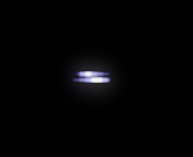
And what I’m trying to achieve is that the visible white pixel grows that tiny bit less vertically, such that the growth is more a smooth continuation of the (very) light grey on the right. Which is why I would like to use a negative value for “Increased Bright Scanline Beam”.
Hopefully something is possible to control (limit) the growth of those white pixels a bit more. Or have the growth function for the very bright colors that tiny bit less?