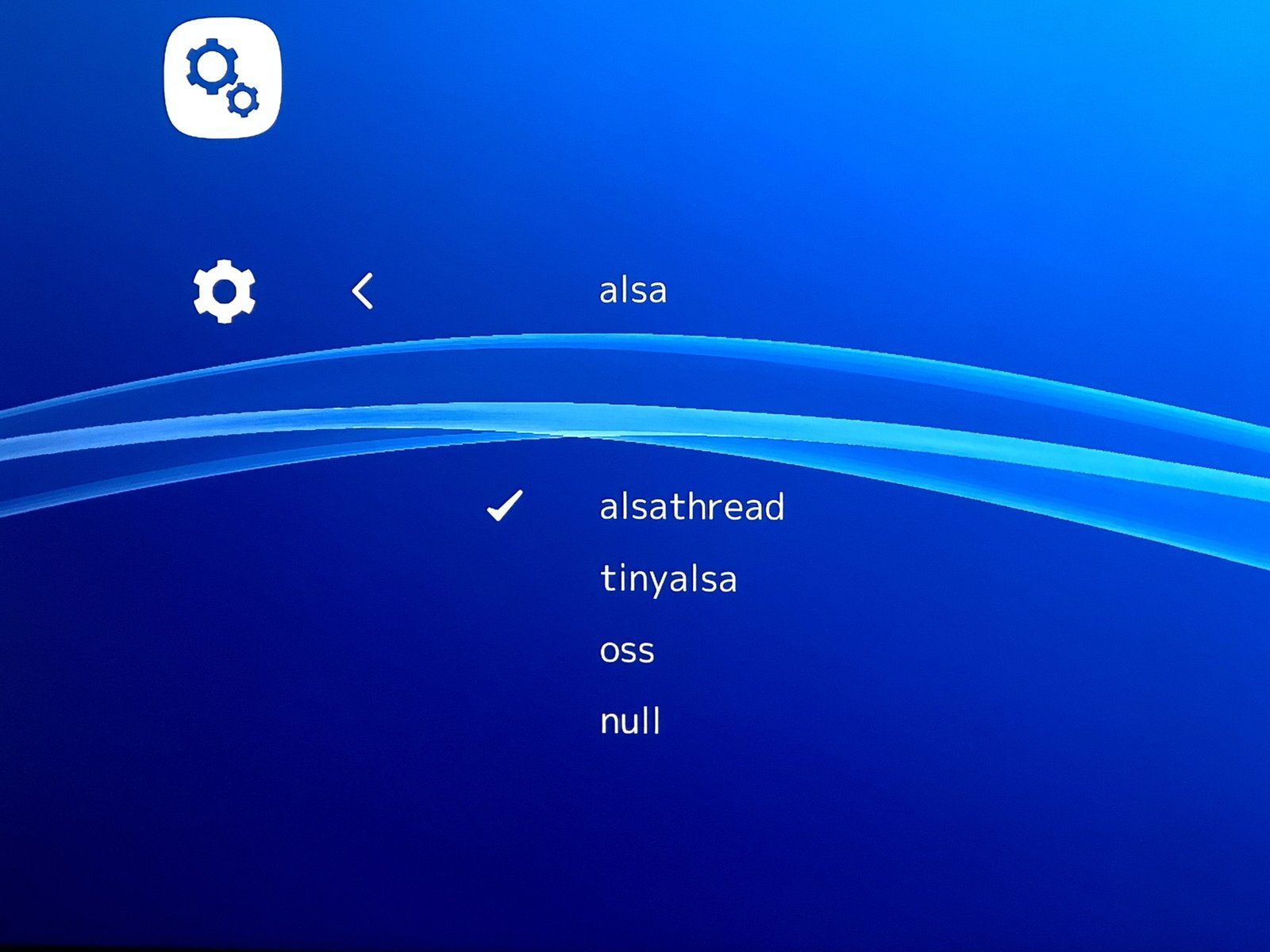Hello everyone,
I’ve just installed Lakka on my Intel NUC5i3RYK and everything is fine so far, except I have no sound through my HDMI. I have a Yamaha A/V receiver.
Of course I’ve read the doc here: http://www.lakka.tv/doc/Audio-settings/#switching-audio-device-from-the-gui
By the way, I have not the same menu that the one we can see in the gif.
- Under Drivers>audio i have “null, Alsa, Alsathread, Tinyalsa, oss”
So, i’m not sure it’s the right place, so If I go to AUDIO>OUTPUT>AUDIO (audio driver to use): i have the same “null, Alsa, Alsathread, Tinyalsa, oss”.
under, I have “DEVICE”: nothing is listed and if I enter the menu, the keyboard pop-up and i’m supposed to enter something i don’t know.
I’ve tried to list my hardware:
Lakka:~ # aplay -L
null
Discard all samples (playback) or generate zero samples (capture)
hdmi:CARD=HDMI,DEV=0
HDA Intel HDMI, HDMI 0
HDMI Audio Output
hdmi:CARD=HDMI,DEV=1
HDA Intel HDMI, HDMI 1
HDMI Audio Output
hdmi:CARD=HDMI,DEV=2
HDA Intel HDMI, HDMI 2
HDMI Audio Output
hdmi:CARD=HDMI,DEV=3
HDA Intel HDMI, HDMI 3
HDMI Audio Output
hdmi:CARD=HDMI,DEV=4
HDA Intel HDMI, HDMI 4
HDMI Audio Output
default:CARD=PCH
HDA Intel PCH, ALC283 Analog
Default Audio Device
sysdefault:CARD=PCH
HDA Intel PCH, ALC283 Analog
Default Audio Device
front:CARD=PCH,DEV=0
HDA Intel PCH, ALC283 Analog
Front speakers
surround21:CARD=PCH,DEV=0
HDA Intel PCH, ALC283 Analog
2.1 Surround output to Front and Subwoofer speakers
surround40:CARD=PCH,DEV=0
HDA Intel PCH, ALC283 Analog
4.0 Surround output to Front and Rear speakers
surround41:CARD=PCH,DEV=0
HDA Intel PCH, ALC283 Analog
4.1 Surround output to Front, Rear and Subwoofer speakers
surround50:CARD=PCH,DEV=0
HDA Intel PCH, ALC283 Analog
5.0 Surround output to Front, Center and Rear speakers
surround51:CARD=PCH,DEV=0
HDA Intel PCH, ALC283 Analog
5.1 Surround output to Front, Center, Rear and Subwoofer speakers
surround71:CARD=PCH,DEV=0
HDA Intel PCH, ALC283 Analog
7.1 Surround output to Front, Center, Side, Rear and Woofer speakers
I’m sorry to bother you, cause i’ve seen many people were asking for some help with this HDMI issue (or not). But many thread was around 2016-2017, things have change, perhaps since these days.
Thanks for your help.