[QUOTE=u-man;27612]Ohhhh yes, this looks very promising. The Dot-masks are close to real ones. I also like, that there is less fisheye/barell-distortion. The old version was a little to high for my taste.
If you want to include the TV-Overlay again, then i would recommend to remove the dropshadow for the screen where the game is placed in. This is unnatural, a real CRT looks more like this: http://i.imgur.com/yovHcf5.jpg
At least i would make the shadow softer. All in all this looks awesome… good job.[/QUOTE]
Thanks for the feedback, I still need to tweak it a bit, hopefully will have a release by the weekend. While I do enjoy big thick scanlines, I feel on LCDs the resolution isn’t quite there that they end up darkening the picture too much or removing key pixel detail. The dot-masks are a better compromise and more closer to the American style TVs I grew up with. I’m sure Europeans with their superior SCART connections would remember things differently.
Here is a good comparison of a standard S-video tv v.s RGB on a Sony PVM. I have a PVM stashed away somewhere and I do enjoy the bright and crisp picture, but there is still something about the inferior s-video and composite signals creating a more “natural” picture through visual trickery of the dot pitch, take a look at the detail in the grass for instance. Alot of the old developers really knew how to exploit the weaknesses of cable signals to do some amazing things…
https://ancientelectronics.files.wordpress.com/2013/01/bvmcomsgg.jpg
Also everyones monitor in this world is totally different and everyone has different brightness and color settings, I just logged into my work PC and I think my screenshots are a bit too dark already compared to mine at home. I was thinking of using an iPad to final color correct as it is a pretty good industry standard IPS, any thoughts on that?





 … But i am with solid12345. People underestimate the “weaker” signals. If you take a C64 for example, then you know how usefull a composite signal / shader can be. As the maximum you can get out of a real C64 is S-Video and only if you are modding it.
I like to have and to use those “weaker” signal paths, as there are many consoles (atari 2600, coleco etc.) and home computer stuff from my childhood memories, that used those signals.
… But i am with solid12345. People underestimate the “weaker” signals. If you take a C64 for example, then you know how usefull a composite signal / shader can be. As the maximum you can get out of a real C64 is S-Video and only if you are modding it.
I like to have and to use those “weaker” signal paths, as there are many consoles (atari 2600, coleco etc.) and home computer stuff from my childhood memories, that used those signals. .
.