Hi all,
I have an issue where some disc based consoles won’t load disc images in several emulators. I googled for solutions, but most results were for PS1 and SegaCD which ironically work fine for me. Working: PS1 (Beetle HW), SegaCD (Genesis Plus GX), Saturn (Kronos), (plus every other non-disc emulator) Not working: PC-FX (Beetle PC-FX), Neogeo CD (FB Alpha)
I’m on a new install of RA 1.7.5 on Windows 7 x64 with latest cores. The BIOS with the right checksums/names are in system folder. Disc based games for these platforms are not found when using the ‘search directory’ feature. I can attach logs if required, they’re appearing in cmd but I’m not sure how to extract them though.
PC-FX: Using Beetle Mednafen PC-FX v0.9.36 with CHDs (chdman’d from bin+cue files which work fine in standalone Mednafen). BIOS boots, CHD tracks are recognised in both --verbose log and in the BIOS’s music player. I turned ‘Threaded Video’ off per the log comment. The load game icon checks for a disc but gives up, the log doesn’t show anything when it’s trying to read. I’ve also tried the loose bin+cue, but no difference. I swapped from the recommended bios (08e36edbea28a017f79f8d4f7ff9b6d7) to a different one (1c8996258dfe6c1a07df305f0a3e5758), this skips the BIOS menu, but it reaches a black screen and nothing else.
NeoGeo CD: Using FB Alpha v0.29.7.44 with a choice of cue+iso+wav, img+sub+ccd+cue, and cue+iso (embedded audio). All bar one game are MODE1/2048 cues. AES games run fine. If I load a cue via menu bar or UI, it get to pick from a list of cores… but FBA isn’t listed. After loading an AES game, a “Load Neogeo CD” specific option appears under the RetroArch logo menu. Again FBA isn’t listed when loading the cue; when loading the ISO; it says Failed to load. Loading an img it loads the game in; PCE-fast and just goes to a black screen. Loading via command loads the BIOS, and game tracks play but can’t start the game. (“retroarch.exe” -L “\cores\fbalpha_libretro.dll” --subsystem neocd “Metal Slug (1996)(SNK)(Jp-US)[!].cue”) Same as PCFX, the standalone FB Alpha app runs these games fine.
All the other cores I use either run with no issue, or just needed a bios…
I’ve managed to move almost every other emulator to RetroArch; except these 2 that really don’t want to run 




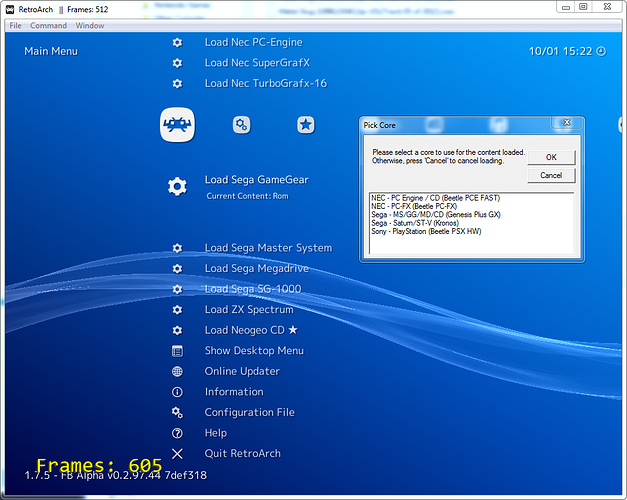
 And sounds like cores with subsystems run a lot differently atm.
And sounds like cores with subsystems run a lot differently atm.