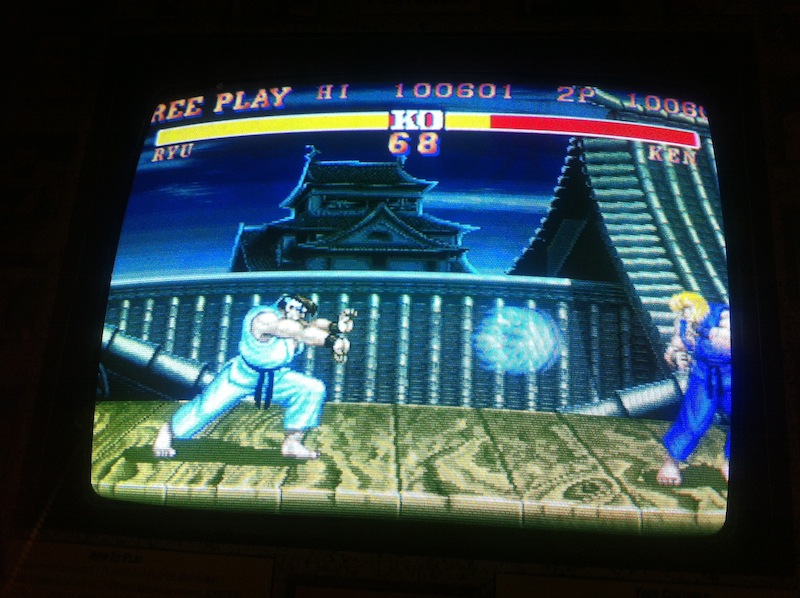I haven’t seen you post up anything in a while, let us see what you been cooking up in your shader lab lol. And the high noise was a personal choice, I don’t mind the macro blocking I feel it adds to the analog look. It’s on -60, it was on -80 in the first pic with Zelda so it was even crazier then. Even I felt like it needed to be toned down a bit the more I looked at it
 honestly my computer died a couple of weeks ago. I’m sad, just sitting around doing nothing.
honestly my computer died a couple of weeks ago. I’m sad, just sitting around doing nothing.
(If I decide to poke at the shell that is my PC, I might try and pull some presets and modified shaders and chains off the HDD)
What was the cause of death?
An upgrade to a shader I tweaked before (from Fake-lottes code, mask from crt-geom) , with added corner borrowed from crt-geom and sharp filter lifted from crt-pi. This one pushes my old HTC one almost to its limit running around 65-68 fps.
https://mega.nz/file/77xlxYgI#ljIRadQ4fSavor0brlt6ke6cYHrwUzkbOZ-GTF1PeB8
Have no idea, stopped getting picture. (Removed GPU and tried MB HDMI port, still no picture no even the bios, no codes, everything lighting up and fans spinning, hdds fine)
The cable, and port on the display were fine.
Hmmmm, this seems like de’ja’vu for me @nesguy, first I used rolling scanlines and deconvergence noise was probably at 0.42 and 0.40 about 3 months ago. Then I ditched the rolling scanlines in favour of properly aligned scanlines. Then deconvergence noise went down to about 0.14, and 0.12 in other presets. Now for my 1080p Edition presets deconvergence noise is at 0.06 and 0.04 in other presets. Makes me wonder where @sonkun 's noise settings will be by Christmas! Lol
…Oh and my last 2 completely new presets don’t even use Scale FX! (Composite - Pure and Arcade - Raw) and guess what? They make games look great! Sometimes I can’t even make up my mind which settings I want to use to play on and I get distracted during gameplay by spending too much time looking at the pixels and trying to take screenshots!
@sonkun 's presets are very good artistic impressions though in my opinion. The deconvergence noise to me appears to be more like a film grain effect than any type of noise I might have experienced on an actual TV with signal issues (in the 80’s and 90’s). They look good to me, so too are many of these other presets and effect combinations and variations that we see people posting in these forums!
Have you had a power outage recently?
In any case, you can try to unplug the computer, take the battery out, and bridge the BIOS resets jumpers.
Un-bridge them, put the battery back in and give it a go.
Worth a shot. 
By Christmas hopefully no more noise will be added lol. In fact I went into the parameters and found a setting that reduces the severity of the noise by changing the Noise Resolution down to 1.00, it gets rid of some of the macro blocking and makes the overall image appear better.
Imho noise is super helpful, if you can get it dialed in tbh.
I absolutely agree that’s why I went back and tweaked that shader, I got the noise to blend in better by changing that one parameter setting that I mentioned above, now the image went from this:
to this:
Now the noise looks more “blended in” now. I like how it turned out, it went from something I was trying for sh*ts and giggles to me full on using it for all my 16 bit/8 bit systems and using my slotmask shader for 32 bit systems and beyond. Also if anyone did use it before I tweaked it please grab it again as it has been changed since I first posted it.
Here’s one more tweak, this time should be the last time lol. I went and dialed the noise back to how I have it in my custom slotmask shader a few posts up. The more noise you use the more the colors tend to look washed out, you can see the example here, last settings looked like this:
Now it looks like this:
Try it out.
shader0 = "shaders_slang/crt/shaders/crtsim/composite.slang"
filter_linear0 = "true"
wrap_mode0 = "clamp_to_border"
mipmap_input0 = "false"
alias0 = ""
float_framebuffer0 = "false"
srgb_framebuffer0 = "false"
scale_type_x0 = "source"
scale_x0 = "1.000000"
scale_type_y0 = "source"
scale_y0 = "1.000000"
shader1 = "shaders_slang/misc/grade.slang"
filter_linear1 = "true"
wrap_mode1 = "clamp_to_border"
mipmap_input1 = "false"
alias1 = "PrePass"
float_framebuffer1 = "false"
srgb_framebuffer1 = "false"
scale_type_x1 = "source"
scale_x1 = "1.000000"
scale_type_y1 = "source"
scale_y1 = "1.000000"
shader2 = "shaders_slang/crt/shaders/guest/advanced/avg-lum.slang"
filter_linear2 = "true"
wrap_mode2 = "clamp_to_border"
mipmap_input2 = "true"
alias2 = "AvgLumPass"
float_framebuffer2 = "false"
srgb_framebuffer2 = "false"
scale_type_x2 = "source"
scale_x2 = "1.000000"
scale_type_y2 = "source"
scale_y2 = "1.000000"
shader3 = "shaders_slang/crt/shaders/guest/advanced/linearize.slang"
filter_linear3 = "true"
wrap_mode3 = "clamp_to_border"
mipmap_input3 = "false"
alias3 = "LinearizePass"
float_framebuffer3 = "true"
srgb_framebuffer3 = "false"
scale_type_x3 = "source"
scale_x3 = "1.000000"
scale_type_y3 = "source"
scale_y3 = "1.000000"
shader4 = "shaders_slang/crt/shaders/guest/advanced/gaussian_horizontal.slang"
filter_linear4 = "true"
wrap_mode4 = "clamp_to_border"
mipmap_input4 = "false"
alias4 = ""
float_framebuffer4 = "true"
srgb_framebuffer4 = "false"
scale_type_x4 = "absolute"
scale_x4 = "800"
scale_type_y4 = "source"
scale_y4 = "1.000000"
shader5 = "shaders_slang/crt/shaders/guest/advanced/gaussian_vertical.slang"
filter_linear5 = "true"
wrap_mode5 = "clamp_to_border"
mipmap_input5 = "false"
alias5 = "GlowPass"
float_framebuffer5 = "true"
srgb_framebuffer5 = "false"
scale_type_x5 = "absolute"
scale_x5 = "800"
scale_type_y5 = "absolute"
scale_y5 = "600"
shader6 = "shaders_slang/crt/shaders/guest/advanced/bloom_horizontal.slang"
filter_linear6 = "true"
wrap_mode6 = "clamp_to_border"
mipmap_input6 = "false"
alias6 = ""
float_framebuffer6 = "true"
srgb_framebuffer6 = "false"
scale_type_x6 = "absolute"
scale_x6 = "800"
scale_type_y6 = "absolute"
scale_y6 = "600"
shader7 = "shaders_slang/crt/shaders/guest/advanced/bloom_vertical.slang"
filter_linear7 = "true"
wrap_mode7 = "clamp_to_border"
mipmap_input7 = "false"
alias7 = "BloomPass"
float_framebuffer7 = "true"
srgb_framebuffer7 = "false"
scale_type_x7 = "source"
scale_x7 = "1.000000"
scale_type_y7 = "source"
scale_y7 = "1.000000"
shader8 = "shaders_slang/crt/shaders/guest/advanced/crt-guest-advanced.slang"
filter_linear8 = "true"
wrap_mode8 = "clamp_to_border"
mipmap_input8 = "false"
alias8 = ""
float_framebuffer8 = "false"
srgb_framebuffer8 = "false"
scale_type_x8 = "viewport"
scale_x8 = "1.000000"
scale_type_y8 = "viewport"
scale_y8 = "1.000000"
shader9 = "shaders_slang/crt/shaders/guest/advanced/deconvergence.slang"
filter_linear9 = "true"
wrap_mode9 = "clamp_to_border"
mipmap_input9 = "false"
alias9 = ""
float_framebuffer9 = "false"
srgb_framebuffer9 = "false"
scale_type_x9 = "viewport"
scale_x9 = "1.000000"
scale_type_y9 = "viewport"
scale_y9 = "1.000000"
interm = "5.000000"
bloom = "0.900000"
halation = "0.400000"
rolling_scan = "-0.100000"
h_sharp = "2.000000"
s_sharp = "0.000000"
BLOOM = "1.000000"
csize = "0.030000"
barspeed = "200.000000"
barintensity = "0.010000"
warpX = "0.040000"
warpY = "0.050000"
c_shape = "0.600000"
shadowMask = "3.000000"
maskstr = "1.000000"
deconrr = "0.750000"
deconrb = "-0.750000"
deconrry = "1.500000"
deconrby = "-1.500000"
decons = "-2.000002"
addnoised = "-0.300000"
textures = "MaskTexture;NTSCArtifactSampler;shadowMaskSampler;SamplerLUT1;SamplerLUT2;SamplerLUT3;SamplerLUT4"
MaskTexture = "shaders_slang/crt/shaders/mame_hlsl/resources/aperture-grille.png"
MaskTexture_wrap_mode = "clamp_to_border"
MaskTexture_mipmap = "false"
NTSCArtifactSampler = "shaders_slang/crt/shaders/crtsim/artifacts.png"
NTSCArtifactSampler_linear = "true"
NTSCArtifactSampler_wrap_mode = "clamp_to_border"
NTSCArtifactSampler_mipmap = "false"
shadowMaskSampler = "shaders_slang/crt/shaders/crtsim/mask.png"
shadowMaskSampler_linear = "true"
shadowMaskSampler_wrap_mode = "clamp_to_border"
shadowMaskSampler_mipmap = "false"
SamplerLUT1 = "shaders_slang/crt/shaders/guest/lut/sony_trinitron1.png"
SamplerLUT1_linear = "true"
SamplerLUT1_wrap_mode = "clamp_to_border"
SamplerLUT1_mipmap = "false"
SamplerLUT2 = "shaders_slang/crt/shaders/guest/lut/sony_trinitron2.png"
SamplerLUT2_linear = "true"
SamplerLUT2_wrap_mode = "clamp_to_border"
SamplerLUT2_mipmap = "false"
SamplerLUT3 = "shaders_slang/crt/shaders/guest/lut/other1.png"
SamplerLUT3_linear = "true"
SamplerLUT3_wrap_mode = "clamp_to_border"
SamplerLUT3_mipmap = "false"
SamplerLUT4 = "shaders_slang/crt/shaders/guest/lut/custom_lut.png"
SamplerLUT4_linear = "true"
SamplerLUT4_wrap_mode = "clamp_to_border"
SamplerLUT4_mipmap = "false"
Looks nice. I prefer being able to see the mask and scanlines over highlights but it’s hard to do without sacrificing a ton of brightness.
1440p users can now enjoy presets that are optimized for that resolution providing almost the same look and feel of my existing presets which were all designed, tested and targeted towards 4K display users!
While the 1080p presets can actually work well and look sharp at 1440p, certain settings vary quite a bit according to the resolution so the solution that would best preserve my vision and also help 1440p users encroach even more on 4K image quality would be dedicated optimized presets for 1440p resolution. After doing the 1080p groundwork, this wasn’t difficult at all to implement.
CyberLab Mega Bezel Death To Pixels (Blending and Transparency 1440p Edition)
CyberLab Mega Bezel Death To Pixels (Composite - Sharp 1440p Edition)
CyberLab Mega Bezel Death To Pixels (Composite - Pure 1440p Edition)
CyberLab Mega Bezel Death To Pixels (Arcade - Sharp 1440p Edition)
I do this for the love not for the likes…
After showing all of that love to 1440p and 1080p optimized presets, I just had to do something to lift the spirits of my 4K presets so without further ado here are my brand new RGB and updated 4K presets!
Be sure to click and load or download the full resolution versions of these to see them properly.
CyberLab Mega Bezel Death To Pixels (Composite - Sharp)
CyberLab Mega Bezel Death To Pixels (Blending and Transparency Edition)
Are these my presets? Are you serious? Looking this good?
Click the link below to download
CyberLab Mega Bezel Death To Pixels Shader Preset Pack 10-11-21.zip
Yeah I see what you mean. Hopefully that’s the last time I touch that preset, I think it’s good to go now.
CRT-Pi stripped to it’s barebones. Gamma, Curvature, filter out. Runs at least 50% faster than CRT-Pi (900 fps vs 600 fps on my laptop but it has some limit of 900 on all cores so it could be faster than that). Runs 60 fps at 720p on Atom netbooks with crappy GMA cards! And looks good! Could be useful to some people.
https://mega.nz/file/625y2BJJ#MT9K01U5x-0l9O3_AwIlZRAhQDZHz6mnGUtfKE8zM9s
Well everyone, just passing through to share the link to the new home of the CyberLab Mega Bezel Death To Pixels Shader Preset Pack. Thanks for all of your support in helping me to get to this point. Feel free to drop by and take a download!
Heh, I made that particular comparison pic something like 6 years ago. Funny to see it pop up again like this.
Confession time: to be honest, it was a bit of a troll image. It’s not even original: there was an earlier version someone else made that compared only the first and last shots (which I also did not take). I did add the middle two for my version, however. The second-to-last shot I took myself, and it’s not even a PVM shot, but rather the game running on RetroArch on a 17" Mitsubishi Diamondtron PC CRT running at 1920x480 or some such with IIRC interlacing.cg, which basically just adds pure black lines on top to simulate 240p on a PC CRT. It’s more akin to a BVM if anything.
Anyway, that’s the story of that pic. Cool shader, though!
Probably that last shot was taken with an old Nokia phone with 320x240 resolution. CRTs never looked like that, or maybe some old magazine shot.
It’s good to know the history behind that pic, the first time I seen that pic was in this very thread when it first started and someone had posted it in the beginning, never knew where it was sourced from but I liked how the last pic looked so I tried to mimic it and now I made my own little version of it lol
The reference of CRTS screen is in the old arcade machines 80 years, at least for me and for others. Clean image.
In home screes lots of differents crts screens and sources, and pc monitors … and at last the Sonys crts like flat screens.
See the curvature…:
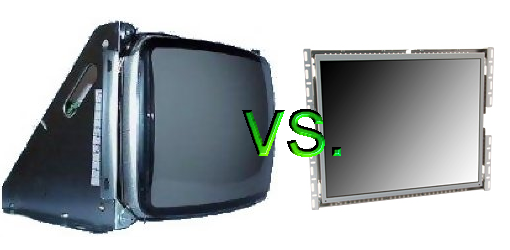
These curvature apply an effect of the games, the distortion (mame MSDOS) , that make in the sprites a “zoom” in the center of the screen that reduce gradually to the sides. Is like a movement, is diferent and is imperative.
For see good, go to msdos mame and try distortion for se the results, apply to both a valour of 45, distortion to quadric and cubic and see.
See the rounded corners, and the vignetic effect…all the dinamics too…
(right mouse and open image on next tab to see the image)

The pixels of the mask are visible in all chases always visibles, i mean mostly.

A greeting and long live to crts!!









































.jpg)