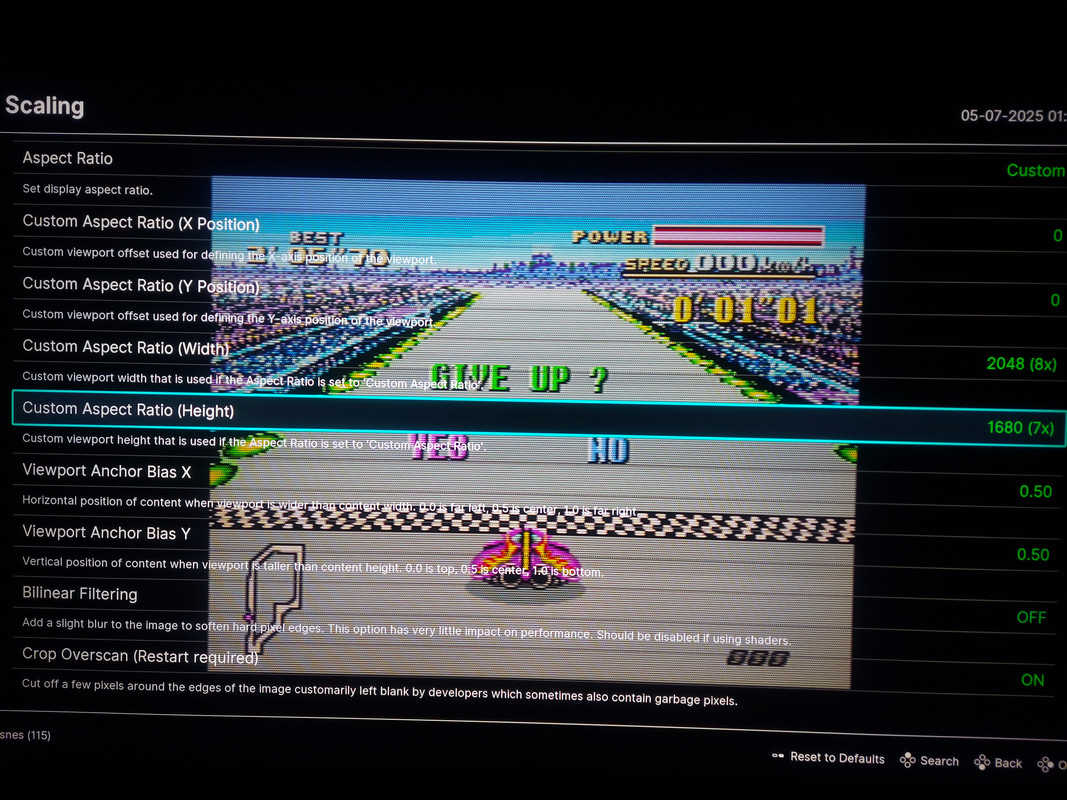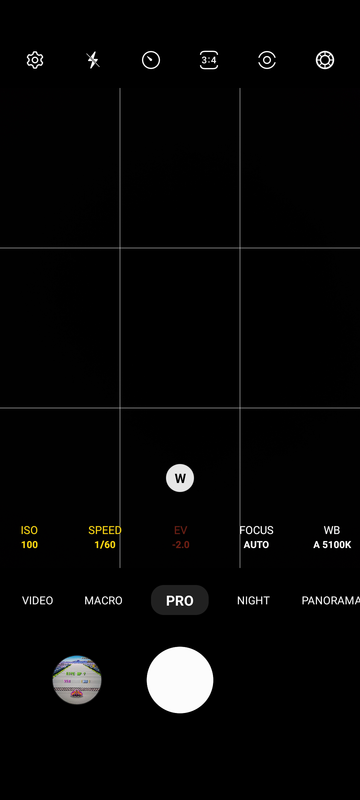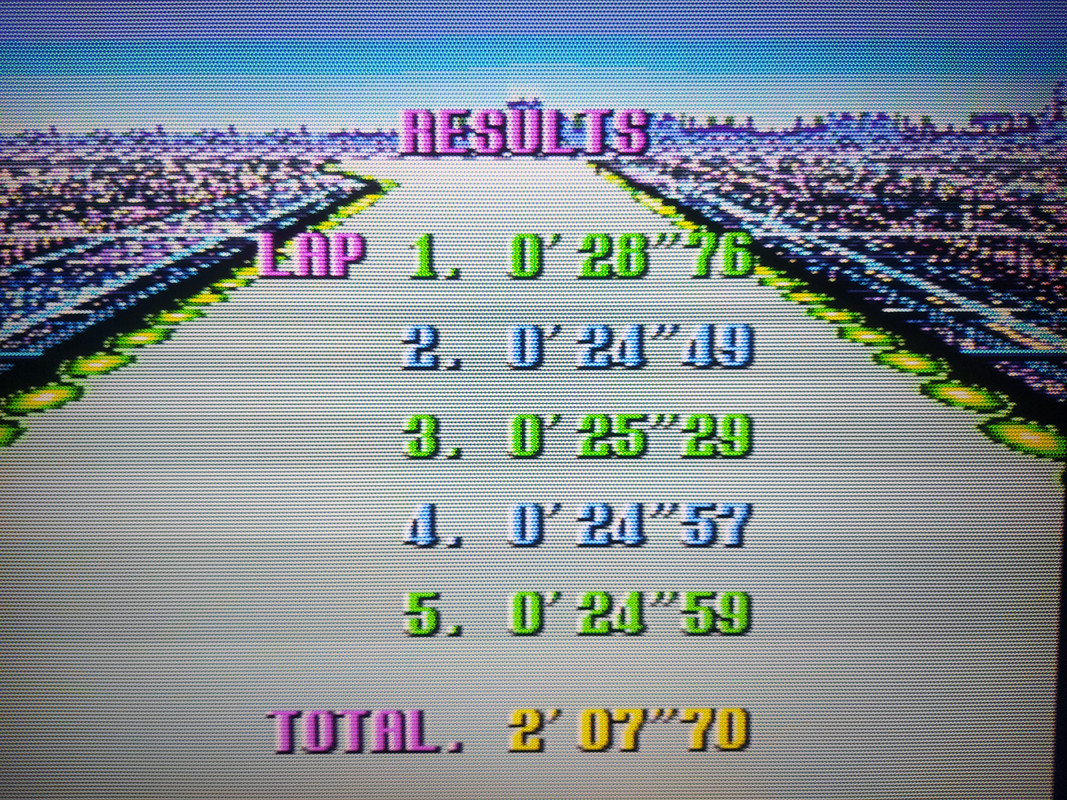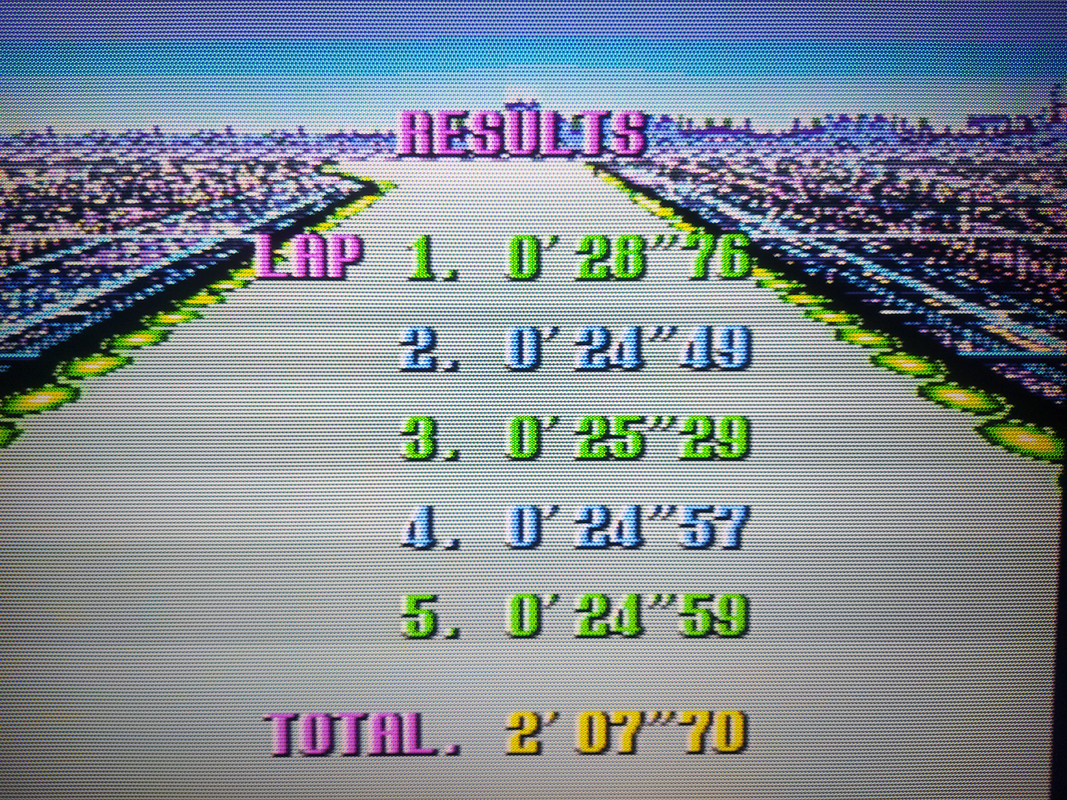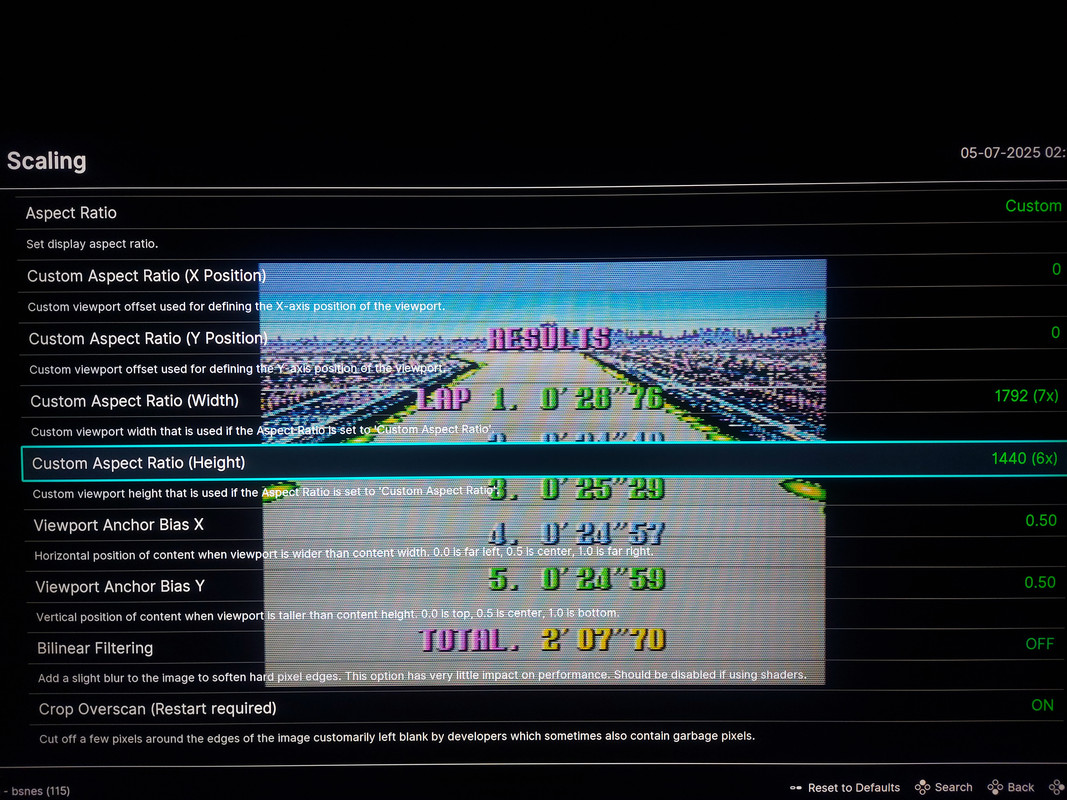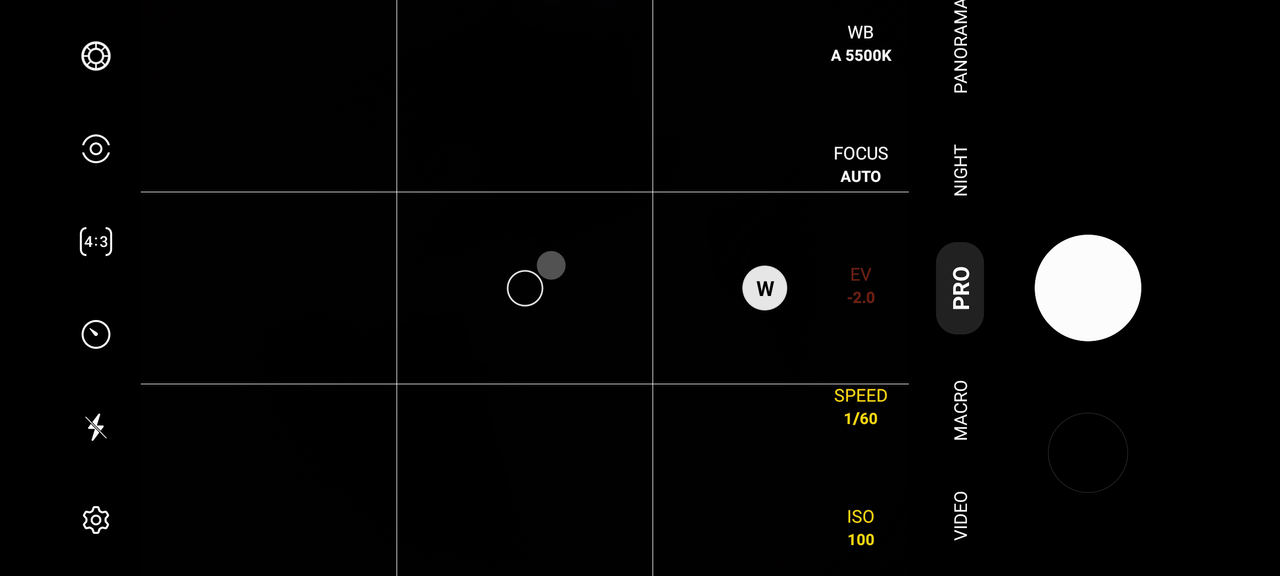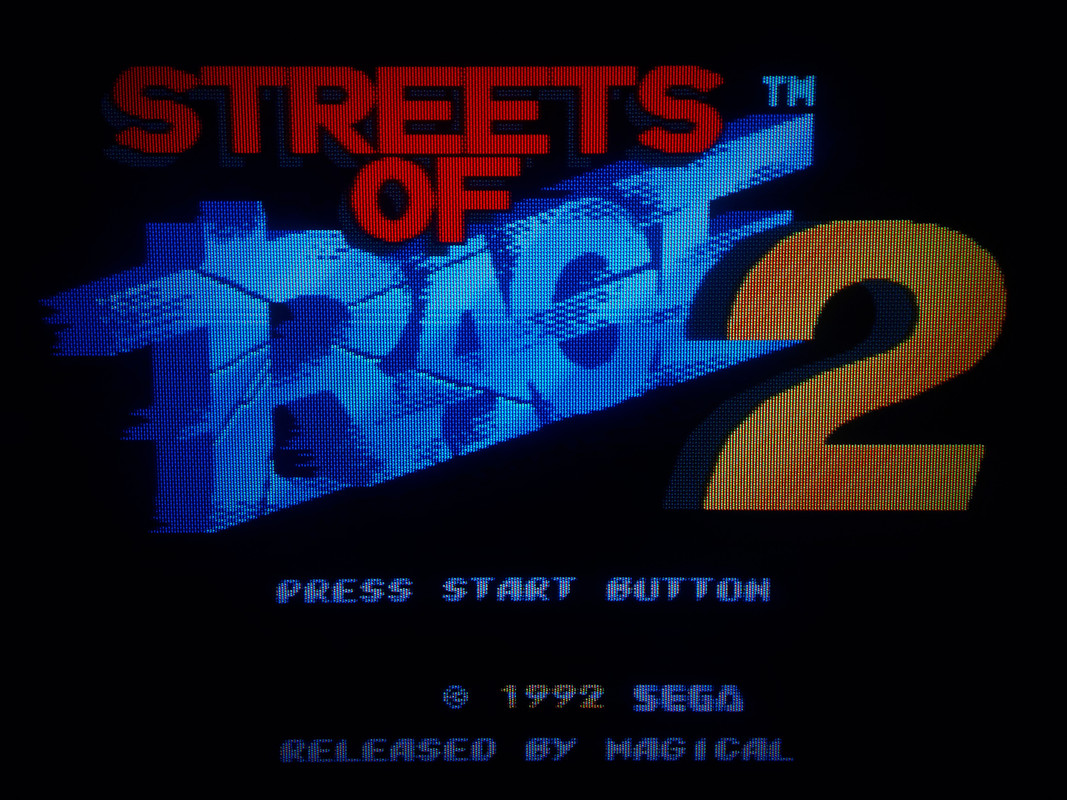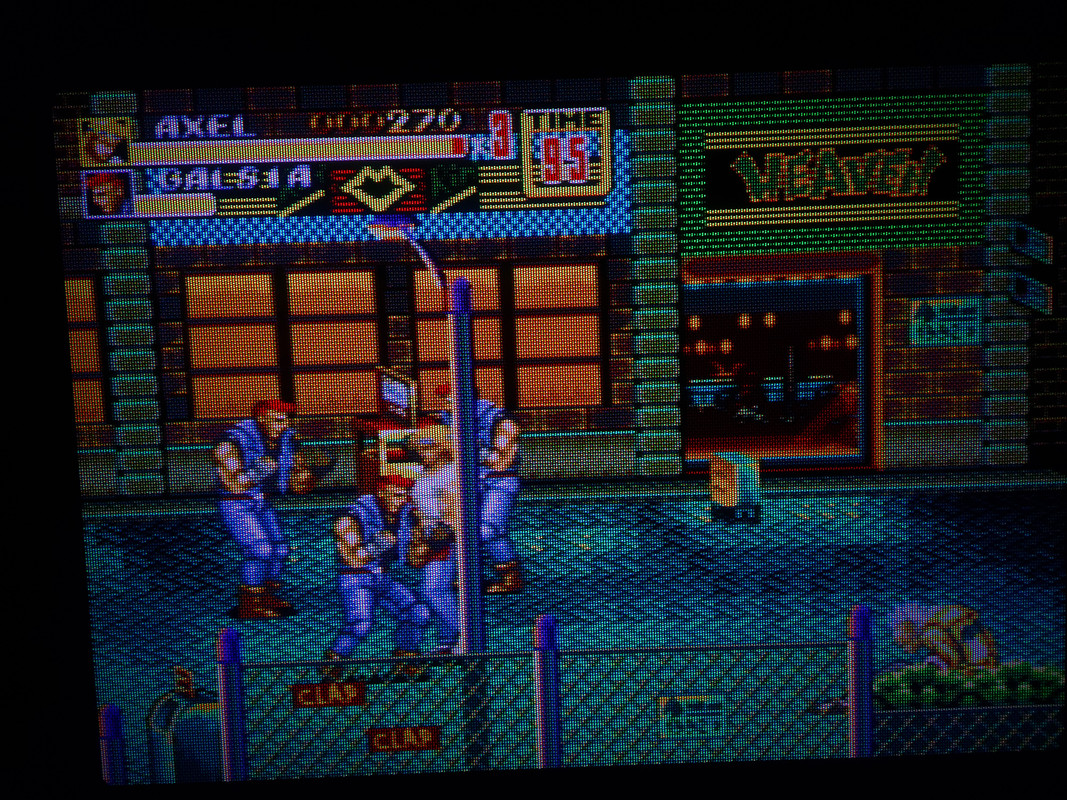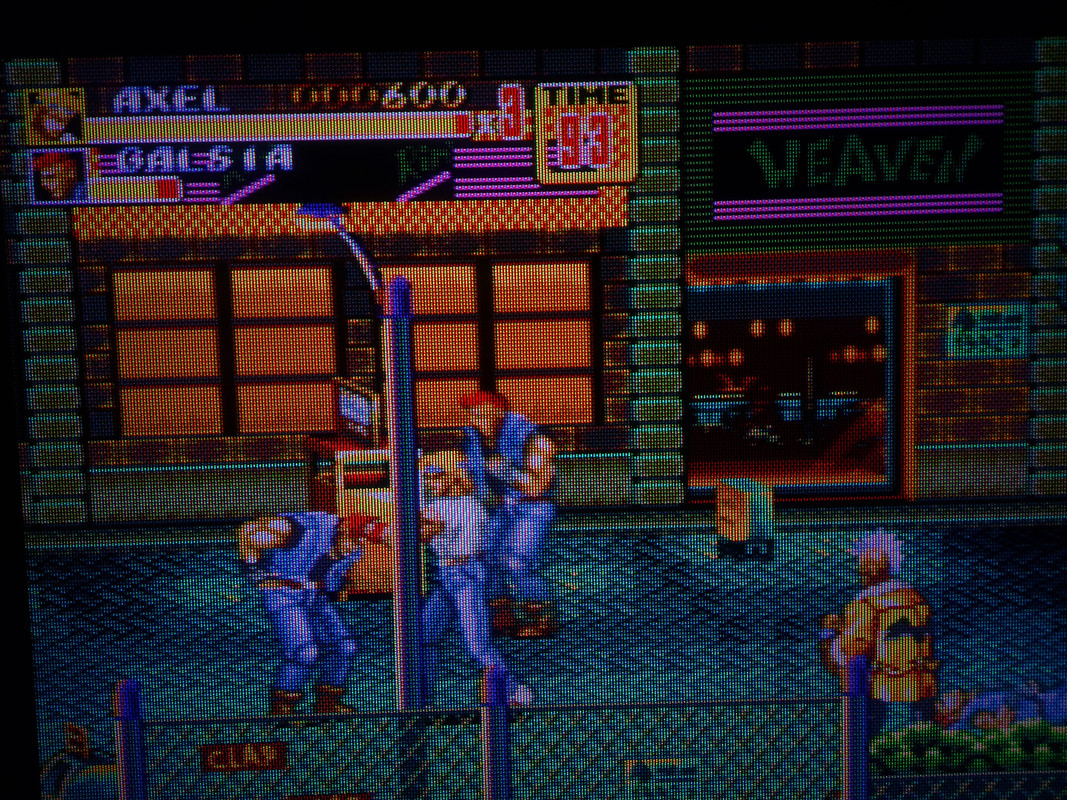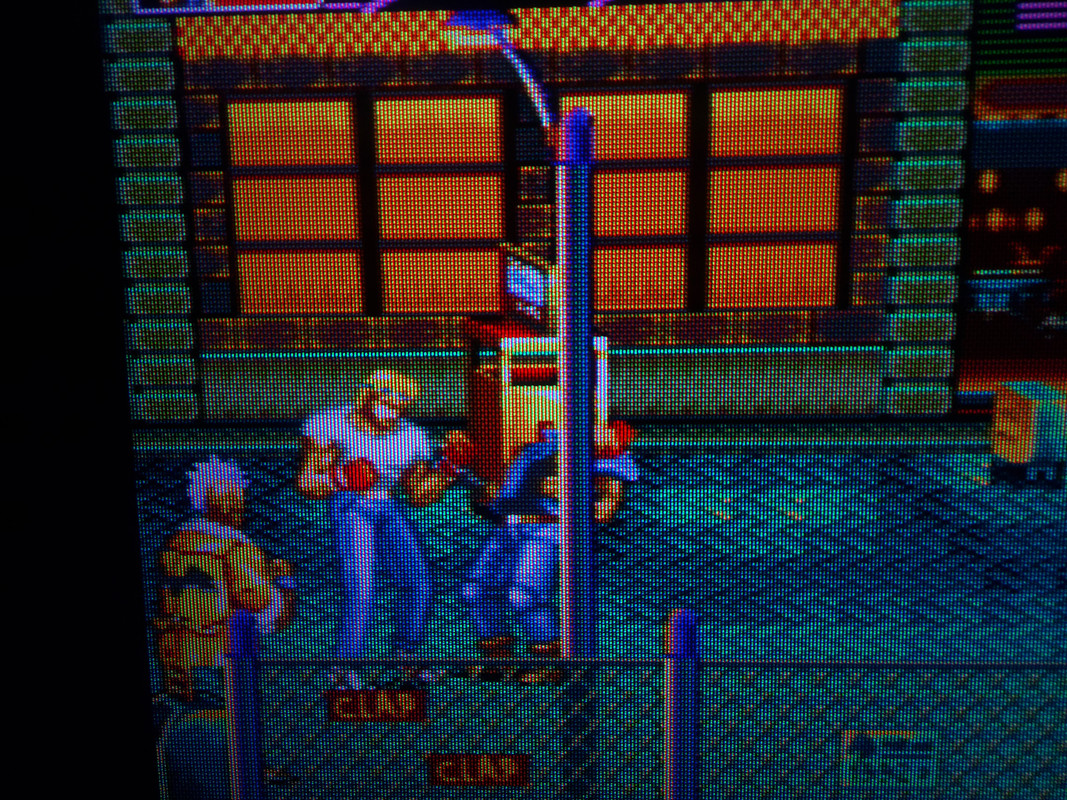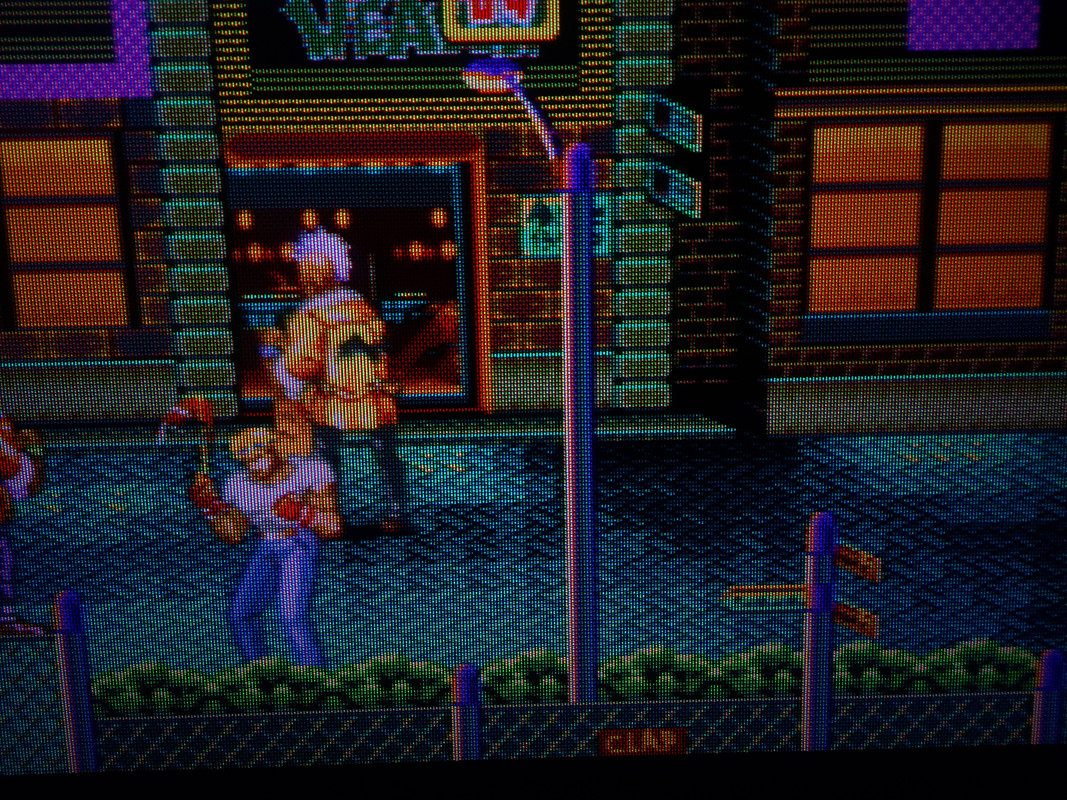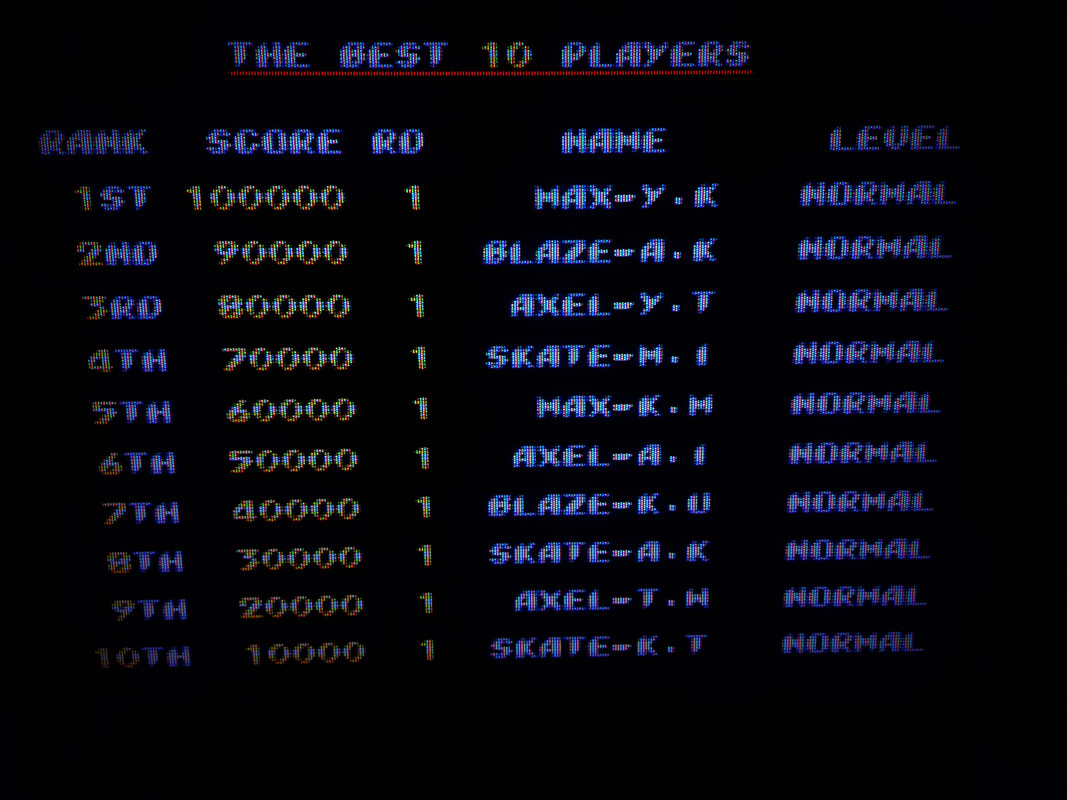Remember those magazines would have employed half -tone dot effects which would do some blending of its own to the image similar to the effect the CRT Mask and Scanlines have on the image but in a different way.
Secondly, most likely the photos might have been taken slightly defocused to avoid moire e.t.c and that would have reduced the visibility of the Scanlines and softened the image slightly creating a smooth, anti-aliased look.
I wouldn’t say they looked better than the real thing. I appreciated the sharper, focused, saturated appearance of the Commodore 1702 in person. I could still see the screen door like effect being produced by the mask, scanlines and graphics while playing Ys Book I & II on the Turbo Duo!
It made the graphics look much better and that’s what I’ve been trying to recreate ever since I started doing this.
I love your preset for what it is though. I would love to see a tuned, sharpened version which looks closer to the actual C64 output on the 1702 monitor. I think you’re pretty close already!