@Syh haha sorry. It’s still wip, so a bit of a mess. It was made for Cadillacs & Dinos, but these settings should go more or less well with a lot of arcades that look too bright and yellow. Edit: yes of course to screens and settings, will be looking forward to them.
target_gamma = "2.200000"
monitor_gamma = "2.200000"
overscan_percent_x = "0.000000"
overscan_percent_y = "0.000000"
saturation = "0.950000"
contrast = "1.050000"
luminance = "0.920000"
black_level = "-0.040000"
bright_boost = "-0.025000"
R = "0.970000"
G = "0.970000"
B = "1.030000"
ZOOM = "1.000000"
XPOS = "0.000000"
YPOS = "0.000000"
V_OSMASK = "0.000000"
H_OSMASK = "0.000000"
gamma_boost_r = "0.400000"
gamma_boost_g = "0.400000"
gamma_boost_b = "0.400000"
sat_r = "1.000000"
sat_g = "1.000000"
sat_b = "1.000000"
lum = "1.000000"
cntrst = "1.000000"
r = "1.000000"
g = "1.000000"
b = "1.000000"
rg = "0.000000"
rb = "0.000000"
gr = "0.000000"
gb = "0.150000"
br = "0.000000"
bg = "0.050000"
blr = "0.000000"
blg = "0.000000"
blb = "0.000000"
@Jamirus yeah man, I have been into emulation for 20 years or so, and colours almost always seemed off. Not only in arcade games, but everywhere else too. I don’t know if you follow this thread, but correcting them is my current crusade! Perhaps one day I will be able to release settings for all important systems. God bless Retroarch and its devs once again, for without it/them, all this would be impossible.
@Nesguy no it’s not perfect of course (the settings I just posted are a bit better actually). Those images are a little proof of concept, no more. Looking at them side by side, it’s easy to notice how horribly yellow the default output is. Nothing to do with bloom by the way. I could remove halation completely and the results would be the same. And yes, your method ‘desaturates’ a bit, very nicely, although it is difficult to gauge things due to darkness. That LttP shot you posted, your best attempt, looks terrific on a bright screen. Maybe you could post a Cadillacs and Dinos image so we can compare? It will take 5 minutes to beat the first stage, but that game is a lot of fun anyway!

 .And to see correctly my images, they must be downloaded and used with paint unfortunatly
.And to see correctly my images, they must be downloaded and used with paint unfortunatly 







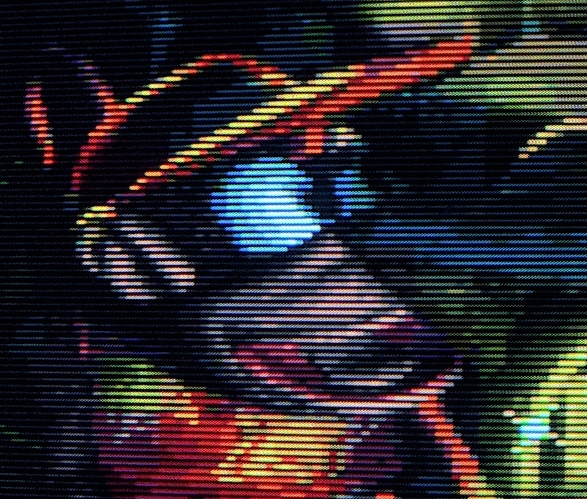

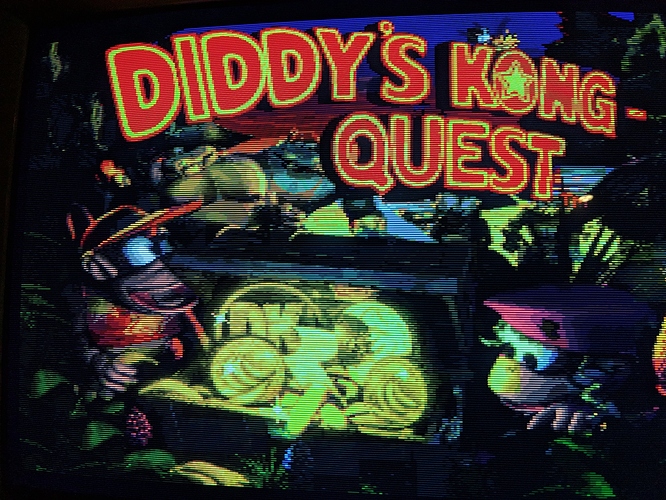
 The other shaders do not cause any problems in 2.2
The other shaders do not cause any problems in 2.2 






