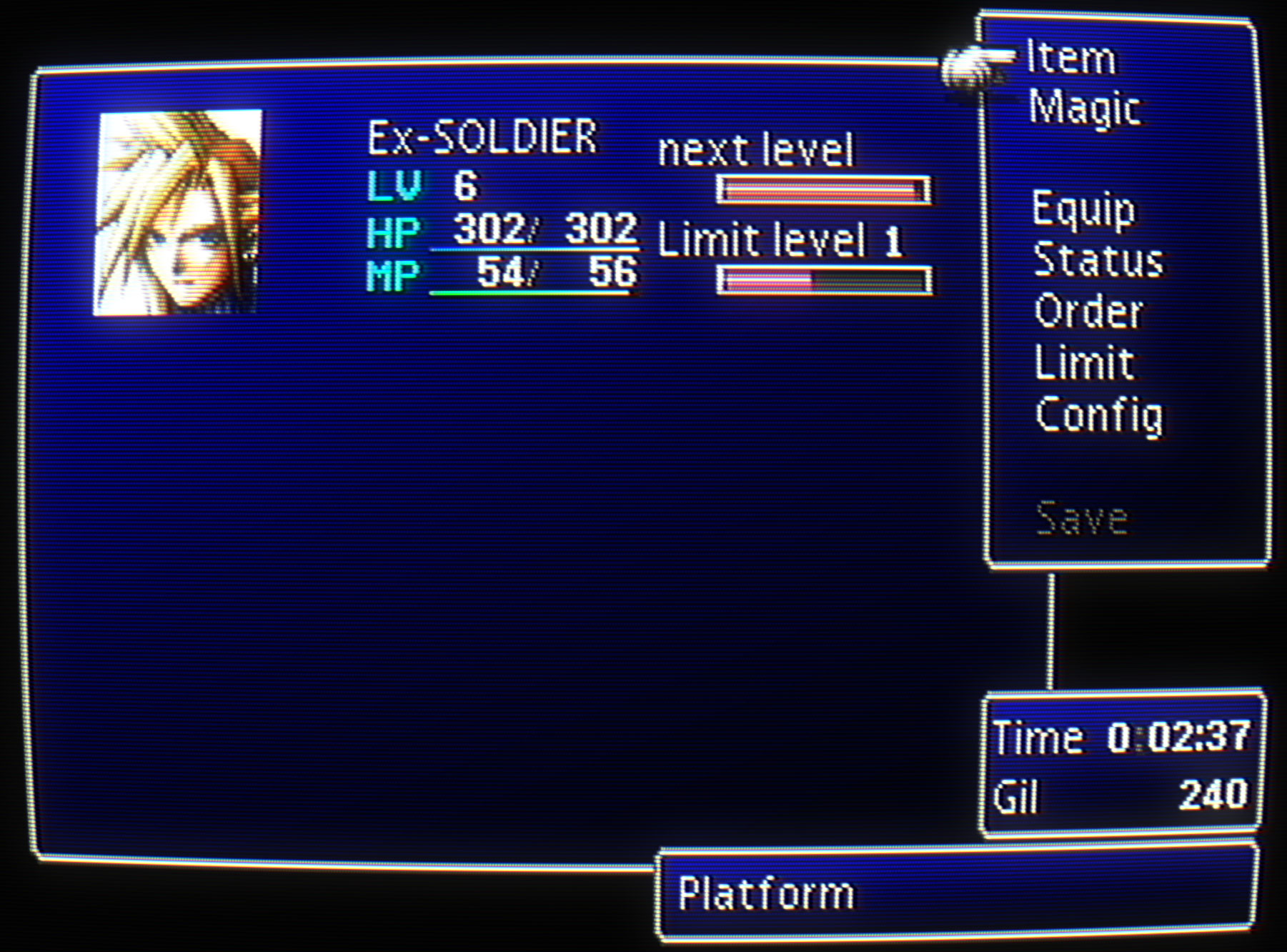Here’s a simple preset I put together in about 5 minutes, which is all I have patience for these days. It’s nice to move on from tweaking shaders and get on with playing some games for a change. Both are using mask strength 100%. The first shot is with no bloom, the second shot is with bloom. But is the bloom even really necessary? IMO the first shot is plenty bright and the colors are nice and vibrant. I hate what the bloom does to the mask detail with the whites, it irritates my OCD brain, but it does make the colors pop a bit more. It’s a trade-off, at best.
1:
shaders = "12"
shader0 = "shaders_slang/crt/shaders/guest/advanced/stock.slang"
filter_linear0 = "false"
wrap_mode0 = "clamp_to_border"
mipmap_input0 = "false"
alias0 = ""
float_framebuffer0 = "false"
srgb_framebuffer0 = "false"
scale_type_x0 = "source"
scale_x0 = "1.000000"
scale_type_y0 = "source"
scale_y0 = "1.000000"
shader1 = "shaders_slang/crt/shaders/guest/advanced/stock.slang"
filter_linear1 = "false"
wrap_mode1 = "clamp_to_border"
mipmap_input1 = "false"
alias1 = "StockPass"
float_framebuffer1 = "false"
srgb_framebuffer1 = "false"
scale_type_x1 = "source"
scale_x1 = "1.000000"
scale_type_y1 = "source"
scale_y1 = "1.000000"
shader2 = "shaders_slang/crt/shaders/guest/advanced/afterglow0.slang"
filter_linear2 = "false"
wrap_mode2 = "clamp_to_border"
mipmap_input2 = "false"
alias2 = "AfterglowPass"
float_framebuffer2 = "false"
srgb_framebuffer2 = "false"
scale_type_x2 = "source"
scale_x2 = "1.000000"
scale_type_y2 = "source"
scale_y2 = "1.000000"
shader3 = "shaders_slang/crt/shaders/guest/advanced/pre-shaders-afterglow.slang"
filter_linear3 = "false"
wrap_mode3 = "clamp_to_border"
mipmap_input3 = "true"
alias3 = "PrePass"
float_framebuffer3 = "false"
srgb_framebuffer3 = "false"
scale_type_x3 = "source"
scale_x3 = "1.000000"
scale_type_y3 = "source"
scale_y3 = "1.000000"
shader4 = "shaders_slang/crt/shaders/guest/advanced/avg-lum.slang"
filter_linear4 = "true"
wrap_mode4 = "clamp_to_border"
mipmap_input4 = "true"
alias4 = "AvgLumPass"
float_framebuffer4 = "false"
srgb_framebuffer4 = "false"
scale_type_x4 = "source"
scale_x4 = "1.000000"
scale_type_y4 = "source"
scale_y4 = "1.000000"
shader5 = "shaders_slang/crt/shaders/guest/advanced/linearize.slang"
filter_linear5 = "true"
wrap_mode5 = "clamp_to_border"
mipmap_input5 = "false"
alias5 = "LinearizePass"
float_framebuffer5 = "true"
srgb_framebuffer5 = "false"
scale_type_x5 = "source"
scale_x5 = "1.000000"
scale_type_y5 = "source"
scale_y5 = "1.000000"
shader6 = "shaders_slang/crt/shaders/guest/advanced/gaussian_horizontal.slang"
filter_linear6 = "true"
wrap_mode6 = "clamp_to_border"
mipmap_input6 = "false"
alias6 = ""
float_framebuffer6 = "true"
srgb_framebuffer6 = "false"
scale_type_x6 = "absolute"
scale_x6 = "800"
scale_type_y6 = "source"
scale_y6 = "1.000000"
shader7 = "shaders_slang/crt/shaders/guest/advanced/gaussian_vertical.slang"
filter_linear7 = "true"
wrap_mode7 = "clamp_to_border"
mipmap_input7 = "false"
alias7 = "GlowPass"
float_framebuffer7 = "true"
srgb_framebuffer7 = "false"
scale_type_x7 = "absolute"
scale_x7 = "800"
scale_type_y7 = "absolute"
scale_y7 = "600"
shader8 = "shaders_slang/crt/shaders/guest/advanced/bloom_horizontal.slang"
filter_linear8 = "true"
wrap_mode8 = "clamp_to_border"
mipmap_input8 = "false"
alias8 = ""
float_framebuffer8 = "true"
srgb_framebuffer8 = "false"
scale_type_x8 = "absolute"
scale_x8 = "800"
scale_type_y8 = "absolute"
scale_y8 = "600"
shader9 = "shaders_slang/crt/shaders/guest/advanced/bloom_vertical.slang"
filter_linear9 = "true"
wrap_mode9 = "clamp_to_border"
mipmap_input9 = "false"
alias9 = "BloomPass"
float_framebuffer9 = "true"
srgb_framebuffer9 = "false"
scale_type_x9 = "source"
scale_x9 = "1.000000"
scale_type_y9 = "source"
scale_y9 = "1.000000"
shader10 = "shaders_slang/crt/shaders/guest/advanced/crt-guest-advanced.slang"
filter_linear10 = "true"
wrap_mode10 = "clamp_to_border"
mipmap_input10 = "false"
alias10 = ""
float_framebuffer10 = "true"
srgb_framebuffer10 = "false"
scale_type_x10 = "viewport"
scale_x10 = "1.000000"
scale_type_y10 = "viewport"
scale_y10 = "1.000000"
shader11 = "shaders_slang/crt/shaders/guest/advanced/deconvergence.slang"
filter_linear11 = "true"
wrap_mode11 = "clamp_to_border"
mipmap_input11 = "false"
alias11 = ""
float_framebuffer11 = "false"
srgb_framebuffer11 = "false"
scale_type_x11 = "viewport"
scale_x11 = "1.000000"
scale_type_y11 = "viewport"
scale_y11 = "1.000000"
PR = "0.000000"
PG = "0.000000"
PB = "0.000000"
AS = "0.000000"
sat = "0.000000"
glow = "-0.000000"
brightboost = "2.500000"
brightboost1 = "2.000000"
gsl = "2.000000"
scanline1 = "5.000000"
scanline2 = "20.000000"
beam_min = "1.200000"
beam_max = "1.100000"
scans = "1.000000"
maskstr = "1.000000"
mclip = "0.000000"
gamma_out = "2.200001"
post_br = "1.100000"
textures = "SamplerLUT1;SamplerLUT2;SamplerLUT3;SamplerLUT4"
SamplerLUT1 = "shaders_slang/crt/shaders/guest/advanced/lut/trinitron-lut.png"
SamplerLUT1_linear = "true"
SamplerLUT1_wrap_mode = "clamp_to_border"
SamplerLUT1_mipmap = "false"
SamplerLUT2 = "shaders_slang/crt/shaders/guest/advanced/lut/inv-trinitron-lut.png"
SamplerLUT2_linear = "true"
SamplerLUT2_wrap_mode = "clamp_to_border"
SamplerLUT2_mipmap = "false"
SamplerLUT3 = "shaders_slang/crt/shaders/guest/advanced/lut/nec-lut.png"
SamplerLUT3_linear = "true"
SamplerLUT3_wrap_mode = "clamp_to_border"
SamplerLUT3_mipmap = "false"
SamplerLUT4 = "shaders_slang/crt/shaders/guest/advanced/lut/ntsc-lut.png"
SamplerLUT4_linear = "true"
SamplerLUT4_wrap_mode = "clamp_to_border"
SamplerLUT4_mipmap = "false"
2:
shaders = "12"
shader0 = "shaders_slang/crt/shaders/guest/advanced/stock.slang"
filter_linear0 = "false"
wrap_mode0 = "clamp_to_border"
mipmap_input0 = "false"
alias0 = ""
float_framebuffer0 = "false"
srgb_framebuffer0 = "false"
scale_type_x0 = "source"
scale_x0 = "1.000000"
scale_type_y0 = "source"
scale_y0 = "1.000000"
shader1 = "shaders_slang/crt/shaders/guest/advanced/stock.slang"
filter_linear1 = "false"
wrap_mode1 = "clamp_to_border"
mipmap_input1 = "false"
alias1 = "StockPass"
float_framebuffer1 = "false"
srgb_framebuffer1 = "false"
scale_type_x1 = "source"
scale_x1 = "1.000000"
scale_type_y1 = "source"
scale_y1 = "1.000000"
shader2 = "shaders_slang/crt/shaders/guest/advanced/afterglow0.slang"
filter_linear2 = "false"
wrap_mode2 = "clamp_to_border"
mipmap_input2 = "false"
alias2 = "AfterglowPass"
float_framebuffer2 = "false"
srgb_framebuffer2 = "false"
scale_type_x2 = "source"
scale_x2 = "1.000000"
scale_type_y2 = "source"
scale_y2 = "1.000000"
shader3 = "shaders_slang/crt/shaders/guest/advanced/pre-shaders-afterglow.slang"
filter_linear3 = "false"
wrap_mode3 = "clamp_to_border"
mipmap_input3 = "true"
alias3 = "PrePass"
float_framebuffer3 = "false"
srgb_framebuffer3 = "false"
scale_type_x3 = "source"
scale_x3 = "1.000000"
scale_type_y3 = "source"
scale_y3 = "1.000000"
shader4 = "shaders_slang/crt/shaders/guest/advanced/avg-lum.slang"
filter_linear4 = "true"
wrap_mode4 = "clamp_to_border"
mipmap_input4 = "true"
alias4 = "AvgLumPass"
float_framebuffer4 = "false"
srgb_framebuffer4 = "false"
scale_type_x4 = "source"
scale_x4 = "1.000000"
scale_type_y4 = "source"
scale_y4 = "1.000000"
shader5 = "shaders_slang/crt/shaders/guest/advanced/linearize.slang"
filter_linear5 = "true"
wrap_mode5 = "clamp_to_border"
mipmap_input5 = "false"
alias5 = "LinearizePass"
float_framebuffer5 = "true"
srgb_framebuffer5 = "false"
scale_type_x5 = "source"
scale_x5 = "1.000000"
scale_type_y5 = "source"
scale_y5 = "1.000000"
shader6 = "shaders_slang/crt/shaders/guest/advanced/gaussian_horizontal.slang"
filter_linear6 = "true"
wrap_mode6 = "clamp_to_border"
mipmap_input6 = "false"
alias6 = ""
float_framebuffer6 = "true"
srgb_framebuffer6 = "false"
scale_type_x6 = "absolute"
scale_x6 = "800"
scale_type_y6 = "source"
scale_y6 = "1.000000"
shader7 = "shaders_slang/crt/shaders/guest/advanced/gaussian_vertical.slang"
filter_linear7 = "true"
wrap_mode7 = "clamp_to_border"
mipmap_input7 = "false"
alias7 = "GlowPass"
float_framebuffer7 = "true"
srgb_framebuffer7 = "false"
scale_type_x7 = "absolute"
scale_x7 = "800"
scale_type_y7 = "absolute"
scale_y7 = "600"
shader8 = "shaders_slang/crt/shaders/guest/advanced/bloom_horizontal.slang"
filter_linear8 = "true"
wrap_mode8 = "clamp_to_border"
mipmap_input8 = "false"
alias8 = ""
float_framebuffer8 = "true"
srgb_framebuffer8 = "false"
scale_type_x8 = "absolute"
scale_x8 = "800"
scale_type_y8 = "absolute"
scale_y8 = "600"
shader9 = "shaders_slang/crt/shaders/guest/advanced/bloom_vertical.slang"
filter_linear9 = "true"
wrap_mode9 = "clamp_to_border"
mipmap_input9 = "false"
alias9 = "BloomPass"
float_framebuffer9 = "true"
srgb_framebuffer9 = "false"
scale_type_x9 = "source"
scale_x9 = "1.000000"
scale_type_y9 = "source"
scale_y9 = "1.000000"
shader10 = "shaders_slang/crt/shaders/guest/advanced/crt-guest-advanced.slang"
filter_linear10 = "true"
wrap_mode10 = "clamp_to_border"
mipmap_input10 = "false"
alias10 = ""
float_framebuffer10 = "true"
srgb_framebuffer10 = "false"
scale_type_x10 = "viewport"
scale_x10 = "1.000000"
scale_type_y10 = "viewport"
scale_y10 = "1.000000"
shader11 = "shaders_slang/crt/shaders/guest/advanced/deconvergence.slang"
filter_linear11 = "true"
wrap_mode11 = "clamp_to_border"
mipmap_input11 = "false"
alias11 = ""
float_framebuffer11 = "false"
srgb_framebuffer11 = "false"
scale_type_x11 = "viewport"
scale_x11 = "1.000000"
scale_type_y11 = "viewport"
scale_y11 = "1.000000"
PR = "0.000000"
PG = "0.000000"
PB = "0.000000"
AS = "0.000000"
sat = "0.000000"
glow = "-0.000000"
bloom = "0.300000"
brightboost = "2.300000"
brightboost1 = "2.000000"
gsl = "2.000000"
scanline1 = "5.000000"
scanline2 = "20.000000"
beam_min = "1.200000"
beam_max = "1.100000"
scans = "1.000000"
maskstr = "1.000000"
mclip = "0.000000"
gamma_out = "2.200001"
post_br = "1.100000"
textures = "SamplerLUT1;SamplerLUT2;SamplerLUT3;SamplerLUT4"
SamplerLUT1 = "shaders_slang/crt/shaders/guest/advanced/lut/trinitron-lut.png"
SamplerLUT1_linear = "true"
SamplerLUT1_wrap_mode = "clamp_to_border"
SamplerLUT1_mipmap = "false"
SamplerLUT2 = "shaders_slang/crt/shaders/guest/advanced/lut/inv-trinitron-lut.png"
SamplerLUT2_linear = "true"
SamplerLUT2_wrap_mode = "clamp_to_border"
SamplerLUT2_mipmap = "false"
SamplerLUT3 = "shaders_slang/crt/shaders/guest/advanced/lut/nec-lut.png"
SamplerLUT3_linear = "true"
SamplerLUT3_wrap_mode = "clamp_to_border"
SamplerLUT3_mipmap = "false"
SamplerLUT4 = "shaders_slang/crt/shaders/guest/advanced/lut/ntsc-lut.png"
SamplerLUT4_linear = "true"
SamplerLUT4_wrap_mode = "clamp_to_border"
SamplerLUT4_mipmap = "false"