Yeah, slang has access to a previous shaded frame (feedback), but both formats have access to previous un-shaded frames, which can be used for motionblur, etc. Check out the motionblur-simple shader to see a basic implementation. I did a feedback-based phosphor glow-trail shader that you can take a look at, too, if you like.
I read over a few of the posts discussing phosphor decay on the other forum and thought I would add: red phosphors are the ones that actually hang around for a fairly long time (on the order of up to a couple of seconds), while blue and green decay in milliseconds. IIRC, this is one of the reasons the SNES’ SuperScope peripheral tracked red pixels. However, I know from looking at my own CRTs that the decaying phosphors don’t really glow visibly red but rather the afterimage is a gray/colorless blob (i.e., without distinct details).
I notice in your preset there that you have 3 stock passes at half size and then the avglum pass. If you don’t mind requiring GLSL #version 130, you could replace those with one call to:
textureLod(sampler, coord, miplevel_int); // lvl 8 is enough to get the average of all pixels, I think
You just have to add mipmap_inputX = “true” to the pass that uses that function. It’s implemented in GL backend and Vulkan backend but is missing in D3D10/11/12 backend.
@Arviel yeah, that’s a real thing called “raster bloom” (not to be confused with the faux HDR “bloom” post-proc effect) caused by poor-quality (or failing) voltage-regulation in the monitor.







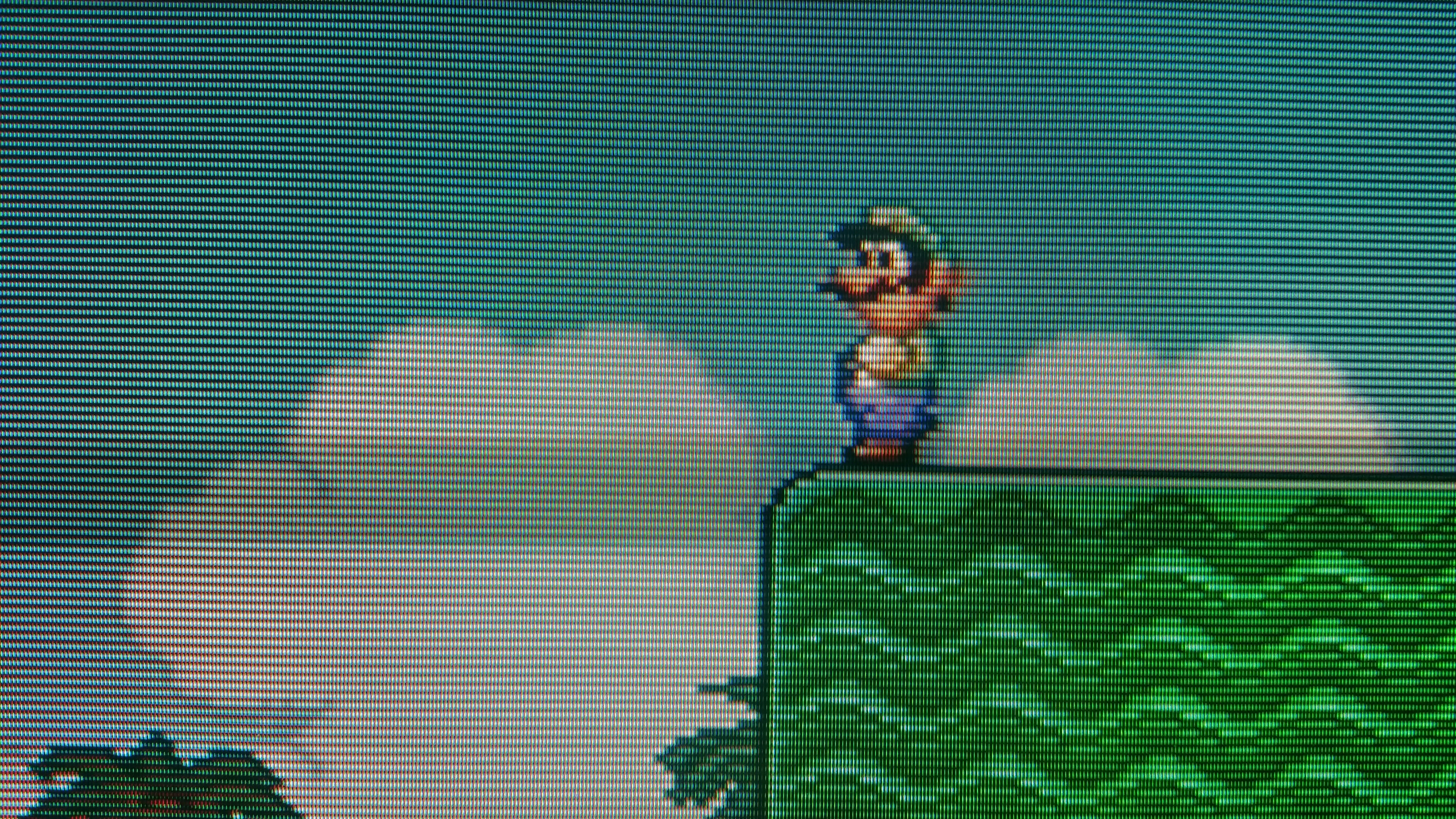


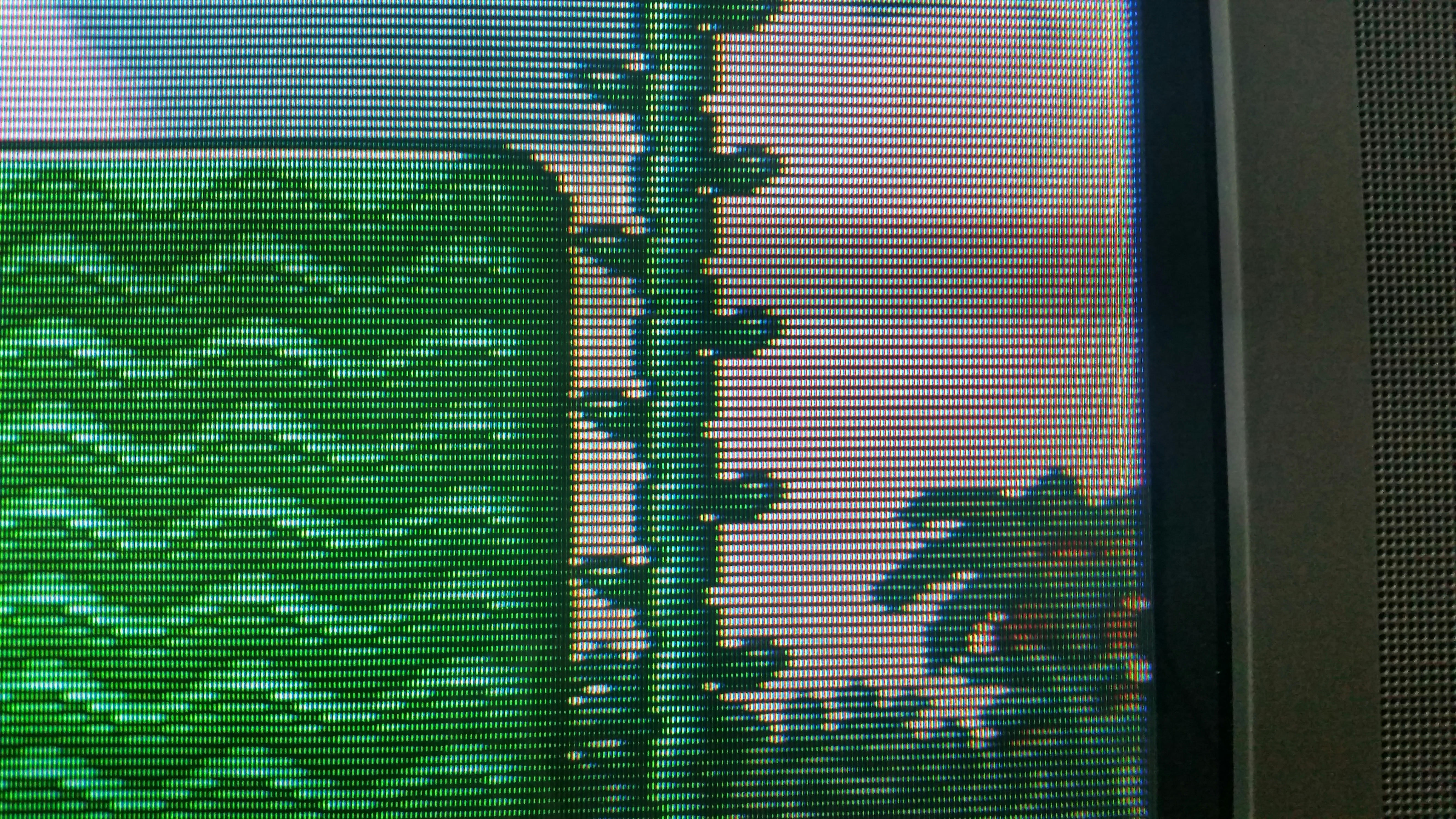

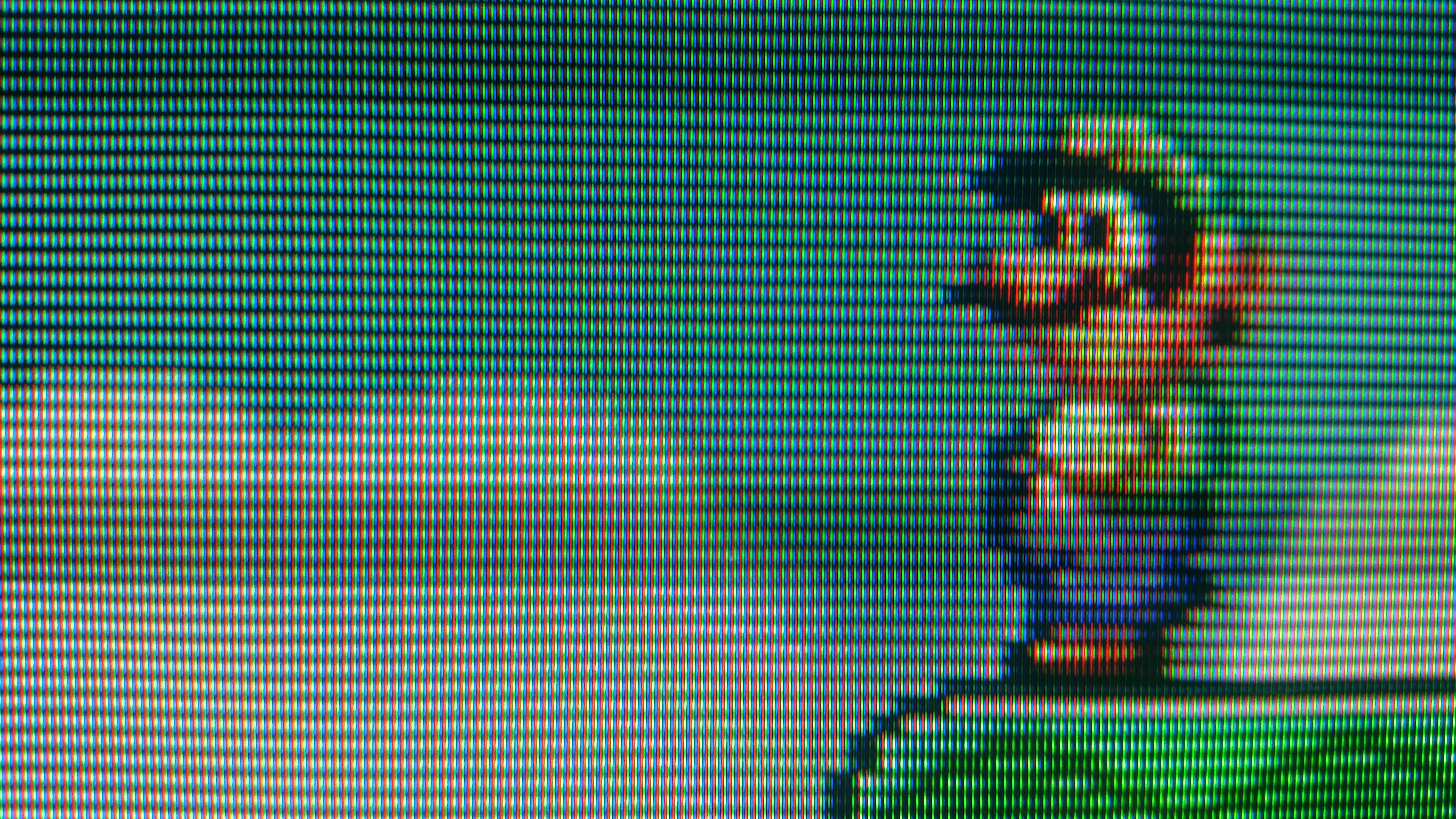
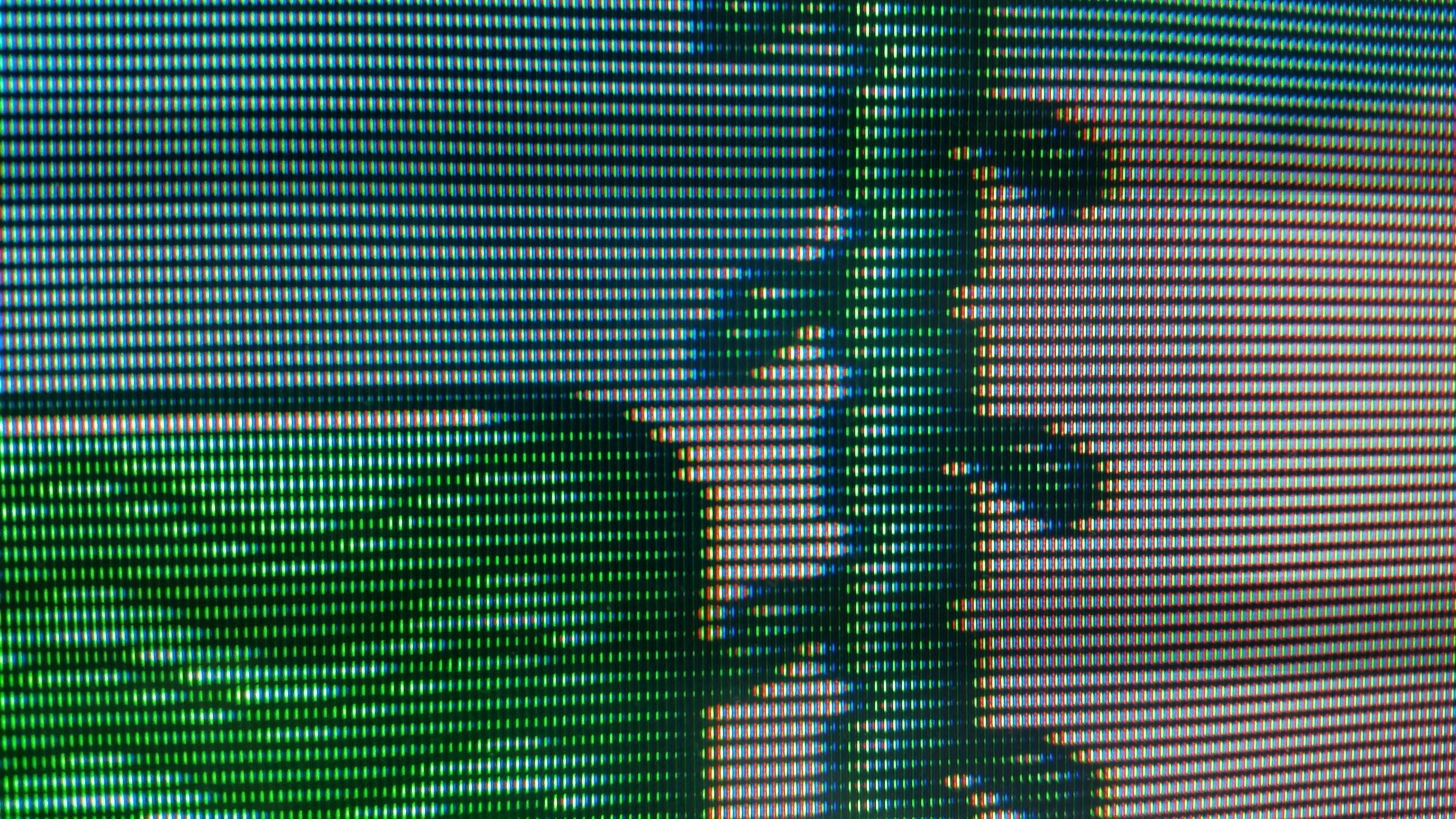
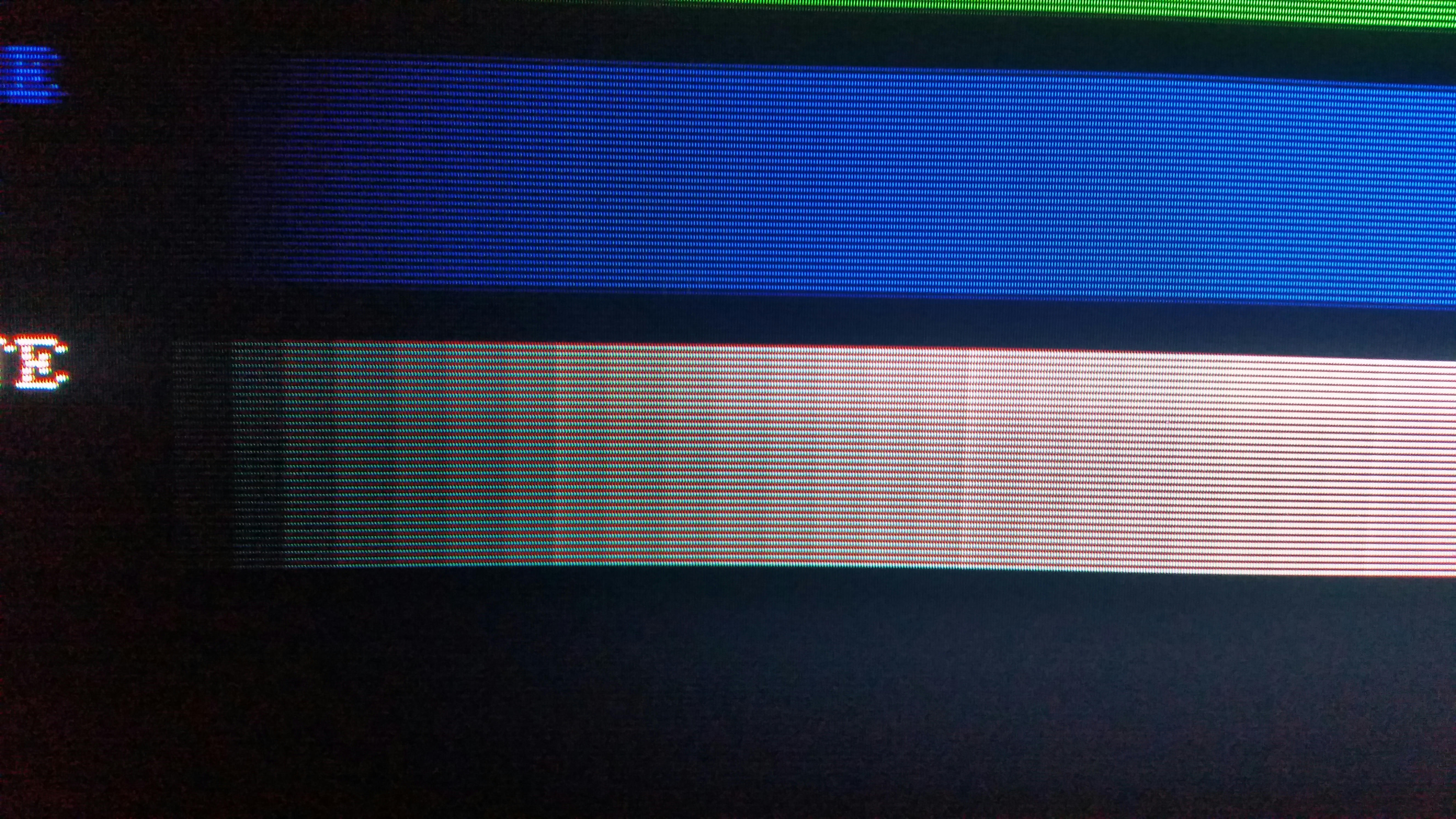
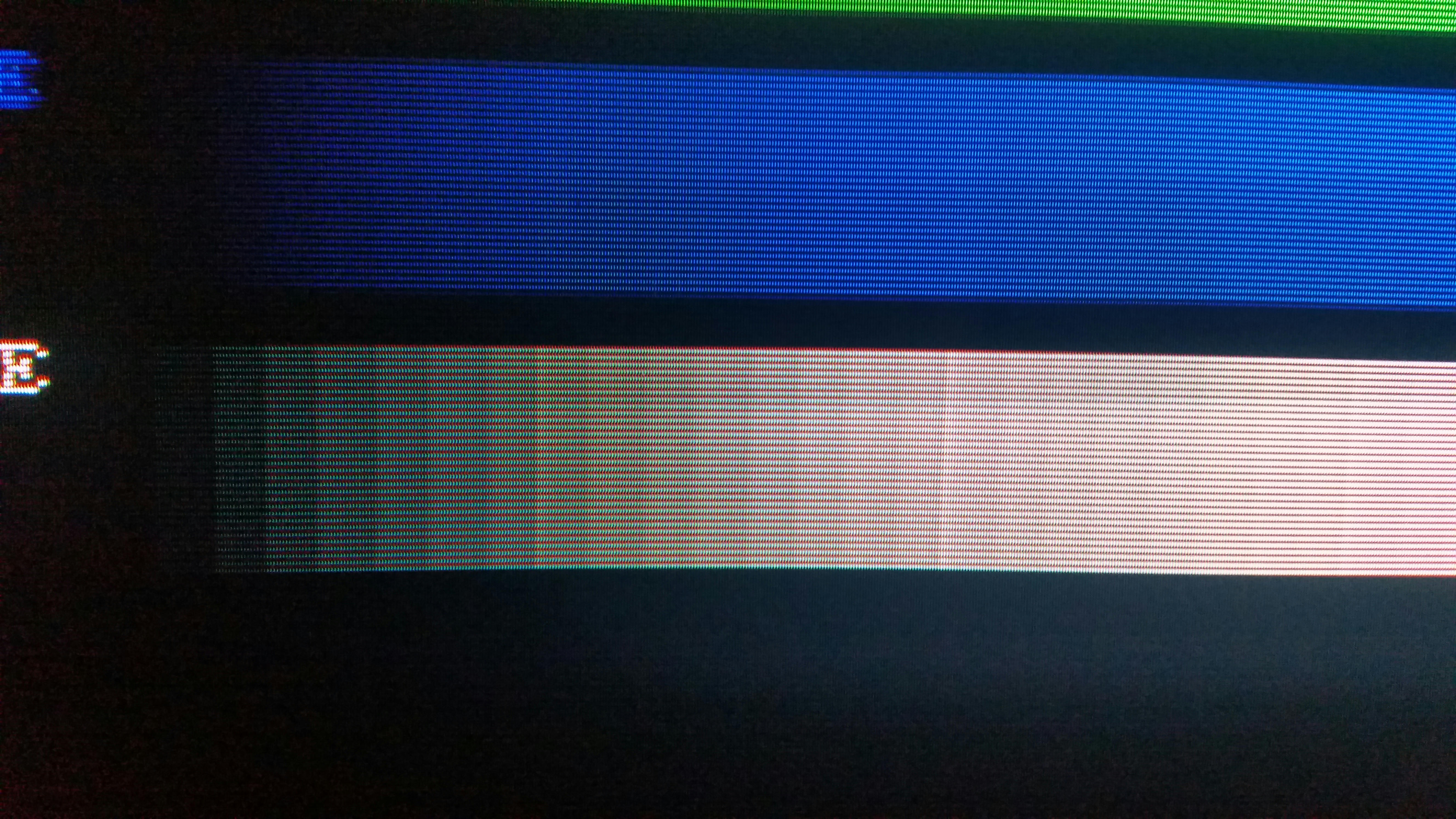
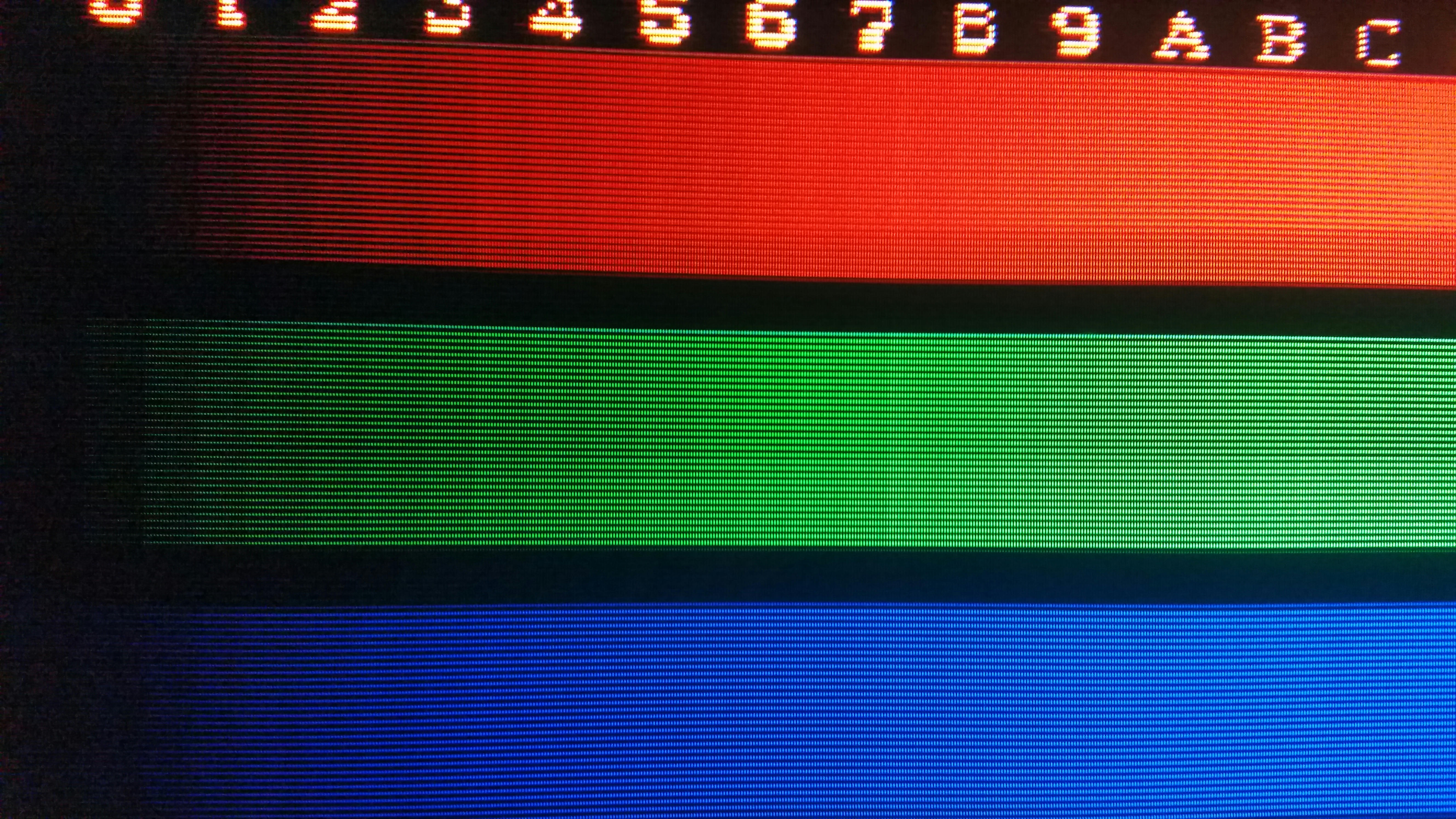





 ).
).







