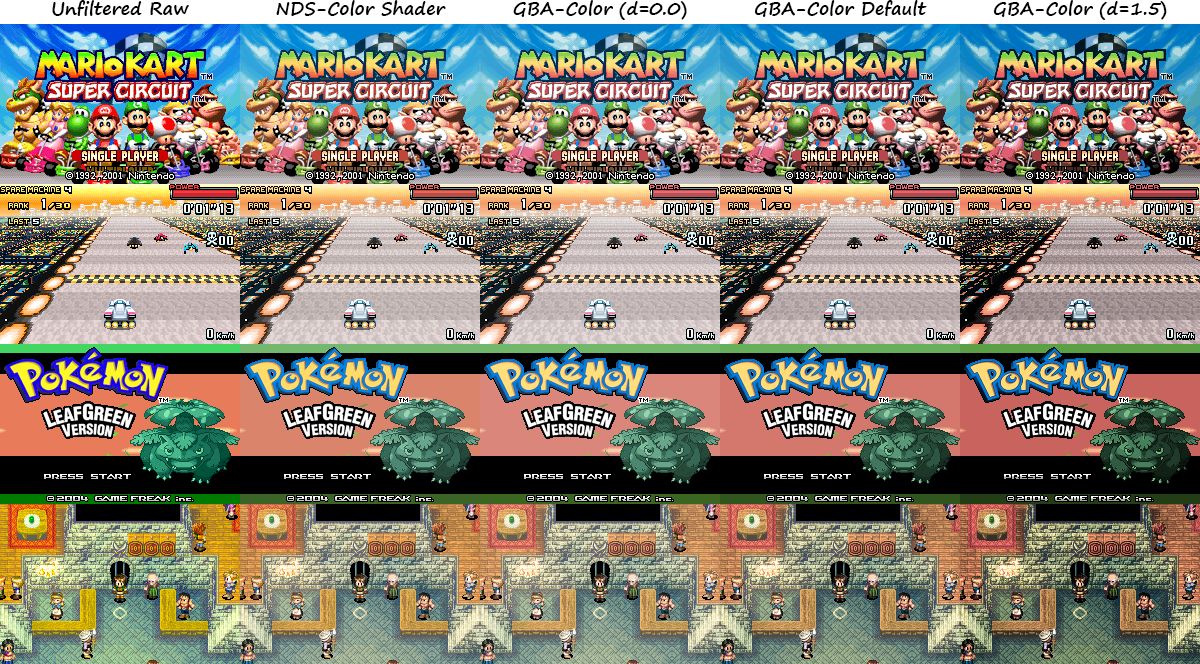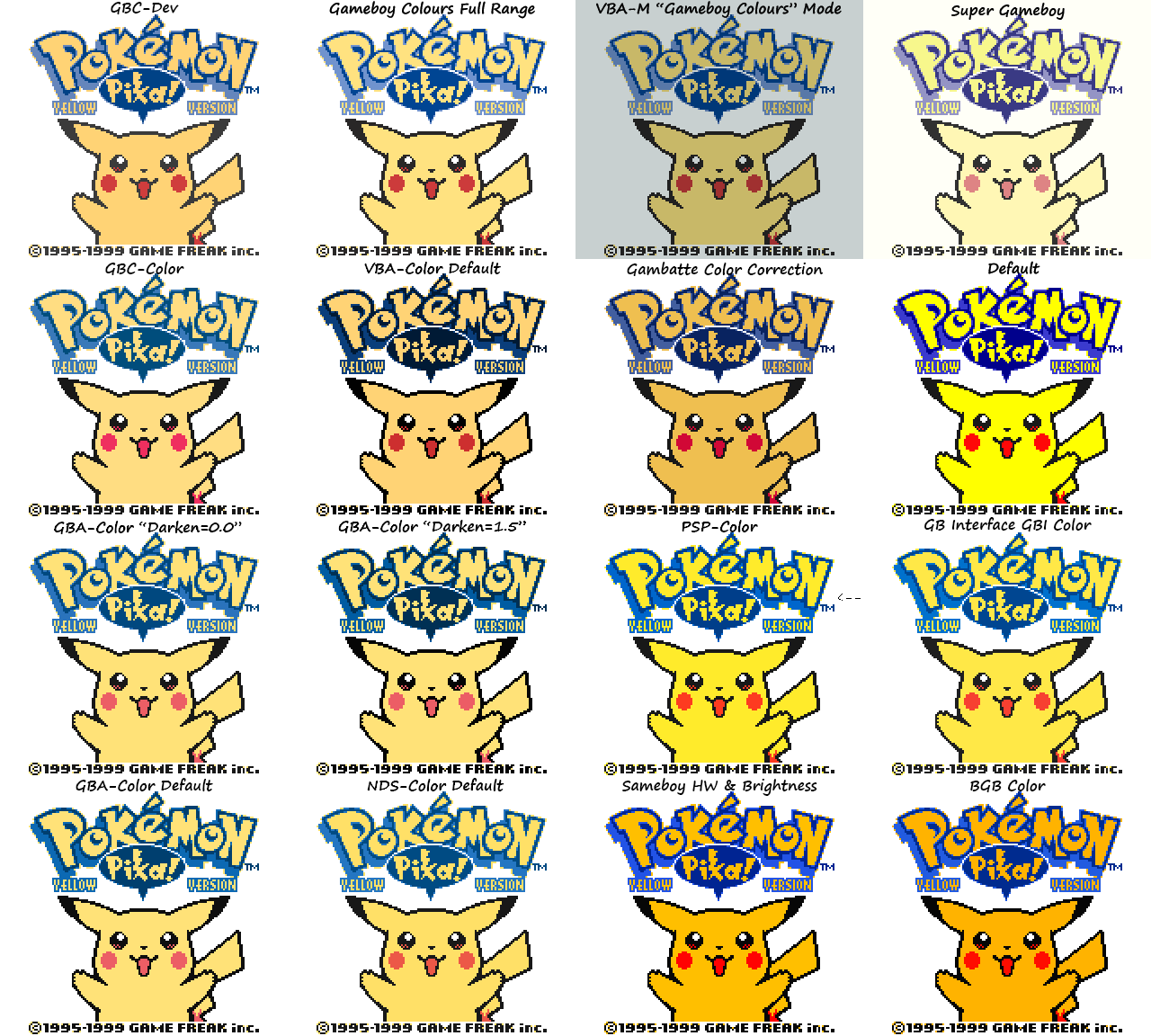Back to the color space conversions again. I learned more about the hardware and games that were optimized for GBA.
I released a new version just now. It has got more better and pretty accurate. GBA shader is not as cold as it used to be, so it looks more natrual now. Nintendo DS shows more saturation difference from GBA, and the red is warmer than from GBA. I had to use multiple lights for the GBA.
I did a special trick to sample the color primaries from the screen to my monitor. I had to match the white brightness, and also add nearest 50% gray as a sample to reverse the color temperature from the systems. The gray one is how I made the color temperature more appealing to the shaders and better matches the hardware when you play a same specific colorful games for quite a while and your eyes adjusts slightly to the color temperature of the hardware, and seeing the midtone areas now matches the hardware now. The gray sample were a bit cold on the Nintendo DS, but a bit more on the GBA, and I used few lights to capture all the color samples to find the actual white balance when putting the colors to the shaders, and then I find the white color value. I used Photoshop curves to force the white exactly the white for my IPS monitor and even got the gray to have the color balance, and combining all the color samples from the light sources improves the visuals. I even play the same games on those systems to see how it looks. It seems more identical and the Nintendo DS one is pretty identical. The GBA one looks identical too, and I finally have it look more different from NDS. Also, when I sample the colors in RA with color mangler, I loaded an LUT as a last shader for the monitor to be calibrated to sRGB, and let Photoshop use the monitor’s colorspace to directly work with the color samples.
I also updated the LUT shaders and the PSP and Palm ones to brighten the color primaries a bit.
I noticed during the hiatus, I see the GBC one on the pack, and the one from Gambatte. The latter seems to not have gamma corrected, and the former’s grayscale and white one is not balanced. I haven’t gone into the GBC ones as much, but I looked a bit on the BGB one. In the BGB, the saturation and gamma seems to be put after color correction, so playing around with those are affecting the color primaries too. Without those, it looks similar to Gambatte’s color correction. I’ve look on Sameboy, but I haven’t gone much experience on that.
I did found an old tool from 2000 that tries to mainpulate the GBC color appearance.
http://www.devrs.com/gb/software.php#pict2gb
Gameboy hicolour convertor. It does reduce the contrast like how VBA-M and NO$GBA does it, but putting the contrast in full range, the color primaries are really the basis for the emulators for GBA. The tool does use higher gamma/curves to brighten the image. This is where the color sampling came from.
Although, I am not sure which color correction is closer to GBC. I would eventually get one, but I have few GB and GBC libraries to see the color primaries.
Edit: I don’t have an option to edit my post, but here is the photos of my current shaders:
GBA games with NDS, GBA, and VBA shaders:

Another GBA games with NDS and GBA comparisons with Darken settings:
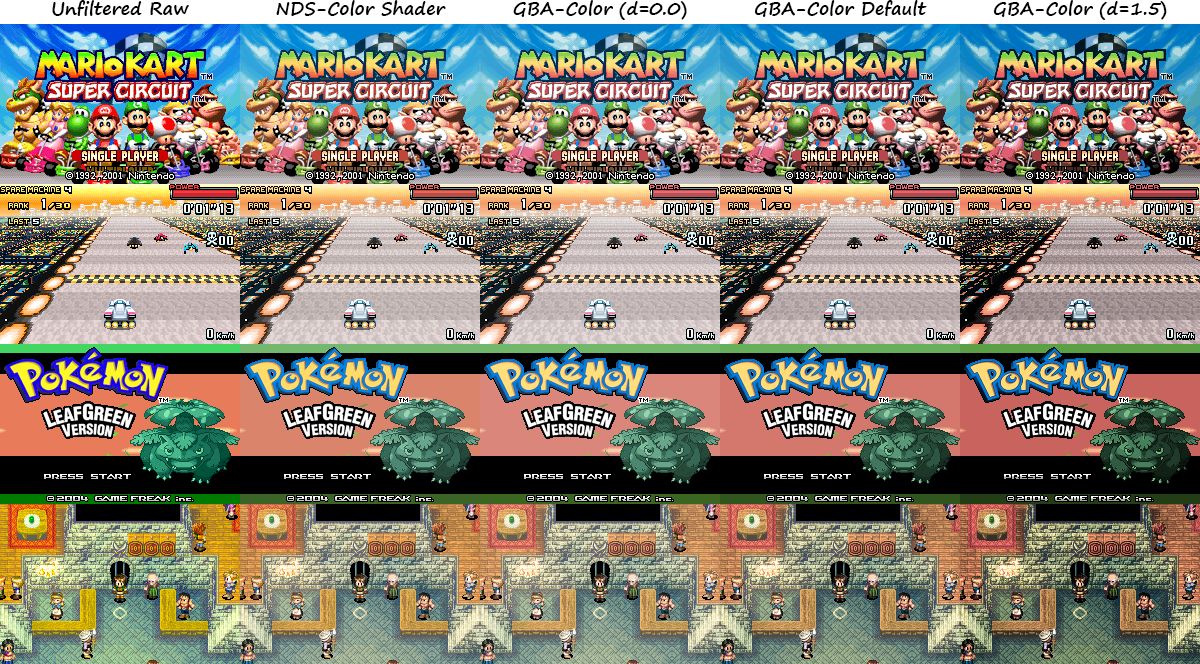
NDS games with NDS-Color shader:

PSP games with PSP-Color shader:

A comparison to a game with a help of color corrections for the original art:

Ultimate comparison and explanation on Pokemon Yellow title screen:
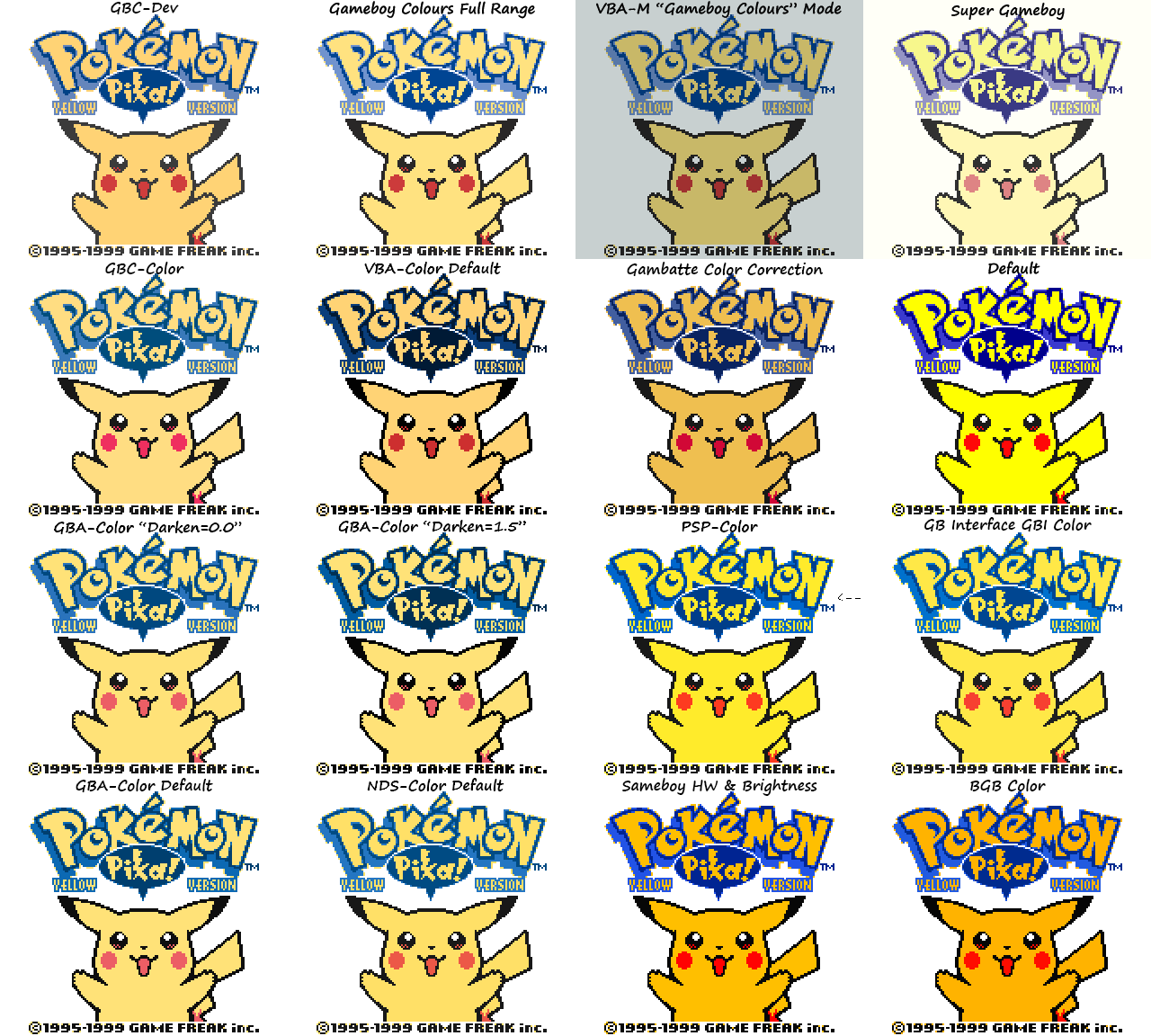
Link
Last one does show how most of the color correction show how it treats yellows.
I recommend using the GBC, GBA, or NDS shaders on those games over other color corrections that are implemented on the emulators.
Here is the color mangler settings that Extrems used on his Gameboy Interface for color correction:
https://www.gc-forever.com/forums/viewtopic.php?f=37&t=2782&start=625#p38593
I did a lot of experiment on the color correction side on the GBC. I did use GBC-Color and did a white balance on it. I would add more shaders on the package very soon.